Elitegroup U10IL User Manual
Page 48
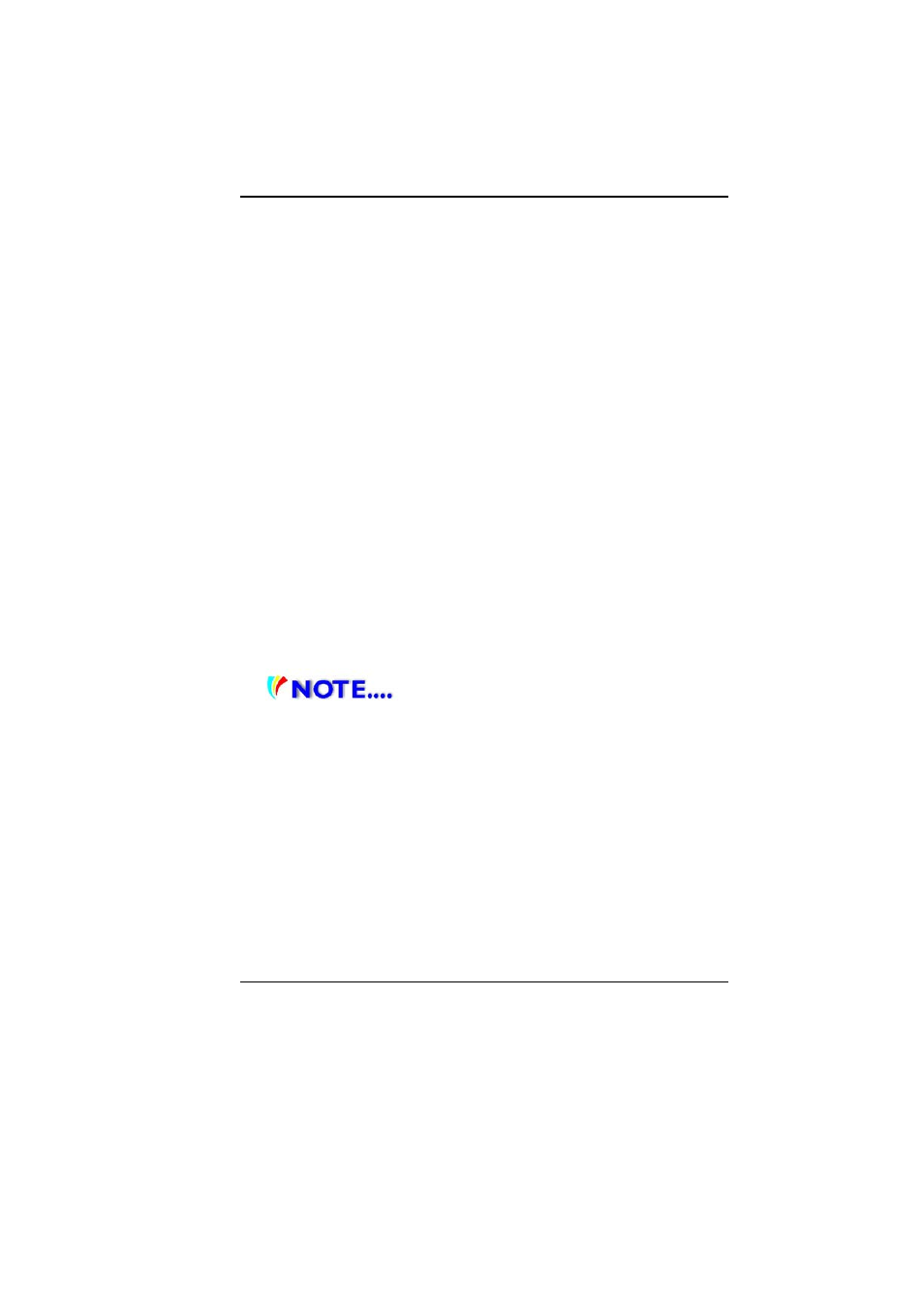
43
I
I
n
n
t
t
e
e
r
r
n
n
e
e
t
t
C
C
o
o
n
n
n
n
e
e
c
c
t
t
i
i
o
o
n
n
There are numerous ways to connect to the Internet. This may vary
from the user’s working environment as well as system
specifications.
¾
Using a modem and a telephone line (optional)
¾
Using a wired LAN
¾
Using a wireless LAN
¾
Bluetooth Connection
Using a modem for Connection to Internet
(optional)
¾
Use a telephone line to connect to the modem port of your
computer. Do not use a digital telephone line.
¾
Please apply to an Internet Service Provider (ISP) for Internet
service in order for you to connect the modem to the Internet
and use e-mail.
For more detail on the Network key,
please refer to your local ISP provider and follow the
procedures describe in the “ISP Installation Guide” to
proceed with the installation.
Using a wired LAN for Connection to Internet
For you connect to the Internet, a wired LAN environment normally
uses the company’s LAN or a broadband modem.
- MB50II / IA ID 1 (72 pages)
- MB40II ID 9 (73 pages)
- MB40II / IA ID 8 (73 pages)
- MB40II ID 7 (71 pages)
- MB40II ID 6 (57 pages)
- MB40II ID 5 (56 pages)
- MB40II ID 4 (53 pages)
- MB40II / IA ID 3 (73 pages)
- MB40II / IA - 41II ID 2 (72 pages)
- MB40II ID 1 (73 pages)
- L41II (69 pages)
- U40-50SA (70 pages)
- U41II (65 pages)
- A900 (V2.1) (85 pages)
- A535 (117 pages)
- A531_TM5800 (110 pages)
- 755SI4 v.1 (22 pages)
- 755SI4 v.2 (17 pages)
- 755SI4 v.3 (6 pages)
- 755SI4 v.4 (7 pages)
- 755SI4 v.5 (8 pages)
- 755IN v.1 (22 pages)
- 755IN v.2 (10 pages)
- 755IN v.3 (14 pages)
- 755IN v.4 (10 pages)
- 755IN v.5 (17 pages)
- 755IN v.6 (6 pages)
- 755IN v.7 (7 pages)
- 755IN v.8 (9 pages)
- 755II1 v.1 (22 pages)
- 755II1 v.2 (10 pages)
- 755II1 v.3 (14 pages)
- 755II1 v.4 (10 pages)
- 755II1 v.5 (17 pages)
- 755II1 v.6 (6 pages)
- 755II1 v.7 (7 pages)
- 755II1 v.8 (9 pages)
- 557 (81 pages)
- 536 (71 pages)
- 532 (83 pages)
- 332 (73 pages)
- 331 (77 pages)
- 331 (75 pages)
- 330 (73 pages)
