AT&T 3358 User Manual
Page 63
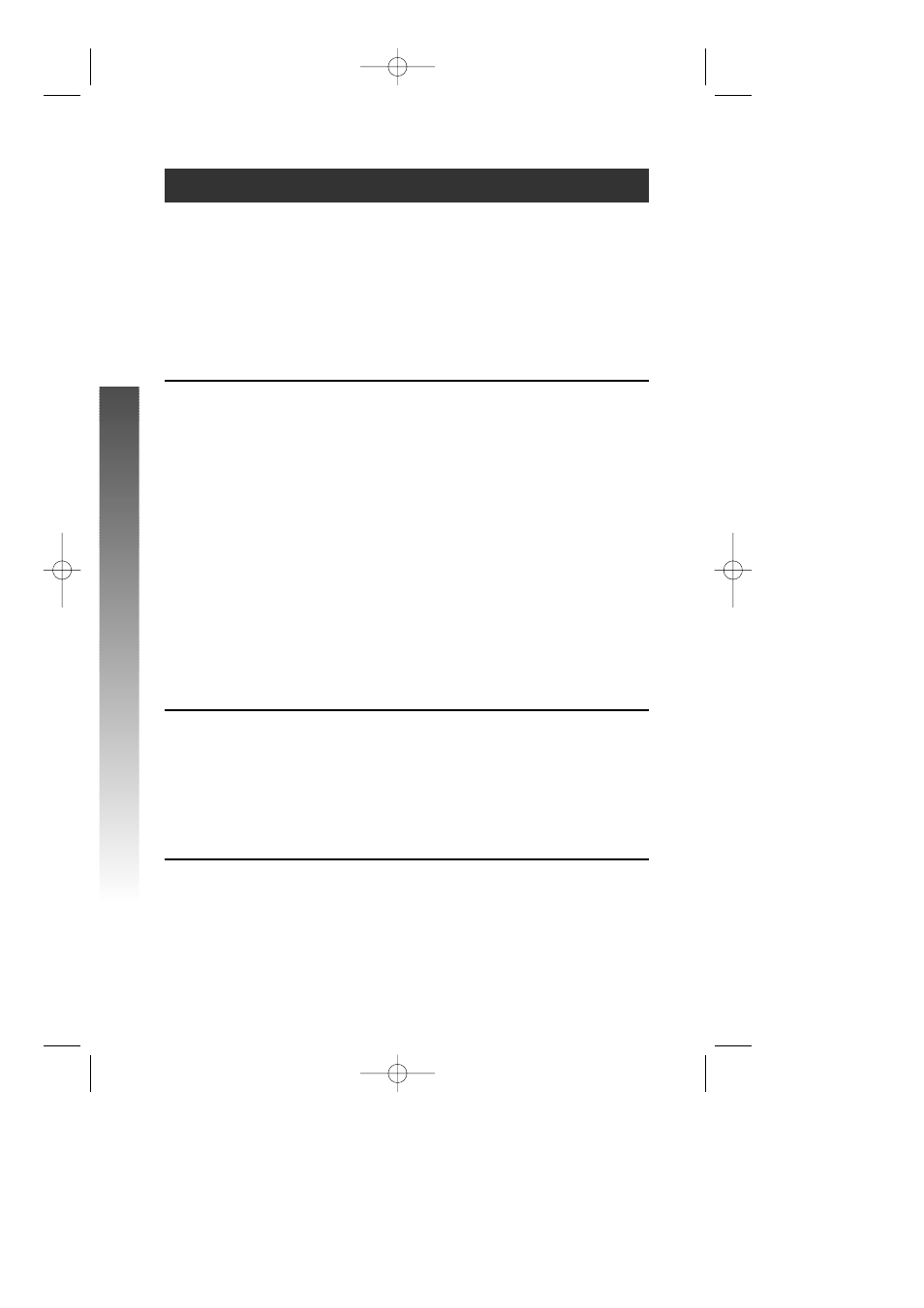
PHONE
PROBLEM SOLUTION
To re-initialize the
• Disconnect the power to the base.
handset and base:
• Remove spare battery pack (if installed).
• Remove the handset battery pack.
• Wait at least 15 seconds.
• Insert the handset battery pack.
• Connect the power to the base.
PROBLEM SOLUTION
If you hear noise or
• You may be out of range. Move closer to
interference when
the base.
using the phone:
• Household appliances plugged into the
same circuit as the base can sometimes
cause interference. Try moving the
appliance or the base to another outlet.
• The layout of your home or office may be
limiting the operating range. Try moving
the base to another location, preferably on
an upper floor.
• Using the handset near household
appliances (microwaves, computers,
televisions, stereos, etc.) can sometimes
cause interference. Move away from
appliances while using the handset.
60
PROBLEM SOLUTION
If your handset dis-
plays ENTER BASE
ID or NO BASE SUB-
SCRIPTION
It is necessary to register the handset
to the base. Please follow instructions
under REGISTER AN ADDITIONAL
HANDSET on page 5 of this manual.
IN C
ASE OF DIFFICUL
TY
IN C
ASE OF DIFFICUL
TY
91-5438-20-00_ATT3358_R0 2003.7.11 9:41 AM Page 60
