Nematron ePC-Plus Series with T7500 CPU User Manual
Page 20
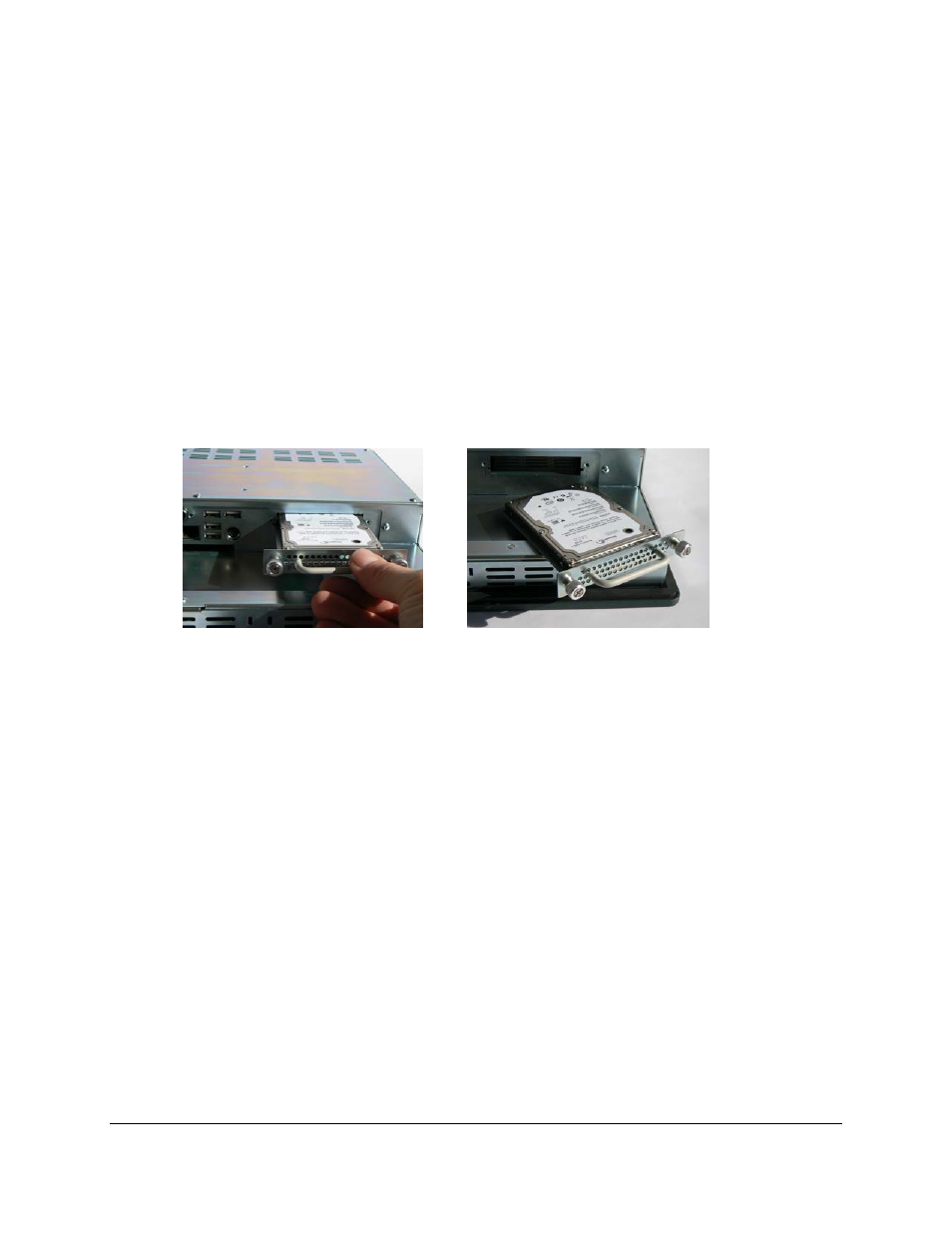
20
Hard Drive Removal and Replacement
These products are equipped with an easily removable SATA hard drive. They are designed so
that there is no need to remove the cover on these units to change a hard drive. The only reason to
remove the cover will be to switch the configurable serial port from RS-485 to RS-422. See the
appropriate board manual included on the “Documentation and Driver” disk for procedure on changing
this port. The hard drive is simply removed by loosening the two thumbscrews and pulling the drive out.
Remove all power to the unit before removing the drive.
There are no cables to remove when pulling the drive from the chassis. Once the drive is
removed there are four screws on the back of the bracket that hold the drive. If the drive is being
replaced these screws secure the drive to the plate. To reinstall the drive simply insert the bracket with
hard drive attached into the chassis and slide forward. Completely push the drive in and secure the
thumbscrews before reapplying power to the unit.
Various hard drive options with a mounting bracket pre-installed are available for purchase from
Nematron. If a spare hard drive is required these are recommended. These spare hard drives can be
used with third party software to create complete system backups for your installation.
Hard Drive Removal
