5 setting up your daw software – PreSonus DigiMax FS User Manual
Page 12
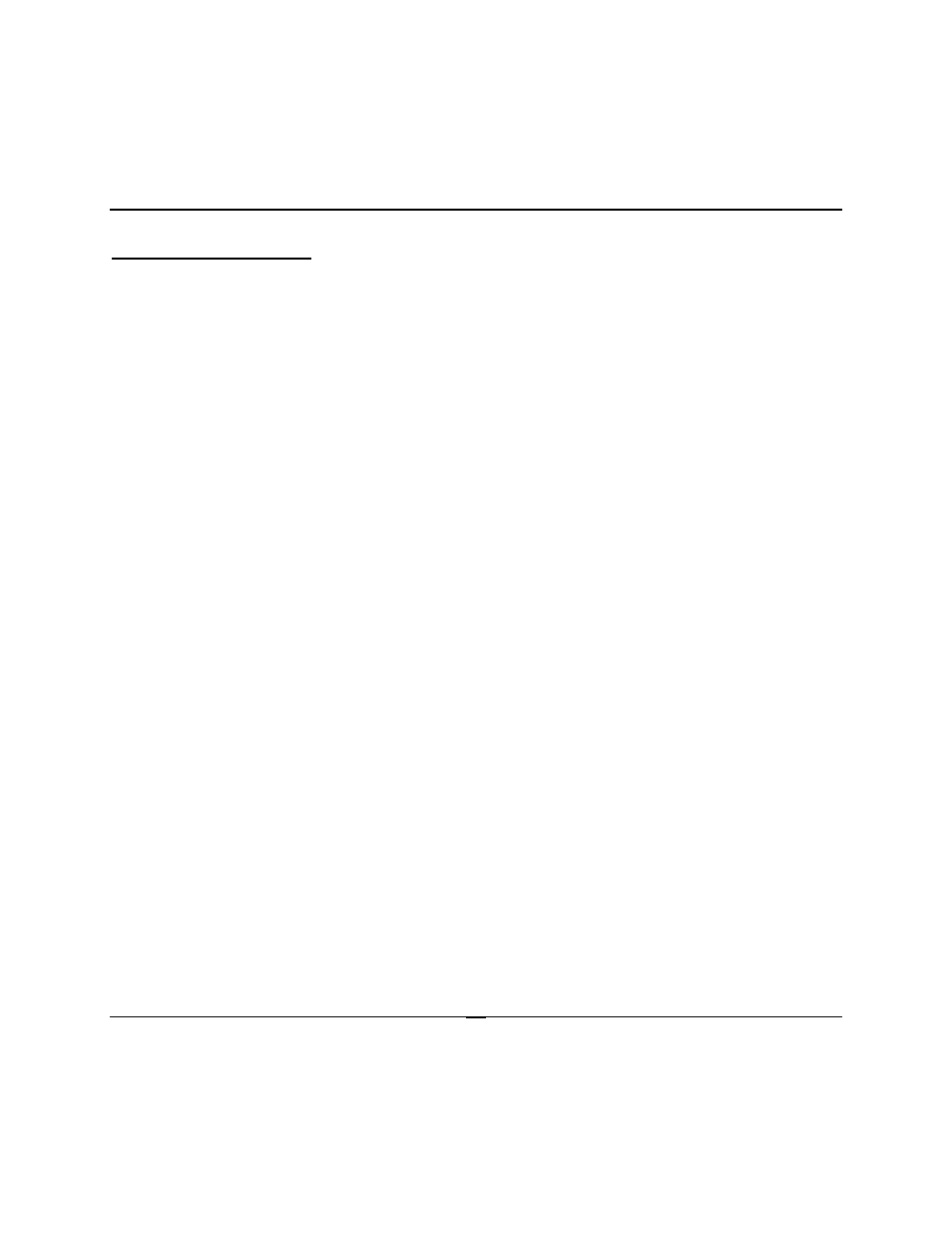
APPLICATIONS
Multiple Digital Devices
In cases where multiple digital devices are in use, such as multiple DigiMax FS units in
conjunction with a digital console, etc., it is important that all devices see the same word
clock signal and that the word clock signal is not allowed to attenuate (drop in signal
strength).
There are two general ways to set up multiple device system. The first is to choose one of
the devices in the system to be the word clock master and to slave the other devices to it via
BNC. We suggest daisy-chaining from BNC in to BNC out whenever possible as to keep
the word clock signal active and avoid attenuation. The use of BNC splitters (‘T’-connectors),
and passive BNC ‘thru’ outputs will lower the signal strength and should be avoided when
possible. If the last device in the chain happens to be the DigiMax FS, you may ‘terminate’
the line by engaging the word clock terminate button on the back of the DigiMax FS. This
helps to stabilize the word clock and keep the word clock signal clean. If the last unit in the
chain does not have this feature, you may connect a 75ohm BNC word clock terminator plug
to the BNC word clock output of the device.
The second approach, and one preferred by many engineers when working in a complex
system where more than two digital devices are present, is to use a dedicated high quality
master word clock generator and distribution amplifier. These devices generally have
multiple BNC outputs which can feed the same clock signal to all of the devices in a system
simultaneously. In cases where there are more digital devices in a system than can be fed
by a single word clock generator and distribution amplifier, a second word clock distribution
amplifier can be slaved to the first one; or the remaining digital devices in the system can be
daisy-chained from the devices which are locked to the master word clock generator.
Whichever approach one uses, it is always advisable to use good quality BNC cables which
are not excessively longer than necessary for the job at hand. It is always good to keep
word clock cables separate from AC cable lines or other possible sources of interference.
2.5 Setting up your DAW software
Refer to the instructions on external synchronization provided by the hardware manufacturer
of the digital audio workstation (DAW) or digital mixer you are connecting your DigiMax FS.
As a general rule of thumb, you will need to set your DAW or digital mixer to the same word
clock or synchronization as your DigiMax FS. This is usually done in either the hardware’s
12
