PreSonus DEQ624 User Manual
Page 19
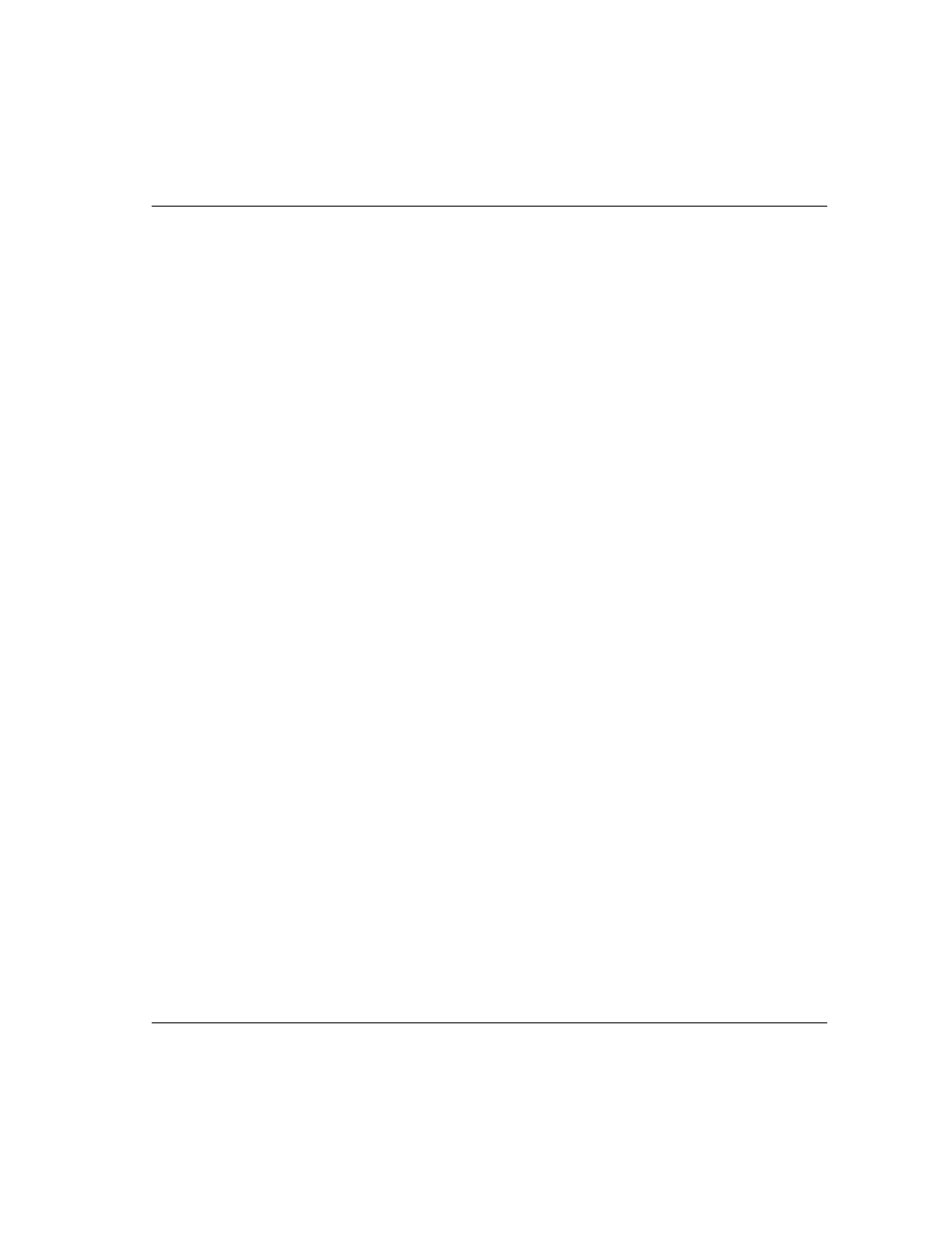
CONTROLS & CONNECTIO NS
17
ON position).
Press and release the Store / Security switch. Notice that the Store / Security switch
and the Program 1 LED are blinking rapidly. You can cycle through all 4 Program
positions and back to Manual mode by simply pressing and releasing the Store /
Security switch.
Go through set-up of the DEQ 624 to suit your requirements. After you have
finished, be sure that Channel A HI Q, Channel B HI Q and Preset are not engaged.
To create and save the current set-up as a program in position 1, press and release the
Store / Security switch. This will cause both the Store / Security switch and the
Program 1 LED to blink rapidly. Next, press and hold the Store / Security switch
until the Preset switch lights and the Program 1 LED stops blinking and remains ON.
The system set-up you’ve just completed is now stored in the Program 1 position and
can be recalled by pressing Preset until the Program 1 LED comes ON. Four separate
set-ups can be stored and recalled in this fashion.
It should be noted that updating a stored program is only possible if the unit
controls have not been changed. If you want to tweak a stored program, you
would have to first restore the controls to the position they were in when the
original “snapshot” of the controls was stored to memory and then make your
adjustments.
To clear all stored Presets. Turn the power to the DEQ 624 OFF. Power the unit
back up while pressing the Channel A Master switch. This restores the four Preset
positions of the unit to the factory default setting of Zero for all settings and
overwrites all stored information.
Security
The controls of the DEQ 624 can be locked to prevent intentional or inadvertent
alteration. The DEQ 624 must be in a Preset mode to utilize this security feature.
