PreSonus DEQ624 User Manual
Page 15
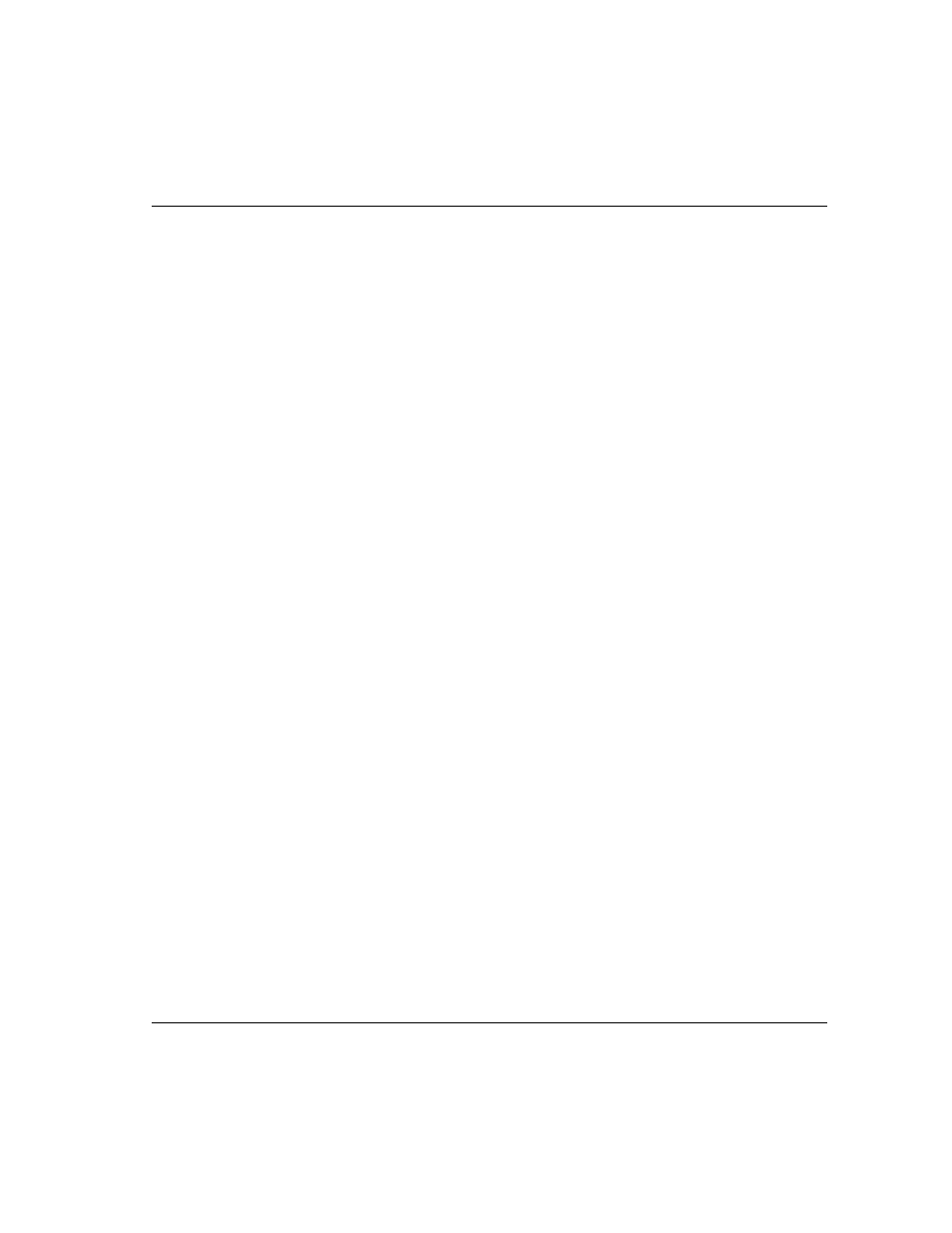
CONTROLS & CONNECTIO NS
13
desired, it is probable that any EQ encoder choices made before the alteration in
range will require resetting. Range selection for each channel is global and is
applied to all channel EQ encoders.
HI Q
Normal Q (Q
? ? ?? ? ?
of the DEQ 624 is divided into bandwidths of 1/3
rd
octave from
20 Hz to 20 kHz. HI Q (Q
? ? ? ?? ? ?
resets the bandwidth to 1/8
th
octave. The center
frequencies remain unchanged while the effect on adjacent frequencies is less
pronounced in HI Q. Pressing the HI Q switch lights the switch and indicates HI Q is
now available to be selected. A row of 31 Red LED’s labeled HI Q can be found on
the Graphic Equalizer section between the two rows of digital encoders. These are
the HI Q Active indicators, which do not light unless a frequency has been selected for
applying HI Q.
S E L E C T I N G A N D S E T T I N G H I Q
Begin by pressing the Channel A HI Q switch. This will light the Channel A HI
Q switch in the Dynamics / Master Control section. This enables HI Q select
/deselect mode for Channel A and disables Channel B HI Q switch and the
Preset switch. Any HI Q Active LED’s below any of the Channel A equalizer
encoders in the Graphic Equalizer section that have HI Q enabled will now be lit.
The Graphic EQ section digital encoders are used to enable or disable HI Q. The
speed at which the encoder is moved is used to select it for HI Q mode. Moving
the encoder slowly does not select the encoder for HI Q but rather allows it to be
read and updated normally. Moving the encoder quickly causes the Red HI Q
Active LED beneath the encoder to blink and the Store / Security switch in the
lower right-hand corner of the faceplate to blink. Pressing the Store / Security
switch at this time latches the selected EQ encoder into HI Q. The HI Q Active
LED beneath the selected encoder stops blinking and remains ON indicating the
encoder is now in HI Q and the Store / Security switch light goes off. Adjusting
the EQ encoder in HI Q mode results in a more focused manipulation of the
selected frequency with reduced effect on adjacent frequencies.
