Operation – PreSonus Monitor Station User Manual
Page 12
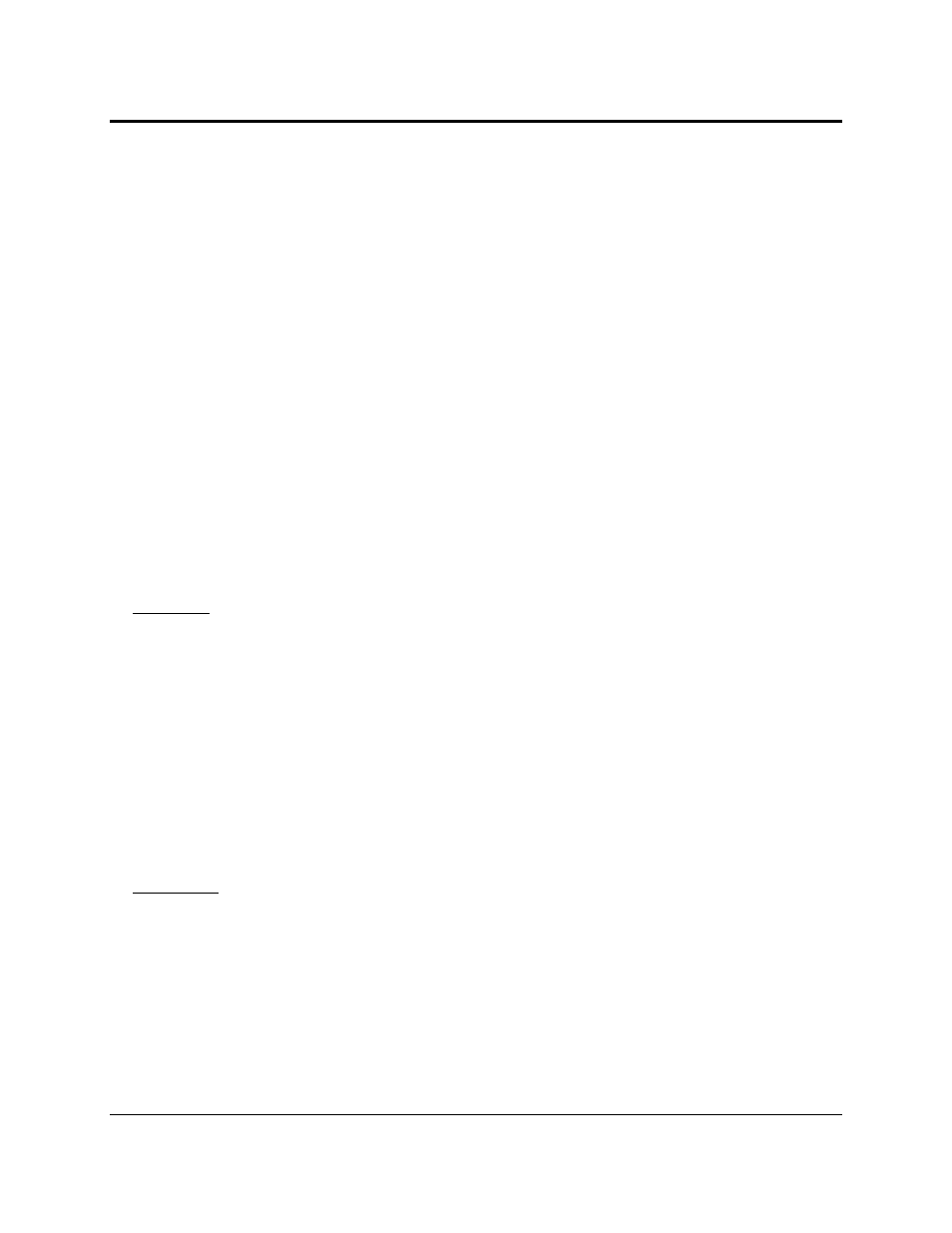
OPERATION
10
2.1.7 Calibrate the talkback microphone
1)
“Zero” the Main, Talkback, Cue, Phones and Dim knobs by turning them fully counterclockwise.
2)
[Optional]
: Connect a dynamic microphone to the external mic XLR input connection.
3)
Connect headphones to any one of the headphones connections and select ‘CUE’ as its source.
4)
Play audio common to your studio’s productions (such as a commercial CD or existing project) and
set that audio source as the only input to the Cue bus (
section 3.1.4
).
5)
Wear the headphones connected in step 3 and turn them up to a comfortable listening level.
6)
Engage the talkback microphone by pressing the Talk button.
The headphones level should dim. If the amount of level decrease is more than you feel is
comfortable, slowly increase the Dim Attenuation knob until the diminished level is acceptable.
7)
Begin speaking into the talkback microphone and slowly turn up the Talkback Level knob until you
can adequately hear yourself speaking through the headphones.
2.1.8 Connect the Cue and Main outputs
Cue outputs
The Cue L/R outputs are typically used for connecting additional headphone amplifiers. Their source is set by
the Cue bus Source (
section 3.1.4
), and their level is determined by the Cue Output level (
section 3.1.3
).
1)
“Zero” the Main and Cue level knobs by turning them fully counterclockwise.
2)
Connect the inputs of the additional cue device to the Cue L/R outputs.
3)
Calibrate the device’s audio levels.
Please consult the device’s user’s manual or manufacturer’s
Website for more information on its recommended calibration process.
If the device does not have a recommended calibration process, increase the Cue Output level to
Unity Gain by turning the Cue Output level knob fully clockwise.
Main outputs
The Main L/R outputs are essentially a “thru” which copies the input sources directly. They are typically
used for devices needing a constant full-strength input signal (such as tape machines or CD recorders). Their
source is set by the Main bus Source (
section 3.1.4
), and their output level is equal to the input source level.
1)
“Zero” the input of the device to be connected by turning down its input and output levels.
2)
Connect the inputs of the Main device to the Main L/R outputs.
3)
Calibrate the device’s audio levels.
Please consult the device’s user’s manual or manufacturer’s
Website for more information on its recommended calibration process.
