Operation – PreSonus Monitor Station User Manual
Page 11
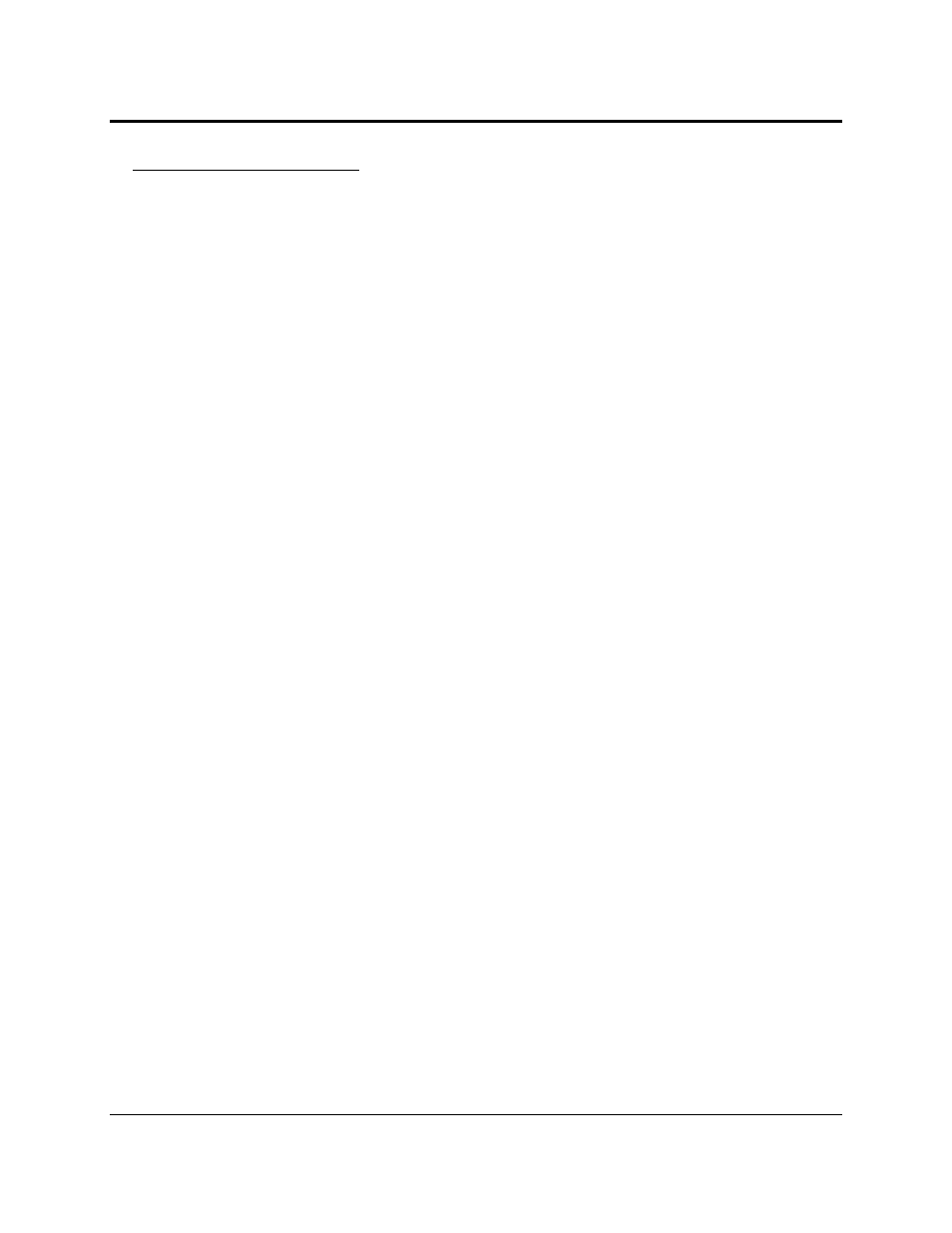
OPERATION
9
85 dB SPL “Standard” Reference
This method references a specific “standard” meter reading to a certain acoustic level. This method is the
most technical, least subjective method and is good for studios where a specific type of audio is produced or
where an industry standard audio level exists (such as for film or broadcast). One of the most common
calibration standards (and the one presented here) is -20 dBFS referenced to 85 dB SPL.
dBFS means “decibels full scale” and is associated with decibel amplitude levels in digital systems where
there is a finite maximum available level (such as in standard PCM encoding). The maximum level possible
is referred to as “0 dBFS”. In digital systems with analogue outputs (such as digital interfaces), its
analogue-to-digital and digital-to-analogue converters (ADCs & DACs) are referenced so 0 dBFS equals a
certain amount of analogue voltage. (For example, a 0 dBFS tone playing at Unity Gain from a FireBox
measures +18 dBu, while a 0 dBFS from a FireStudio Project at Unity Gain measures +10 dBu.) It is
important to know your digital devices’ 0 dBFS reference to prevent clipping and to aid in proper calibration.
1)
“Zero” the Speaker, Main, Cue and Phones levels by turning them fully counterclockwise.
2)
Select only the ST1 Main Source and Speaker A selections.
3)
Turn your primary monitoring system (connected to ST1) input level to its lowest setting. On many
powered monitors, this is the “Input Sensitivity”. Consult your monitor system’s user’s manuals or
manufacturers’ Websites for more information about adjusting the input or amplification level.
4)
Remove all effects processors (i.e. EQs, compressors, reverbs, etc.) from the signal path and play
500 Hz – 2.5 kHz bandwidth-limited pink noise at -20 dBFS through your primary audio source
outputs.
If you are calibrating a subwoofer, use 40 Hz – 80 Hz bandwidth-limited pink noise.
You should not hear the test tone. If you do, repeat step 1 and turn down the speakers playing it.
5)
Pan the test tone so it only plays in the left speaker (hard left).
6)
Turn the Main level knob to Unity Gain by turning it fully clockwise.
7)
Begin turning the Speaker Level Adjust A knob to Unity Gain by turning it fully clockwise. You
should begin hearing the test tone playing through your primary speakers. Increase the level until
the SPL meter reads 85 dB.
In most cases, you should not reach 85 dB SPL yet.
8)
Begin slowly increasing the input sensitivity (volume) of your primary monitoring system’s left
speaker until the acoustic level of the test tone playing reaches 85 dB SPL.
9)
Repeat steps 4, 5, 6 and 8 for the right channel.
10) If you are calibrating a monitoring system with independent subwoofer level control (such as a 2.1
or 2-way speaker system), repeat steps 4, 5, 6, 8 and 9 for the subwoofer level.
11) Repeat steps 1 through 10 for the monitoring systems connected to ST2 and Aux/Phono.
12)
[Test]
: Play audio through Speaker A only.
Without adjusting any of the Monitor Station’s levels
,
toggle Speaker A ‘OFF’ and Speaker B ‘ON’. You may hear a slight tonal variance due to the
different acoustic properties of the monitoring systems, but the loudness should remain the same.
If the loudness varies drastically, you may wish to repeat this calibration procedure from step 1.
