3 tutorials, 1 monitor placement, 3 tutorials — 7 – PreSonus Eris User Manual
Page 11: Monitor placement — 7
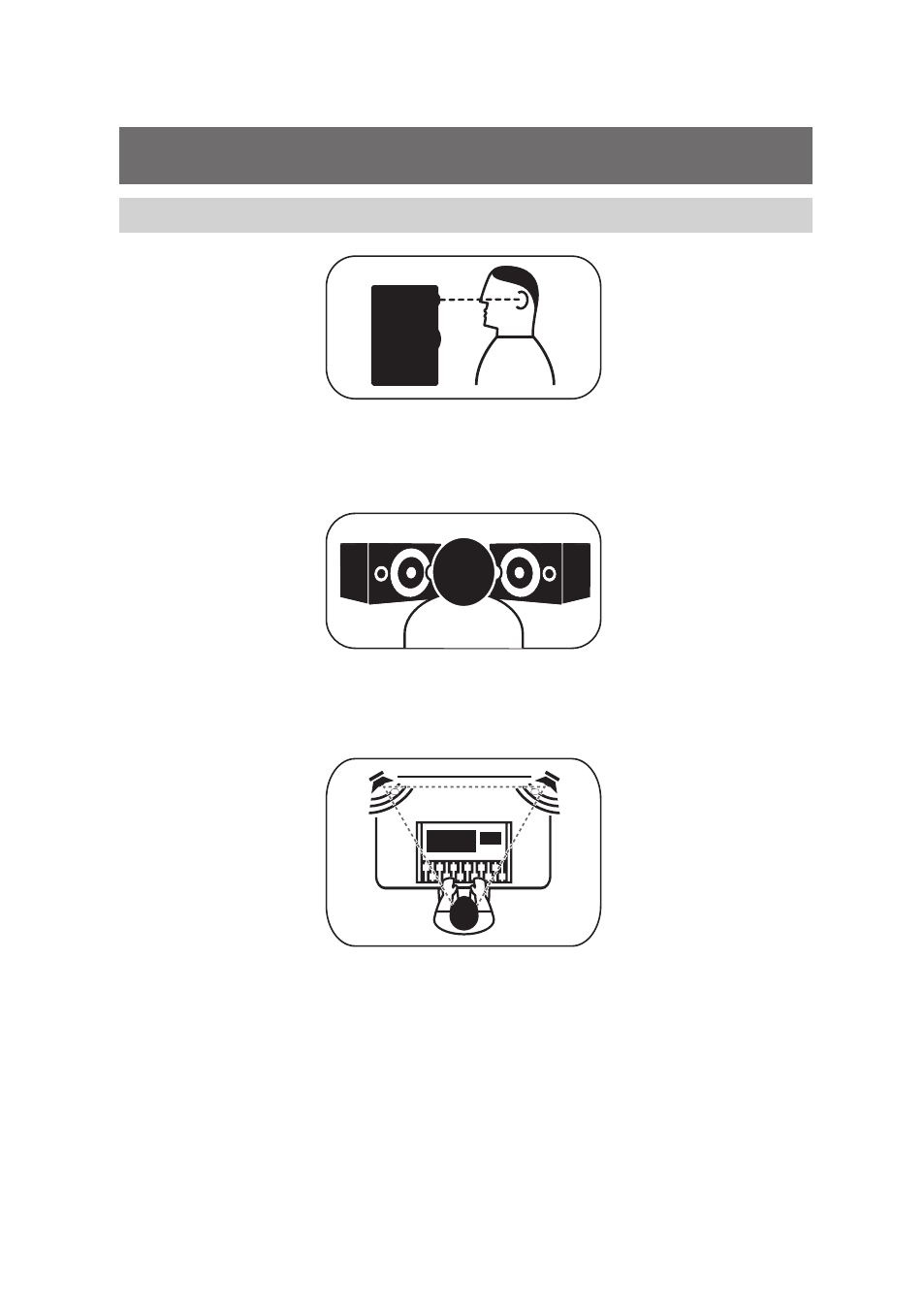
3 Tutorials
3.1
Monitor Placement
Eris™ Series E5 and E8
Owner’s Manual
3 Tutorials
3.1
Monitor Placement
Ideally, near-field monitors should be placed
so that the tweeters are at the same height
as your ears when you are mixing.
Eris speakers can be placed vertically or horizontally;
when placed horizontally, they should form a mirror-
image pair, with the tweeters on the outside.
The speakers should be separated so that the tweeters
form an equilateral triangle with your head. The
monitors should be “toed in,” or angled, so that they
are pointed at you, not pointed straight ahead.
60˚
60˚
