2 hookup, 1 front-panel controls, 2 hookup — 3 – PreSonus Music Creation Suite User Manual
Page 5: Front-panel controls — 3
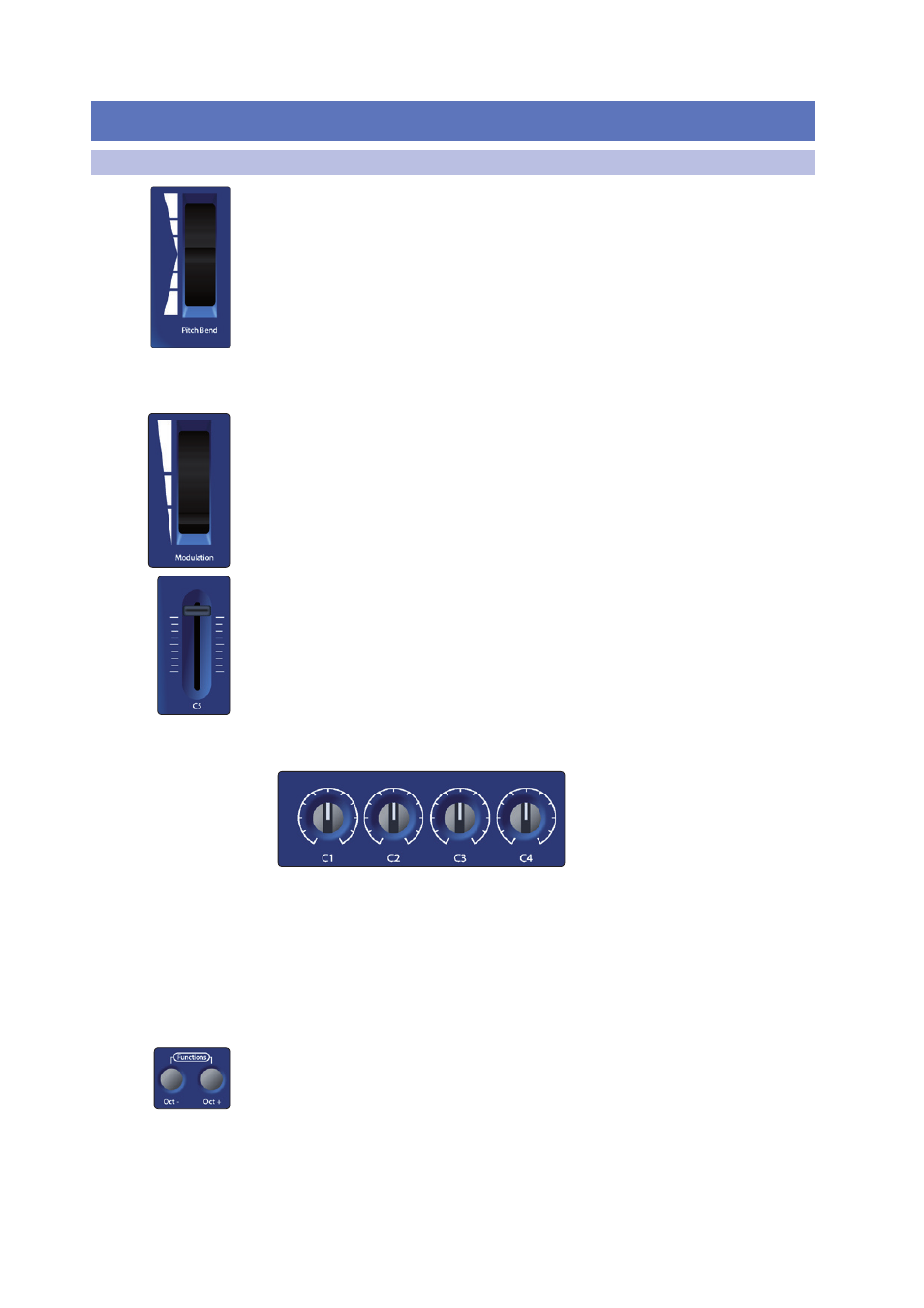
2 Hookup
2.1
Front-Panel Controls
PS49
Owner’s Manual
3
2 Hookup
2.1
Front-Panel Controls
Pitch-Bend Wheel. The pitch-bend wheel is used to bend the notes up or down.
How far you can bend a note up or down is determined by the MIDI instrument
preset you are controlling. For example, if you are controlling a violin sample that
only allows you to bend a note one half step, moving the pitch-bend wheel all the
way up will only result in a half-step change.
The pitch-bend wheel is spring-loaded and will always return the center position
when released. The wheel provides 127 steps of control, from 0 (all the way down)
to 127 (all the way up), with a value of 64 at the center position. By default, the
pitch-bend wheel is assigned to MIDI Continuous Controller (CC) 144, Pitch Bend.
Power User Tip: You can use the pitch-bend wheel while playing keys on your PS49
or to control MIDI information being played back from your DAW application.
Modulation Wheel. By default, the modulation wheel is assigned to MIDI
Continuous Controller 01, Modulation. This controller is often used to control a
vibrato effect but the instrument preset you are controlling will determine what
exactly is being modulated.
Power User Tip: You can use the modulation wheel while playing keys on your PS49 or to
control MIDI information being played back from your DAW application.
Volume Slider. By default, the volume slider is assigned to MIDI Continuous
Controller 07, Channel Volume. It sends values from 0 to 127.
Control Knobs. By default, the four control knobs send values from 0 to 127 on MIDI
channel 1 and are assigned to the following MIDI Continuous Controller numbers:
• Control knob C1: MIDI CC# 74, Brightness
• Control knob C2: MIDI CC# 71, Timbre
• Control knob C3: MIDI CC# 73, Attack Time.
• Control knob C4: MIDI CC# 72, Release Time
Power User Tip: All front-panel controls can be reassigned to any MIDI CC number. For
more information, see Section 4. Once reassigned, the new MIDI CC number will be
stored and become the new default setting for the controller that has been changed.
Octave Shift. Press the [Oct -] button to shift the keyboard down one octave. The
keyboard will continue to shift down as you press this button. Press the [Oct +]
button to shift the keyboard up one octave. The keyboard will continue to shift up as
you press this button. Your PS49 keyboard can be shifted up 4 octaves and down 3
octaves, covering the entire range of a full-size 88-key piano.
The LED display directly above the Octave Shift
buttons will display the current octave.
These buttons can also be assigned to control Transpose, Program Change, or MIDI
Channel. To change the function of the Octave Shift buttons, press the [Oct -] and the
