Operations, Selecting channel – Audiovox FPE1705 User Manual
Page 30
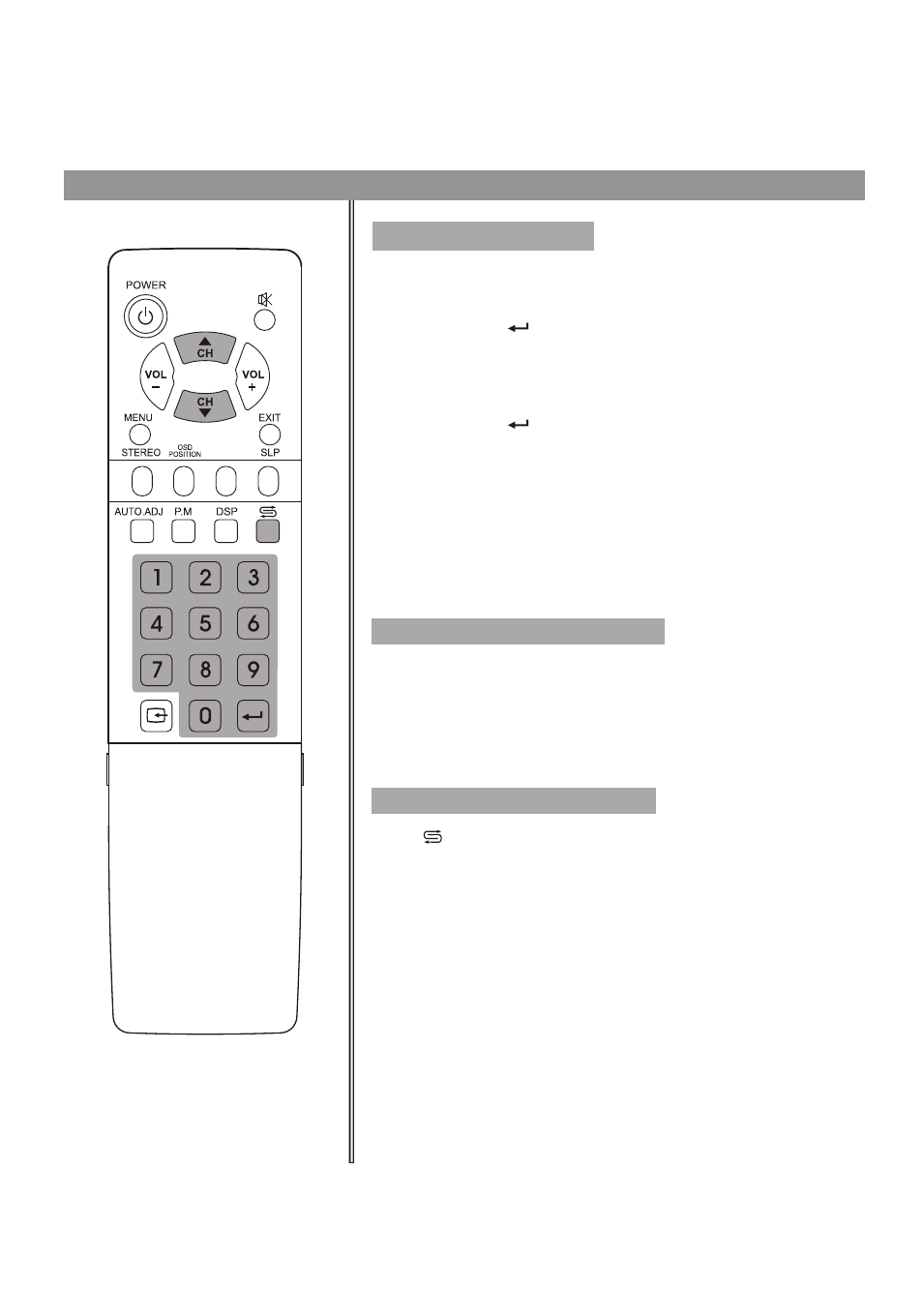
Using Keypad buttons
1
Press CH
5
button, the channel number increases;
2
Press CH
6
button, the channel number decreases.
NOTE: This feature works after a channel search is complete.
Using Channel up/down buttons
Press button to switch between the current channel and
previous channel.
Using previous channel button
30
1
To select one-digit channel numbers:
Input the channel using the 0-9 number button, then press
Channel Enter button to confirm.
2
To select two-digit channel numbers:
3
To select three-digit channel numbers:
Note: The period between presses should be within 2 seconds.
* You can press DSP button to
Know current channel number
information.
Selecting channel
S.M
Operations
(continued)
Input the channel using the 0-9 number button, then press
Channel Enter button to confirm.
- FPE1907DV (36 pages)
- FPE1506 (33 pages)
- LCM0681TV (20 pages)
- FPE1909DVDC (25 pages)
- FPE1907 (23 pages)
- FPE3705 (45 pages)
- AVT1345 (27 pages)
- VE 640 (13 pages)
- LCMR6CT (17 pages)
- PVS21090 (24 pages)
- FPE3207 (55 pages)
- FP2000 (43 pages)
- FPE2608 (22 pages)
- D1812PKG (47 pages)
- VE 700 (21 pages)
- FP1520 (46 pages)
- AVT 1498 (11 pages)
- FPE3208 (22 pages)
- FPE3205 (45 pages)
- PAV2000DTV (58 pages)
- FPE1508 (19 pages)
- FPE2608DV (31 pages)
- FPE-1908DV (32 pages)
- VE705 (20 pages)
- FPE4707HR (54 pages)
- FPE2305 (42 pages)
- FP1500 (44 pages)
- HR9000PKG (25 pages)
- VE706 (21 pages)
- FPE1507 (23 pages)
- FPE3000 (43 pages)
- FPE1908 (19 pages)
- FPE3707HR (55 pages)
- PLV16081 (16 pages)
- FP1510 (43 pages)
- FPE4207HR (55 pages)
- FPE2006DV (44 pages)
- FPE2607 (22 pages)
- D900 (106 pages)
- VE726 (33 pages)
- FPE2005 (44 pages)
- VE-560 (16 pages)
