Selecting features, Dll file placement – Adobe V6 User Manual
Page 23
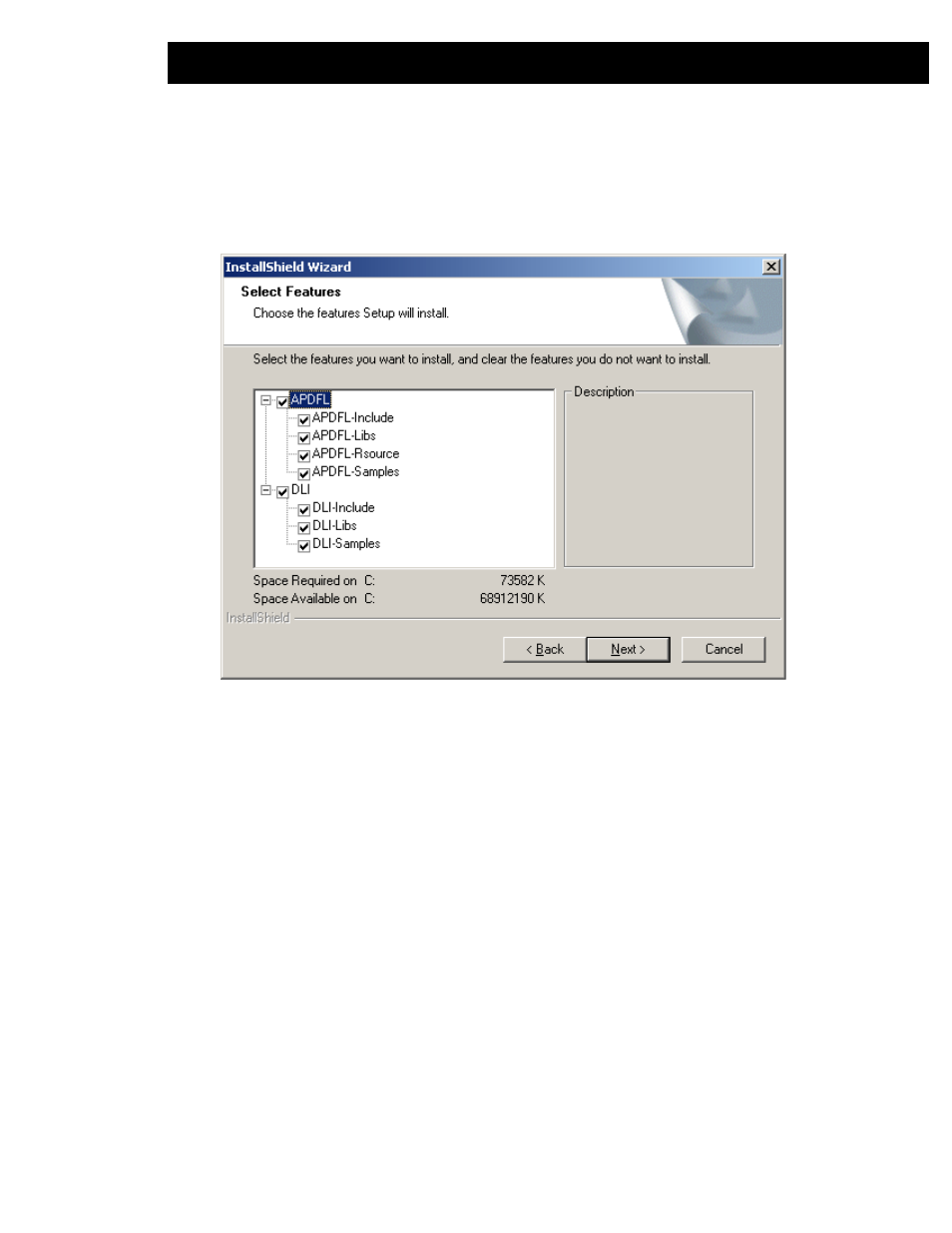
I n s t a l l i n g t h e P D F L i b r a r y a n d D L I 2 . 1 1
Selecting Features
During installation, while you are on the Setup Type installation screen, InstallShield will offer the option
of selectively installing only certain portions of the Adobe PDF Library and DLI. If you select the Custom
radio button to choose which program features you want to install, this screen will appear:
If desired, you can check or un-check the boxes above, which correspond to subfolders under the
directory trees created for APDFL and DLI during installation.
Normally, a full installation is always recommended. However, this optional screen may be useful if
needed to replace only certain files and folders for any reason, such as if folders were inadvertently
corrupted or lost.
DLL File Placement
The Library is considered to be a toolbox rather than an application unto itself, and so the installation
procedure does not automatically place DLL files in known system resource locations such as
C:\Windows\System32
, etc. Similarly, system registries are not modified during installation. It is
assumed that when you build your own Library application, you will allocate resources in your own setup
procedures, and make their location(s) known to your application.
When installing an update or upgrade of Adobe PDF Library and DLI, be sure to propagate the new
library and DLL files to any locations where the previous copies may reside.
