Pi dbox — model specific installation – Progressive International Electronics EZ Wire DBox User Manual
Page 25
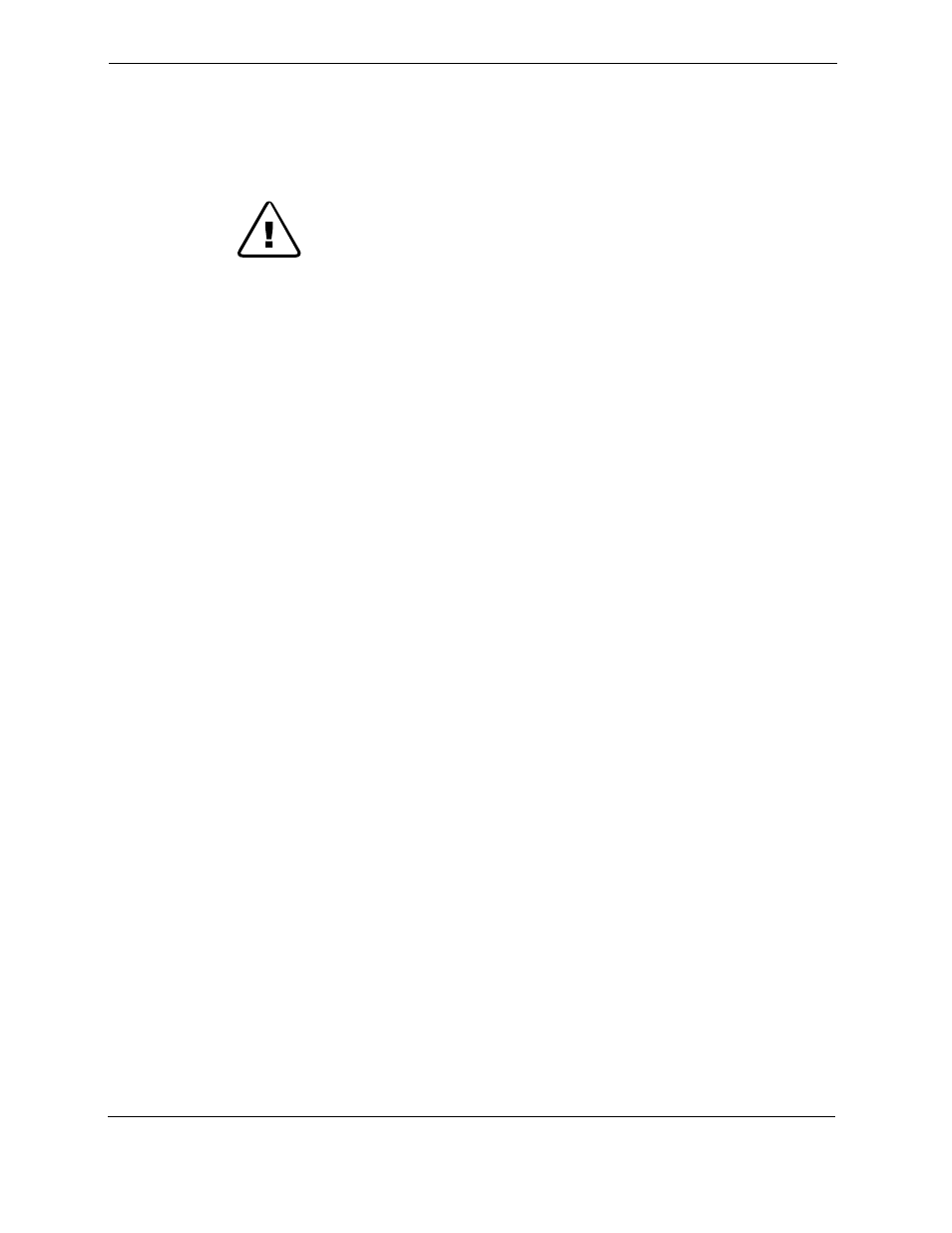
PI DBox
Installation Guide
Version 5.0
January 2012
Page 21
PI DBox — Model Specific Installation
Bennett Electronic Style — KB DBox
Note all warnings in System Installation Warnings section.
KB DBoxes are used with either Kraus or Bennett Electronic Dispensers. Brand selection is made by
simply configuring jumper JP5 to either Kraus or Bennett. Although the same DBox is used in both
applications, in this document we refer to either “Kraus Electronic Style” or Bennett Electronic Style” for
instruction purposes. Note dispenser-specific instructions for use with each dispenser. For overview of
Bennett application see Diagram: Key Components of PI DBox — Kraus/Bennett Style for Bennett
Application following this section.
Follow instructions in the installation section of the accompanying product manual before connecting
PI DBox as follows:
1.
Disconnect the Bennett console (if applicable) and connect the Bennett Style PI DBox to the
PIE product, using the appropriate cable supplied by PIE. Refer to Diagram: PIE Product to PI
DBox to Bennett Dispenser following this section.
2.
Connect the data communication wires from the Bennett dispenser(s) (Orange [+] and Yellow
[-]) into the dispenser connectors on the Bennett style PI DBox provided by PIE. See Diagram:
Key Components of PI DBox — Kraus/Bennett Style for Bennett Application at end of this
section for wiring.
3.
Referring to Diagram: Key Components of PI DBox — Kraus/Bennett Style for Bennett
Application, configure jumpers. At position JP5, set the jumper to Bennett. Locate jumpers
JP4, JP3, and JP2. Jumper the appropriate position for the type of interface to be used:
RS232 interface — jumper only position JP4
Ethernet (XPort) interface — jumper only position JP3
PIE product (PiPort) interface — jumper only position JP2
4.
Proceed with programming of the system.
