Basic operations (cont.), Bank start buttons (7), Of which time func – American Audio MCD-810 User Manual
Page 21: Figure 23, Figure 24, American audio
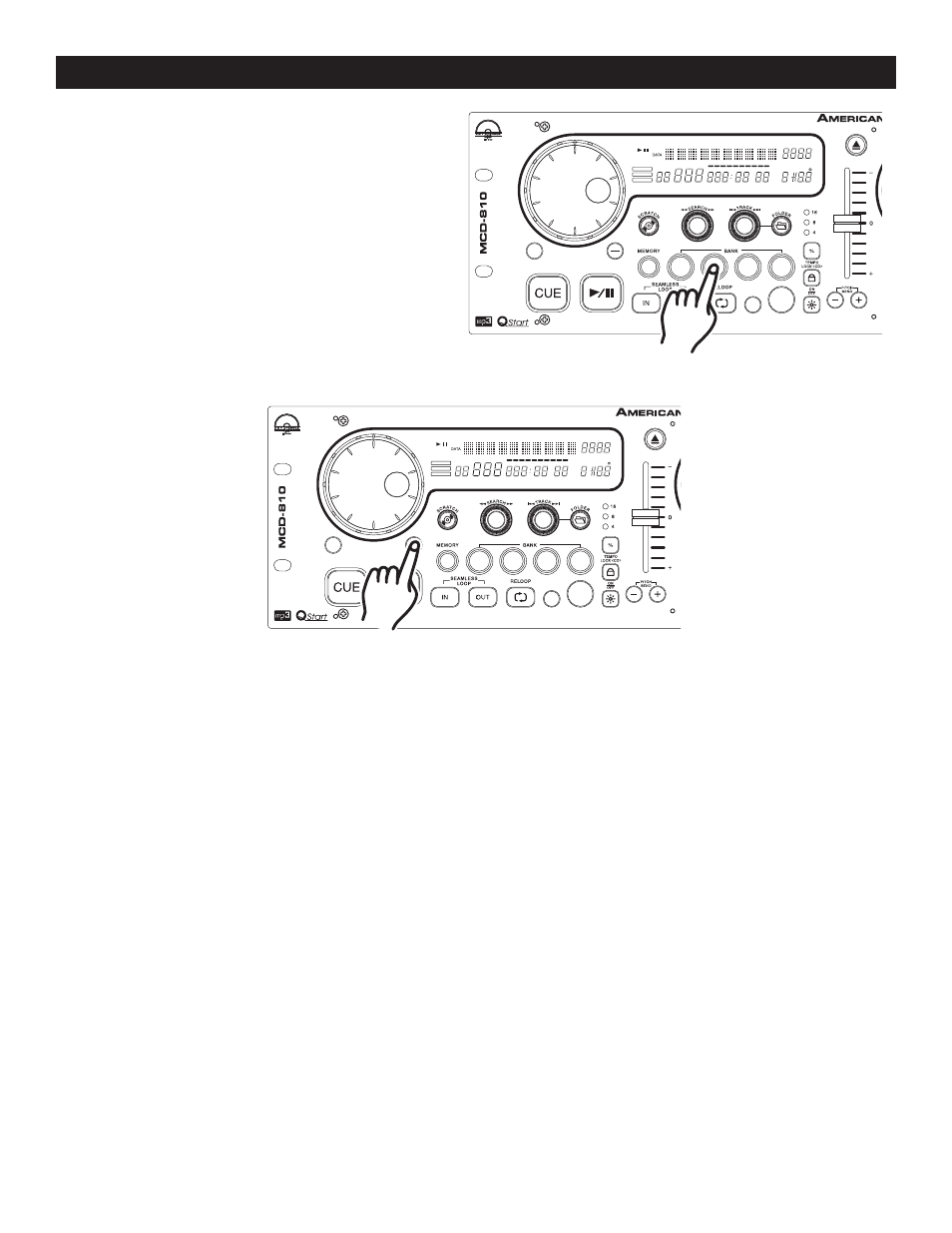
T AP
B O P
S G L
C T N
TIME
M
2
3
4
1
T A P
B O P
S G L
C TN
T IME
M
2
3
4
1
FOLDER
TRACK
M
TOTALREMAIN
S
F
PITCH
AUTO BPM
CD MP3
CUE
RELOOP
SINGLE
AUTO CUE
FOLDER
TRACK
M
TOTALREMAIN
S
F
PITCH
AUTOBPM
CD MP3
CUE
RELOOP
SINGLE
AUTO CUE
T AP
B O P
S G L
C T N
TIME
M
2
3
4
1
T A P
B O P
S G L
C TN
T IME
M
2
3
4
1
FOLDER
TRACK
M
TOTALREMAIN
S
F
PITCH
AUTO BPM
CD MP3
CUE
RELOOP
SINGLE
AUTO CUE
FOLDER
TRACK
M
TOTALREMAIN
S
F
PITCH
AUTOBPM
CD MP3
CUE
RELOOP
SINGLE
AUTO CUE
11. BANK START BUTTONS (7):
These buttons are used to store your loops and cue
points. Only a loop or a cue point can be stored into
each of these four banks. When a loop is stored in to
these banks you may use the loop starting point as a
cue point. The BANK BUTTONS instantly recall and
play any of your stored loops or cue points without
interrupting music playback.
BASIC OPERATIONS (CONT.)
©
American Audio
®
- www.americanaudio.us - MCD-810™ Instruction Manual Page 21
Figure 23
TIME BAR INDICATOR - Details the time defined in the TIME METER (53, 54, & 55) as a visual bar icon. As
with the TIME METER (53, 54, & 55) this bar is also dependent on the selected time function TOTAL REMAIN
(56), OR REMAIN (52). This bar will begin to flash when a track is ending regardless
of which time func
t
i
on
you are in. Use the flashing bar as a visual reminder that a track is ending.
12. CHANGING THE TIME DISPLAY (53, 54, & 55)\TIME BAR (51):
DURING NORMAL PLAYBACK, pressing the TIME BUTTON (14), will change the time display information (53,
54, 55, & 51) in the LCD (2) see figure 27. The following is a break down of the time settings and their defini-
tions:
1) ELAPSED - This describes the time in the LCD (53, 54, & 55) as the current TRACKS Elapsed running
time.
Note: The LCD will not display "ELAPSED", and neither the REMAIN or TOTAL REMAIN indi-
cators will be displayed in the LCD.
2) REMAIN (52) - This describes the time in the LCD (53, 54, & 55) as the current TRACKS remaining run-
ning time.
3) TOTAL REMAIN (56) - This describes the time in the LCD (53, 54, & 55) as the disc total remaining run-
ning time.
Figure 24
