V olume settings – Audiovox FP1500 User Manual
Page 19
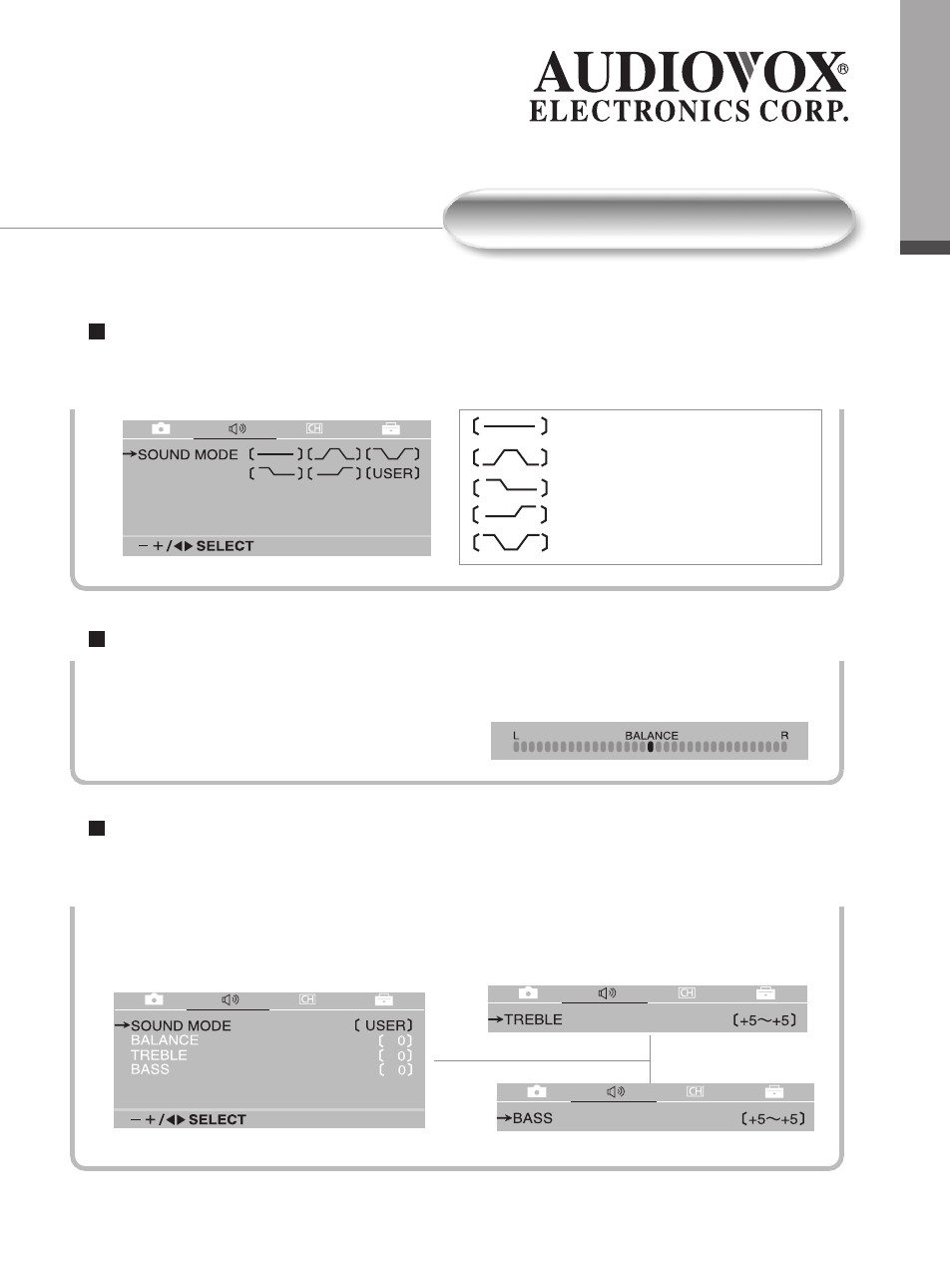
V olume Settings
0
1
6
V
o
lu
m
e
S
e
tti
n
g
s
V olume Setting (1)
1.Press "Audio" on the remote the select 5 dif ferent preset levels of volume.
2.Press "Audio "button; the 5 dif ferent levels of sounds will appear as shown.
V olume Setting (2)
1.Y ou can adjust the "Balance" of the speakers.
2.Simply go to "MENU " setting, locate the "Balance " , and press "VOL" (-/+), and perform
the desired adjustment
V olume Setting (3)
Before you adjust the TREBLE or BASS, please set the Audio Mode (USER), then locate the
TREBLE or BASS controls, and perform the desired adjustment.
- Standard: High and low are equal
- High low pitched
- Low pitched
- High pitched
- Low high pitched
See also other documents in the category Audiovox Televisions:
- FPE1907DV (36 pages)
- FPE1506 (33 pages)
- LCM0681TV (20 pages)
- FPE1909DVDC (25 pages)
- FPE1907 (23 pages)
- FPE3705 (45 pages)
- AVT1345 (27 pages)
- VE 640 (13 pages)
- LCMR6CT (17 pages)
- PVS21090 (24 pages)
- FPE3207 (55 pages)
- FP2000 (43 pages)
- FPE2608 (22 pages)
- D1812PKG (47 pages)
- VE 700 (21 pages)
- FP1520 (46 pages)
- AVT 1498 (11 pages)
- FPE3208 (22 pages)
- FPE3205 (45 pages)
- PAV2000DTV (58 pages)
- FPE1508 (19 pages)
- FPE2608DV (31 pages)
- FPE-1908DV (32 pages)
- VE705 (20 pages)
- FPE4707HR (54 pages)
- FPE2305 (42 pages)
- HR9000PKG (25 pages)
- VE706 (21 pages)
- FPE1705 (37 pages)
- FPE1507 (23 pages)
- FPE3000 (43 pages)
- FPE1908 (19 pages)
- FPE3707HR (55 pages)
- PLV16081 (16 pages)
- FP1510 (43 pages)
- FPE4207HR (55 pages)
- FPE2006DV (44 pages)
- FPE2607 (22 pages)
- D900 (106 pages)
- VE726 (33 pages)
- FPE2005 (44 pages)
- VE-560 (16 pages)
