Helmet care and maintenance, Shade guide settings – Lincoln Electric IM10131 VIKING 2450D SERIES AUTO-DARKENING HELMETS User Manual
Page 9
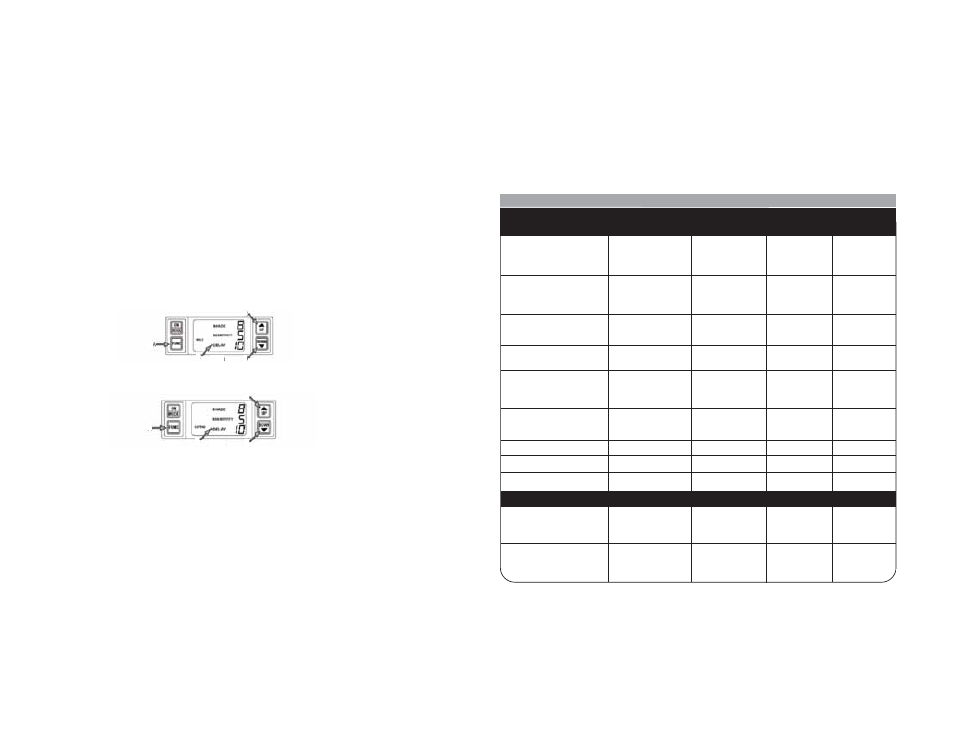
HELMET CARE AND MAINTENANCE
Cleaning: Clean helmet by wiping with a soft cloth. Clean cartridge surfaces
regularly. Do not use strong cleaning solutions. Clean sensors and solar cells
with soapy water solution and a clean cloth and wipe dry with a lint-free cloth.
Do NOT submerge shade cartridge in water or other solution.
Storage: Store in a clean, dry location.
SHADE GUIDE SETTINGS
If your helmet does not include any one of the shades referenced above, it is
recommended you use the next darker shade.
8
NT 1
GUIDE FOR SHADE NUMBERS
OPERATION
ELECTRODE SIZE
ARC
MINIMUM
SUGGESTED(1)
1/32 in. (mm)
CURRENT (A)
PROTECTIVE
SHADE NO.
SHADE
(COMFORT)
Shielded metal arc
Less than 3 (2.5)
Less than 60
7
–
welding
3-5 (2.5–4)
60-160
8
10
5-8 (4–6.4)
160-250
10
12
More than 8 (6.4)
250-550
11
14
Gas metal arc
Less than 60
7
–
welding and flux
60-160
10
11
cored arc welding
160-250
10
12
250-500
10
14
Gas tungsten arc
Less than 50
8
10
welding
50-150
8
12
150-500
10
14
Air carbon
(Light)
Less than 500
10
12
Arc cutting
(Heavy)
500-1000
11
14
Plasma arc welding
Less than 20
6
6 to 8
20-100
8
10
100-400
10
12
400-800
11
14
Plasma arc cutting
(Light)
(2)
(2)
(2)
Less than 300
8
9
(Medium)
300-400
9
12
(Heavy)
400-800
10
14
Torch brazing
–
–
3 or 4
Torch soldering
–
–
2
Carbon arc welding
–
–
14
PLATE THICKNESS
in.
mm
Gas welding
Light
Under 1/8
Under 3.2
4 or 5
Medium
1/8 to 1/2
3.2 to 12.7
5 or 6
Heavy
Over 1/2
Over 12.7
6 or 8
Oxygen cutting
Light
Under 1
Under 25
3 or 4
Medium
1 to 6
25 to 150
4 or 5
Heavy
Over 6
Over 150
5 or 6
(1)
As a rule of thumb, start with a shade that is too dark, then go to a lighter shade which gives sufficient view of the weld zone without going
below the minimum. In oxyfuel gas welding or cutting where the torch produces a high yellow light, it is desirable to use a filter lens that absorbs
the yellow or sodium line the visible light of the (spectrum) operation
(2)
These values apply where the actual arc is clearly seen. Experience has shown that lighter filters may be used when the arc is hidden by the
workpiece.
.
Data from ANSI Z49.1-2005
It may be necessary to adjust helmet sensitivity to accommodate different lighting condi-
tions or if lens is flashing On and Off. Adjust helmet sensitivity in lighting conditions hel-
met will be used in. Adjust helmet sensitivity as follows:
• Press the “DOWN” button to lower setting to 0.
• Face the helmet in the direction of use, exposing it to the surrounding light conditions.
• Press the “UP” button repeatedly until the lens darkens, then press the “DOWN” but-
ton until lens clears. Helmet is ready for use. Slight readjustment may be necessary
for certain applications or if lens is flashing on and off.
• DELAY CONTROL
Press "FUNC" button to choose "DELAY", begin lens delay adjustments (See Fig-8,
-9, Items A and B). Use the Lens Delay Control "UP" and "DOWN" buttons to adjust
the time for the lens to switch to the clear state after welding or cutting. (See Fig-8,-9,
Items C and D).
Weld Mode − No.0 ~ No. 10 (See Fig-8)
Cutting Mode - No.0 ~ No. 10 (See Fig-9)
Grind Mode − No delay adjustment
The delay is particularly useful in eliminating bright after-rays present in higher amper-
age applications where the molten puddle remains bright momentarily after welding. Use
the Lens Delay Control buttons to adjust delay from 0 to 10 (0.1 to 1.0 second). When
welding ceases, the viewing window automatically changes from the darkened state
back to light state but with a pre-set delay to compensate for any bright afterglow on the
work piece. The delay time/response can be set from Level 0 to level 10. It is recom-
mended to use a shorter delay with spot welding applications and a longer delay with
applications using higher currents. Longer delays can also be used for low current TIG
welding in order to avoid the filter opening when the light path to the sensors is tem-
porarily obstructed by a hand, torch, etc.
7
A
B
C
FIG-8
D
A
B
C
FIG-9
D
