Lincoln Electric IM10166 VIKING 2450 SERIES AUTO-DARKENING HELMETS User Manual
Page 6
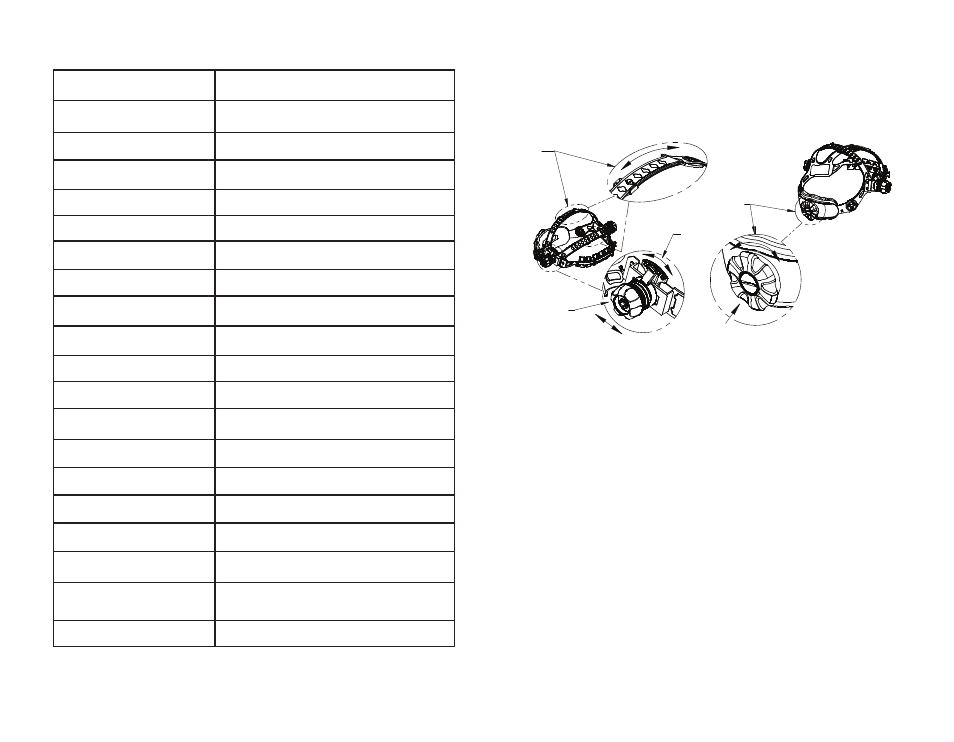
SPECIFICATIONS
(1)
Headgear compliance with ANSI Z87.1 is without sweatband installed.
3
Optical Class
LCD Viewing Area
Cartridge size
UV/IR Protection
Arc Sensors
Light State Shade
Variable Welding Shades
Shade Control
Power Supply
Low Battery Warning
Battery
Power On/Off
Light to Dark Switching Time
Dark to Light Switching Time
Sensitivity Control
TIG Rating
Operating Temperature
Storage Temperature
Total Weight
Compliance
(1)
1/1/1/1
97 x 62mm (3.82 x 2.44in.)
114 x 133mm (4.50 x 5.25in.)
Up to Shade DIN 16 at all times
4
DIN 3.5
DIN 5 to 13
Dial knob - full adjustment
Solar cell with battery assist
Red Light
CR2450 Lithium (2 Required)
Fully automatic
0.00004 sec. (1/25,000 sec.)
0.1 sec. (Short) to 1.0 sec. (Long)
Variable and Grind
DC≥ 2 amps; AC≥ 2 amps
14°F ~ 131°F (-10°C ~ 55°C)
-4° ~ 158°F (-20°C ~ 70°C)
Black 595g (20.98 Oz.)
Graphic 602g (21.23 Oz.)
ANSI Z87.1-2010/CSA Z94.3/CE EN379
OPERATING INSTRUCTIONS
Headgear Adjustment
HEAD SIZE ADJUSTMENT: HEADGEAR TIGHTNESS is adjusted by push-
ing in the Ratchet Knob and turning to adjust for the desired head size. This
knob is located at the back of the helmet. HEADGEAR CROWN ADJUST-
MENT is made by adjusting for comfort and snapping the pins into the holes
to lock securely in place.
TILT: Tilt adjustment is located on the right side of the helmet. Loosen the
right headgear tension knob and push the top end of the adjustment lever
outward until the lever’s Stop Tab clears the notches. Then rotate the lever
forward or back to the desired tilt position. The Stop will automatically
engage again when released locking the helmet into position.
FORE / AFT ADJUSTMENT: Adjusts the distance between the user’s face
and lens. To adjust, loosen the outside tension knobs and slide forward or
back to desired position and retighten. NOTE: Make sure both sides are
equally positioned for proper operation.
4
Crown
Adjustment
Ratchet
Knob
Fore-Aft
Adjustment
Tilt
Adjustment
