Audio Authority 1156 User Manual
Page 7
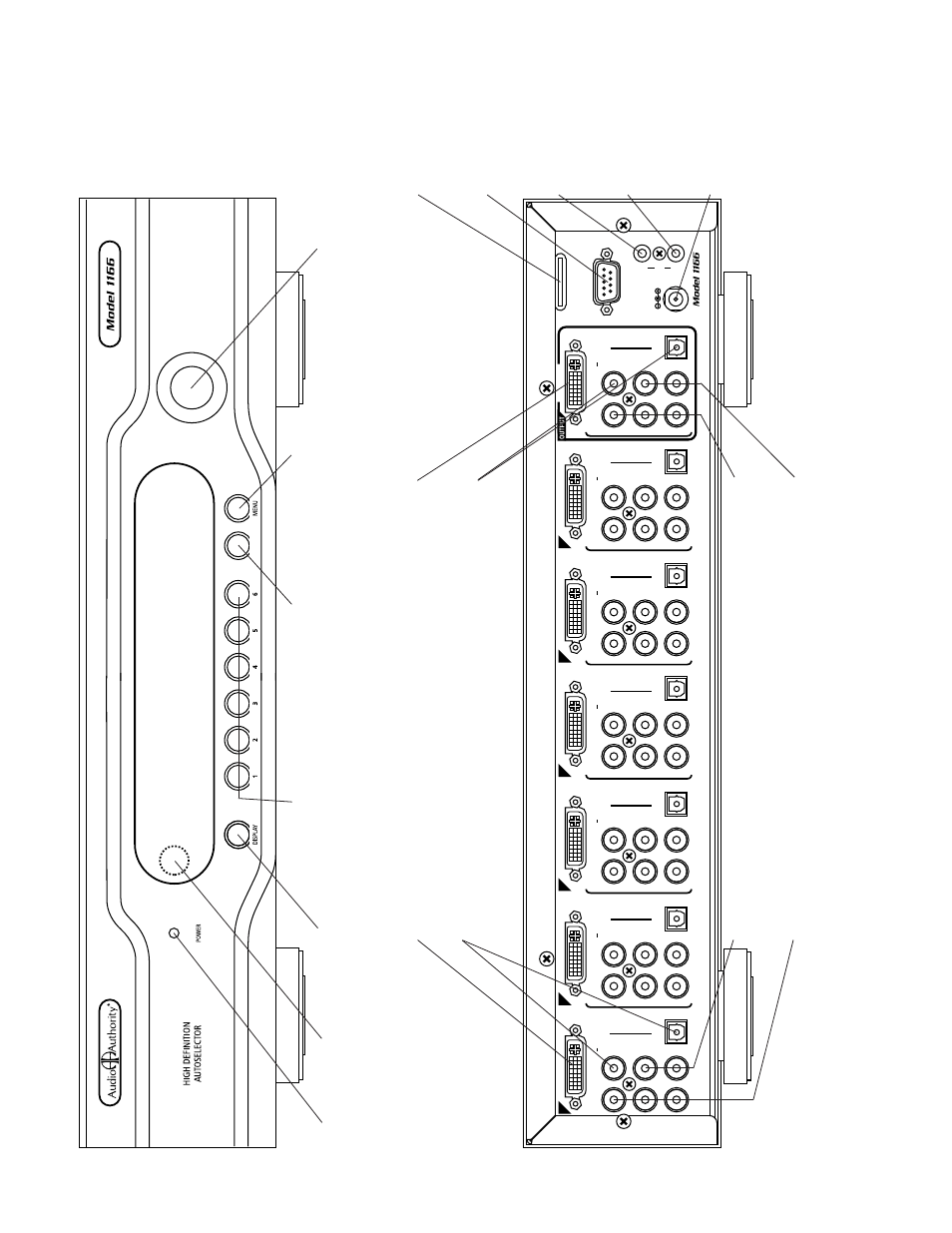
Audio Authority AVAtrix, 1156 and 1166 User Manual
701-12362C
RS-232 CONTROL
IN
IR
OUT
18V DC P
O
W
E
R
Y
Pb
Pr
L
R
COAXIAL
OPTICAL
DIGITAL
AUDIO
DVI VIDEO
Y
Pb
Pr
L
R
COAXIAL
OPTICAL
DIGITAL
AUDIO
DVI VIDEO
VIDEO
Y
Pb
Pr
L
R
COAXIAL
OPTICAL
DIGITAL
AUDIO
DVI VIDEO
VIDEO
Y
Pb
Pr
L
R
COAXIAL
OPTICAL
DIGITAL
AUDIO
DVI VIDEO
VIDEO
Y
Pb
Pr
L
R
COAXIAL
OPTICAL
DIGITAL
AUDIO
DVI VIDEO
VIDEO
Y
Pb
Pr
L
R
COAXIAL
OPTICAL
DIGITAL
AUDIO
DVI VIDEO
VIDEO
L
R
COAXIAL
OPTICAL
DIGITAL
AUDIO
DVI VIDEO
VIDEO
VIDEO
Manufactured in the USA by Audio Authority Corporation, Lexington Kentucky • 800-322-8346 or 859-233-4599 • www.audioauthority.
com
FLASH CARD
High Definition AutoSelector
6
5
4
3
2
1
FLASH CARD POR
T
Save and load setup files or use to upgrade firmw
are
RS-232 POR
T
Control 1166 behavior using a remote control system
INFRARED IN Control 1166 behavior using separate control signals
INFRARED OUT Used only with 1170 or 1176 and compatible
IR
products
(see
Appendix
A)
POWER JA
CK
Use only the included 18V power supply
DVI
VIDEO MAIN OUPUT
DVI input signals and converted
YPbPr input
signals are av
ailable on the DVI output
DIGIT
AL
AUDIO OUTPUT JA
CKS
All digital audio inputs are av
ailable at the
coaxial and optical outputs
COMPONENT
VIDEO JA
CKS
Component video input signals
are av
ailable on
YPbPr jacks
LEFT/RIGHT
AUDIO OUTPUT JA
CKS
Left and right analog audio input signals
are av
ailable on these output jacks
DVI
VIDEO INPUT*
DVI input port for position 1
DIGIT
AL
AUDIO INPUT JA
CKS
Optical OR coaxial inputs for position 1 (DO NO
T connect both digital audio
outputs from the same source)
LEFT/RIGHT
ANALOG
AUDIO INPUT JA
CKS
Connect to every source for proper Signal Sensing
AutoSelection functionality
COMPONENT
VIDEO INPUT
YPbPr input port for position 1 (these analog signals are automatically converted to DVI)
MENU KEY
Switches between Resi
-
dential and Professional Modes
, or touch while
pressing the knob to enter the setup menu
NA
VIGA
TION
AND ENTER KNOB
Turn knob to navigate on-screen menus
,
press knob to enter (press and hold knob and touch MENU to enter setup mode)
SOFT KEY
Performs the task indicated
on the display (usually scroll or
AUT
O on/off)
INPUT SELECTION
Press a k
ey to switch the
corresponding input to the main output;
these k
eys
are also used for setup
DISPLA
Y
Press to dim the display (four brightness levels)
POWER LED When lit,
power is on
IR
WINDOW
Receives infrared
commands
*DVI capability is only av
ailable on the Model 1166.
DVI signals are not av
ailable on 1176 or 1170
W
allplate outputs
.
