Directory search, Then, Select to choose directory , then press – AT&T E1113B User Manual
Page 31: Select again to choose review . 2. press
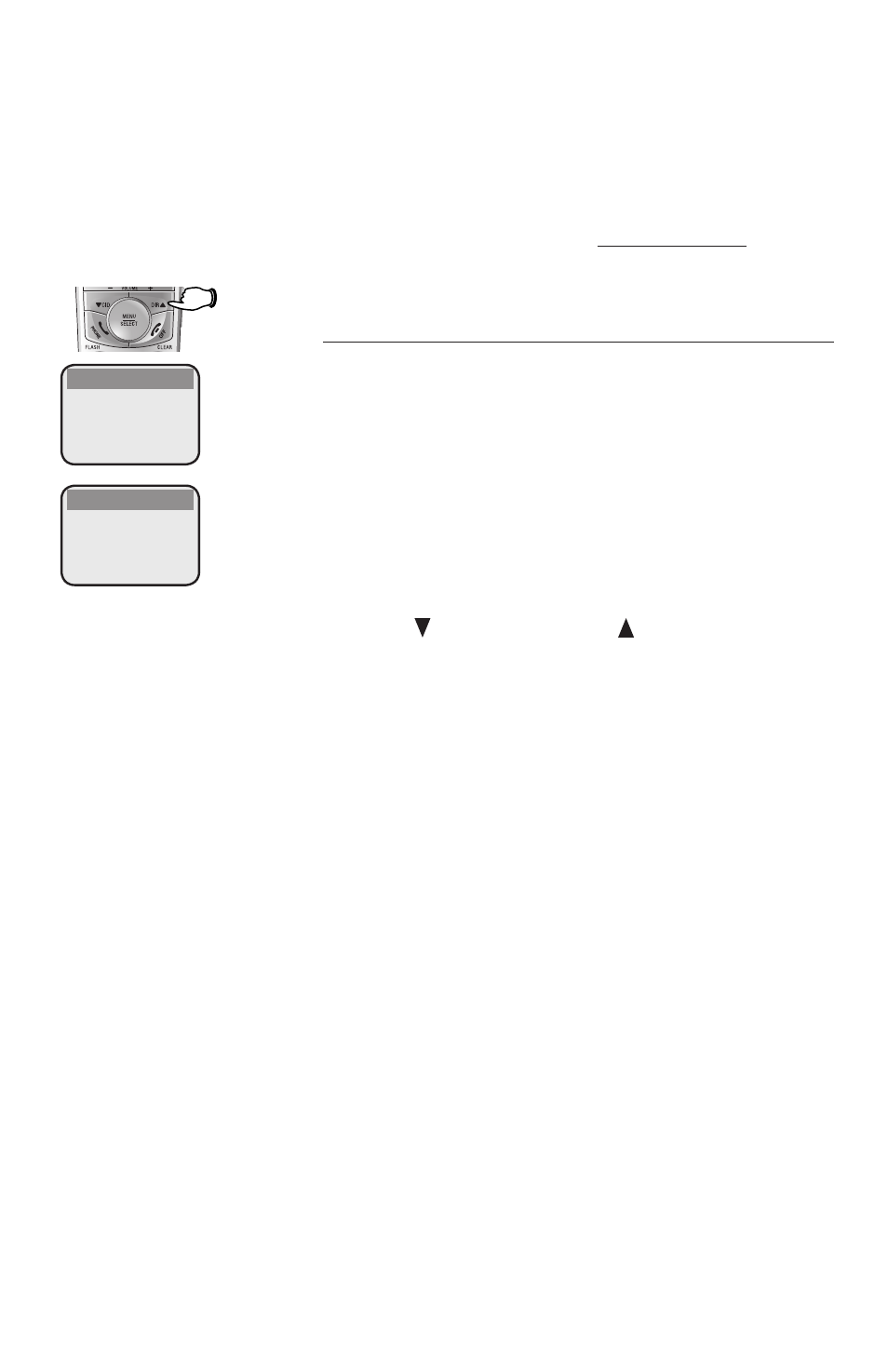
28
Directory
Directory search
To cancel an operation, back up to the previous
menu, or exit the menu display press
OFF/CLEAR.
To return to the idle mode press and hold
OFF/CLEAR.
To browse through the directory
. Press
DIR in idle mode to display the first list-
ing in the directory.
DIRECTORY EMPTY will be
displayed if there are no directory entries.
-OR-
You can also display the first listing in the
directory by first pressing
MENU/
SELECT
, then
MENU
/SELECT to choose DIRECTORY, then
press
MENU
/SELECT again to choose REVIEW.
2. Press
CID/-VOLUME
or
DIR
/VOLUME+
to browse
through the directory. Entries will be displayed
alphabetically by the first letter in the name.
DIRECTORY
Andrew
555-6789
DIRECTORY
Barbara
555-9876
TONE
MUTE
DELETE
REDIAL
PAUSE
This manual is related to the following products:
