Figure 4-2: power-off menu, Figure 4-3: power-off confirmation screen – IEI Integration ICELOG 7 User Manual
Page 31
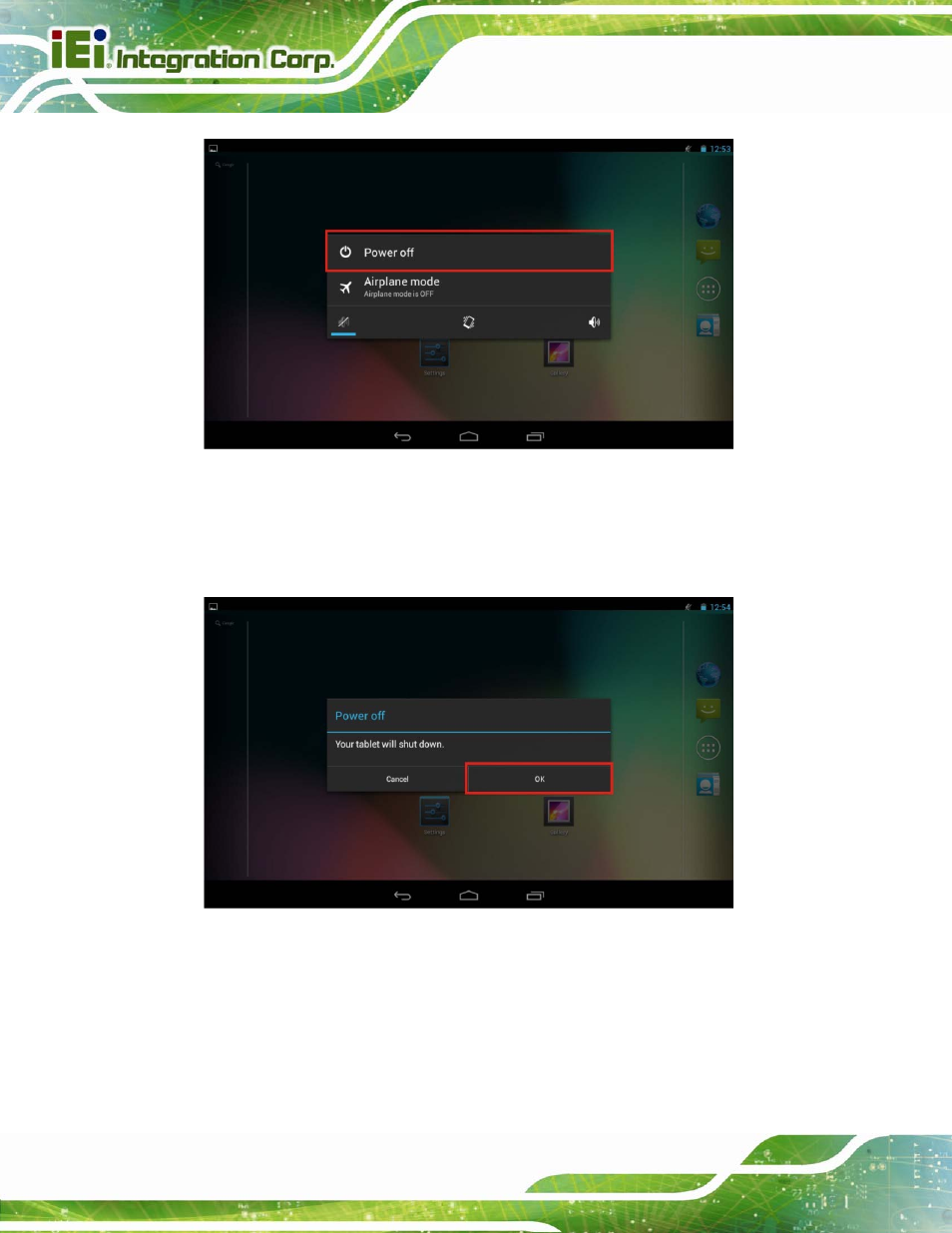
ICELOG-07 Mobile Elite Manager
Page 22
Figure 4-2: Power-off Menu
Step 2:
A message window prompts as shown in Figure 4-3. Click OK to turn off the
system.
Figure 4-3: Power-off Confirmation Screen
