1 uninstall driver, 3 software installation, 1 system requirements – IEI Integration HDC-4x-Series_SDK_Windows User Manual
Page 11: Oftware, Nstallation
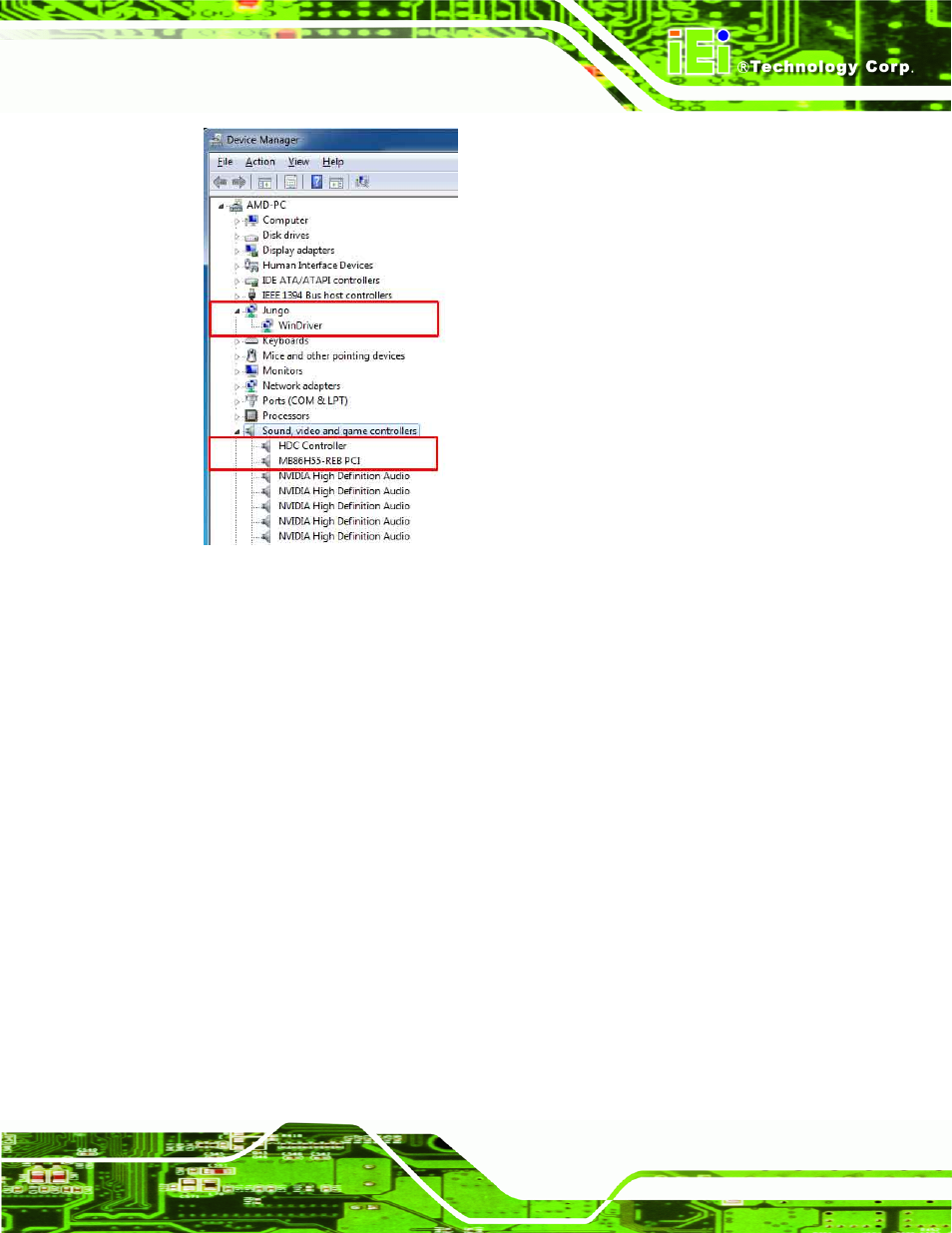
HDC-4x Series SDK (Windows)
Page 11
Figure 1-6: Device Manager
1.2.1 Uninstall Driver
To uninstall the driver, please follow the steps below.
Step 1:
Make sure to login the system as the administrator.
Step 2:
Locate the “Driveruninstaller.bat” file in the driver CD. Double click it to uninstall
the driver.
Step 3:
The console window pop-up and all drivers will be uninstalled.
1.3 Software Installation
The HDC-4x Series SDK (Windows) comes with a video capture application – HDCapture
SDK. This section describes how to install the application in Windows environment.
1.3.1 System Requirements
The supported OS versions are listed below:
Microsoft Windows XP SP2 32-bit
