Figure 2-25: set communication options – IEI Integration EP-308A v1.11 User Manual
Page 36
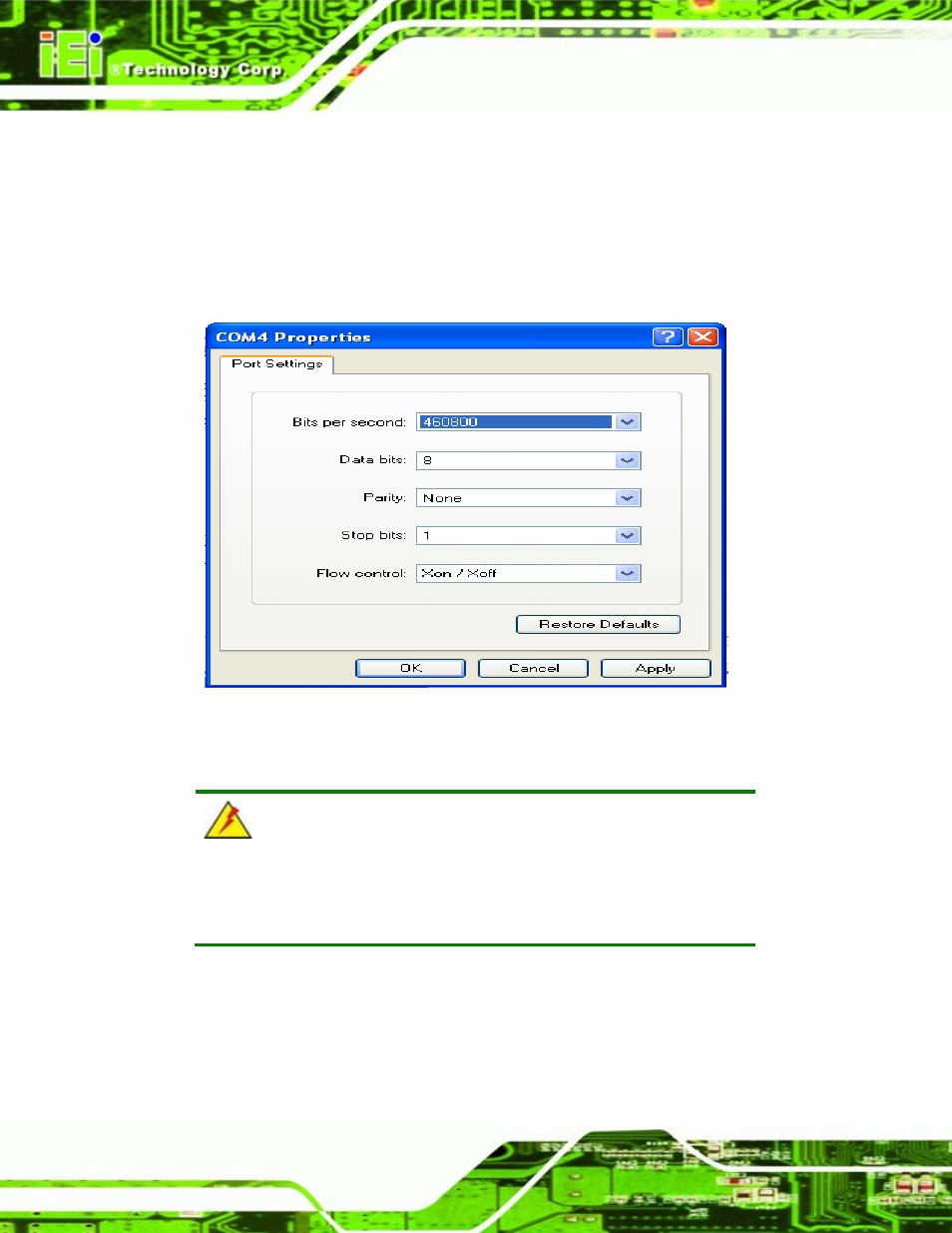
EP-308A POS
Page 26
Step 3:
Set the options in Figure 2-25 as shown below.
Bits per second: 460800
Data bits: 8
Parity:
None
Stop bits: 1
Flow control: Xon / Xoff
Figure 2-25: Set Communication Options
Step 4:
Click OK to apply the changes.
S
te
p
0
:
WARNING:
The thermal printer will be destroyed if pulled, dragged or opened while
printing.
