Figure 7-4: initiate install, Figure 7-5: installation starts – IEI Integration DM_Series v2.04 User Manual
Page 99
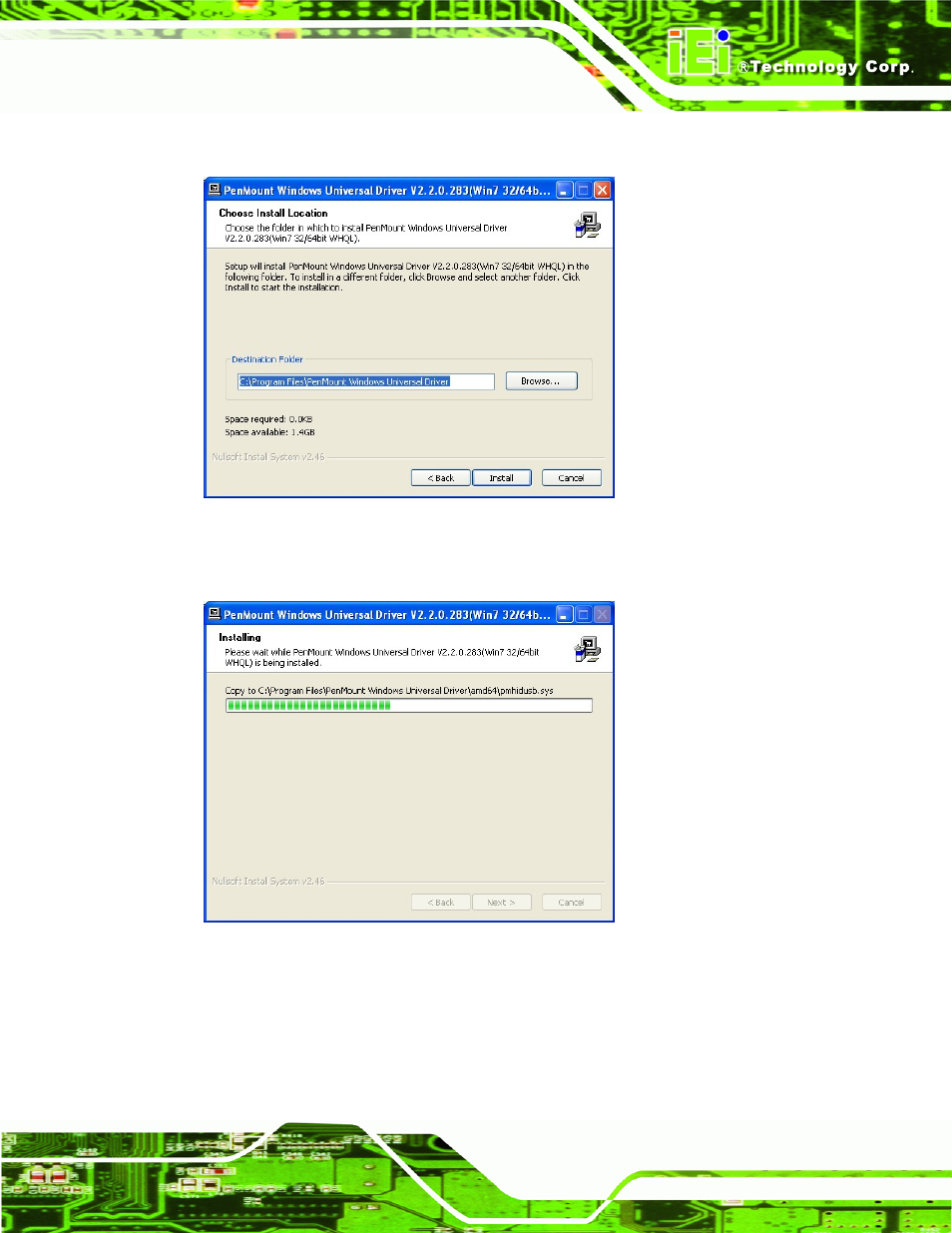
DM Series Monitor
Page 85
Step 8:
The installation destination screen appears. See Figure 7-4. Click Install.
Figure 7-4: Initiate Install
Step 9:
The installation of the program begins. See Figure 7-5.
Figure 7-5: Installation Starts
Step 10:
When the installation is complete, the complete screen appears. See Figure 7-6.
To complete the installation process click Finish.
