IEI Integration AFL-xxA-N270-Series v2.11 User Manual
Page 169
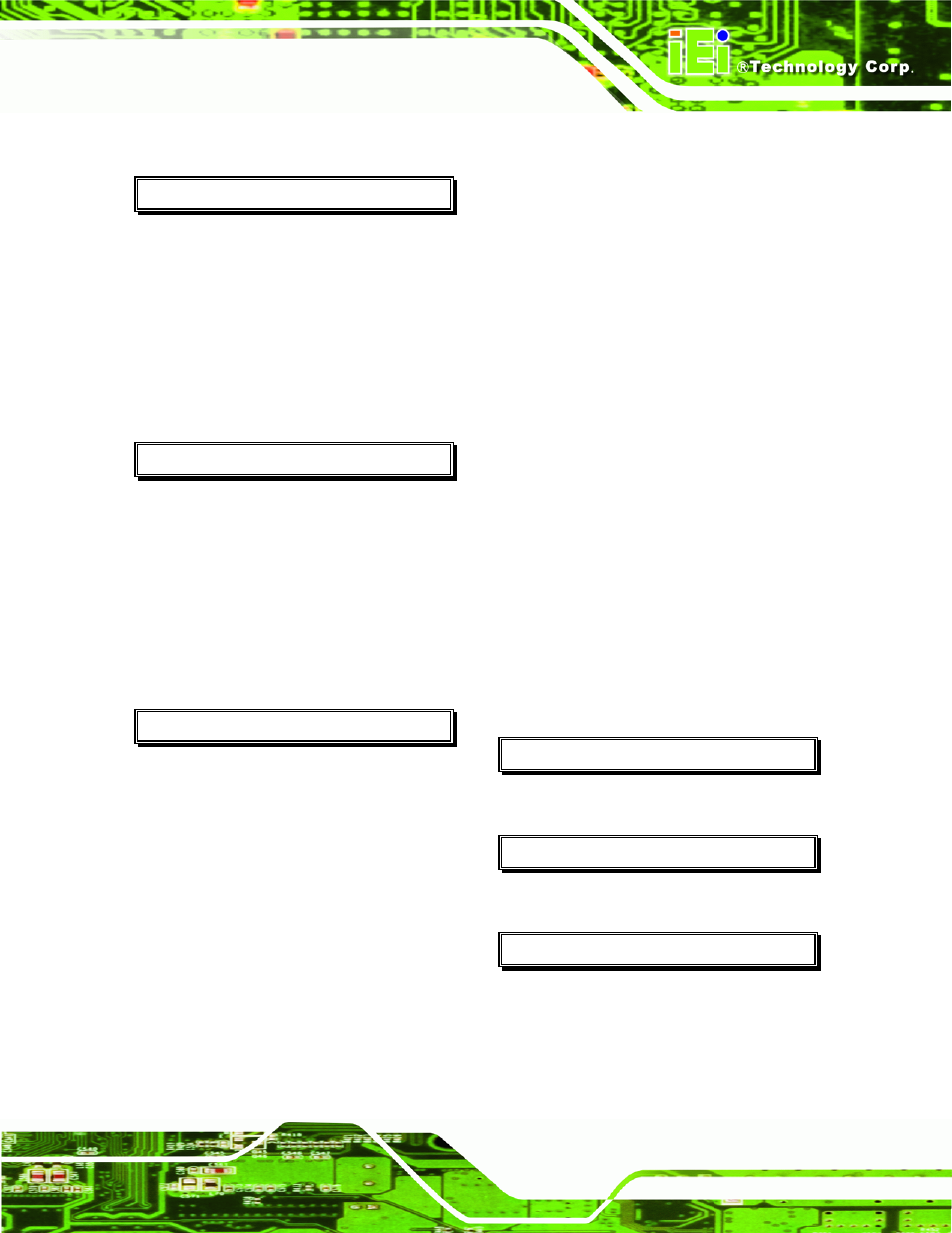
AFL-xxA-N270 Series Panel PC
Page 155
A
ABS/PC plastic frame ............................4, 51
ACPI
....................................................82, 83
anti-static precautions..........................29, 58
anti-static pad ..........................29, 58, 139
anti-static wristband.................29, 58, 139
handling...................................29, 59, 139
self-grounding..........................29, 58, 139
B
back cover .....................................33, 34, 61
BGA type..................................................... V
BIOS
.. 65, 66, 67, 68, 69, 70, 71, 72, 76, 77,
79, 82, 83, 84, 86, 87, 88, 89, 91, 93, 94,
95, 96, 97, 98, 100, 101, 102
bracket .................... 3, 33, 44, 45, 51, 52, 53
Brightness................................................134
C
clear CMOS jumper ...................................37
location ..................................................37
settings ..................................................37
CMOS ........................................................37
clear CMOS jumper...............................37
COM 1/2 pin 9 setting jumper
location ..................................................39
COM 1/3 pin 9 setting jumper
settings ..................................................38
COM 2 function select jumper
location ..................................................40
COM1 pin 9 setting jumper........................38
settings ..................................................38
COM3
COM3 RS-232/422/485 select ..............42
COM3 RX function select ......................40
COM3 TX function select.......................41
COM3 pin 9 setting jumper
settings ..................................................38
COM3 pin 9 setting jumper ........................38
COM3 RS-232/422/485 serial port select
jumper....................................................42
location ..................................................42
settings ..................................................42
COM3 RX function select jumper ..............40
settings ..................................................40
COM3 TX function select jumper...............41
COM3 TX Function Select jumper
location ..................................................41
settings ..................................................41
Contrast Ratio ......................................... 134
cooling fan..................................................82
D
DB-9 connector..........................................54
E
electrostatic discharge ........................ 29, 58
F
FDD............................................................76
FSB ............................................................70
