List of figures – IEI Integration UPC-12AH_GM45 v1.00 User Manual
Page 9
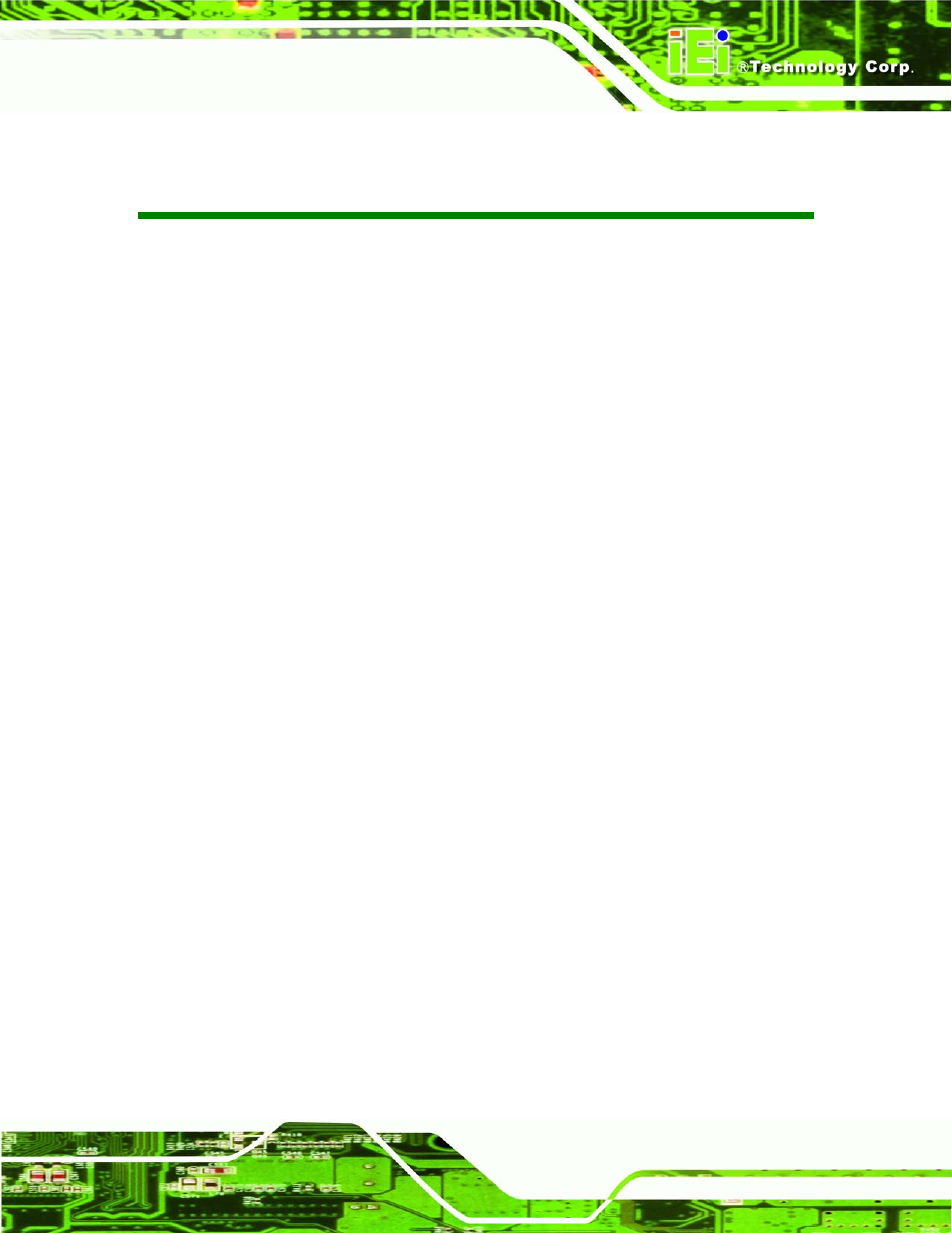
UPC-12A/GM45 Panel PC
Page ix
List of Figures
144H144H
Figure 1-1: UPC-12A/GM45 Panel PC ..........................................................................
434H434H
2
145H145H
Figure 1-2: Front View...................................................................................................
435H435H
5
146H146H
Figure 1-3: UPC-12A/GM45 Bottom View....................................................................
436H436H
7
147H147H
Figure 1-4: UPC-12A/GM45 Side View.........................................................................
437H437H
8
148H148H
Figure 1-5: UPC-12A/GM45 Rear View ........................................................................
438H438H
8
149H149H
Figure 2-1: UPC-12A/GM45 Dimensions (mm) .........................................................
439H439H
14
150H150H
Figure 2-2: CPU and Chipsets Heat Sink ..................................................................
440H440H
15
151H151H
Figure 2-3: Memory Module and Memory Socket ....................................................
441H441H
16
152H152H
Figure 2-4: SATA Hard Disk Drive Bay......................................................................
442H442H
17
153H153H
Figure 2-5: CompactFlash® Slot................................................................................
443H443H
17
154H154H
Figure 2-6:
COM Ports .............................................................................................
444H444H
18
155H155H
Figure 2-7: RJ-45 Ethernet Connector ......................................................................
445H445H
18
156H156H
Figure 2-8: External Standard USB Ports .................................................................
446H446H
19
157H157H
Figure 2-9: OSD Buttons ............................................................................................
447H447H
20
158H158H
Figure 2-10: VGA Connector ......................................................................................
448H448H
21
159H159H
Figure 2-11: Audio Connectors..................................................................................
449H449H
21
160H160H
Figure 2-12: Power Connectors .................................................................................
450H450H
23
161H161H
Figure 2-13: Lithium Battery Pack .............................................................................
451H451H
23
162H162H
Figure 2-14: AT/ATX Mode Switch.............................................................................
452H452H
24
163H163H
Figure 2-15: UPS/Battery Mode Switch .....................................................................
453H453H
24
164H164H
Figure 2-16: Wireless LAN Mini PCI Card .................................................................
454H454H
27
165H165H
Figure 4-1: CF Card Installation.................................................................................
455H455H
35
166H166H
Figure 4-2: HDD/Battery Access Panel Retention Screws......................................
456H456H
36
167H167H
Figure 4-3: HDD Bracket Retention Screws .............................................................
457H457H
36
168H168H
Figure 4-4: Secure the HDD with the HDD Bracket..................................................
458H458H
37
169H169H
Figure 4-5: HDD Installation .......................................................................................
459H459H
38
170H170H
Figure 4-6: HDD/Battery Access Panel Retention Screws......................................
460H460H
39
171H171H
Figure 4-7: Battery Installation ..................................................................................
461H461H
39
