Led indicators, Quick start guide – Asus WL-330 User Manual
Page 4
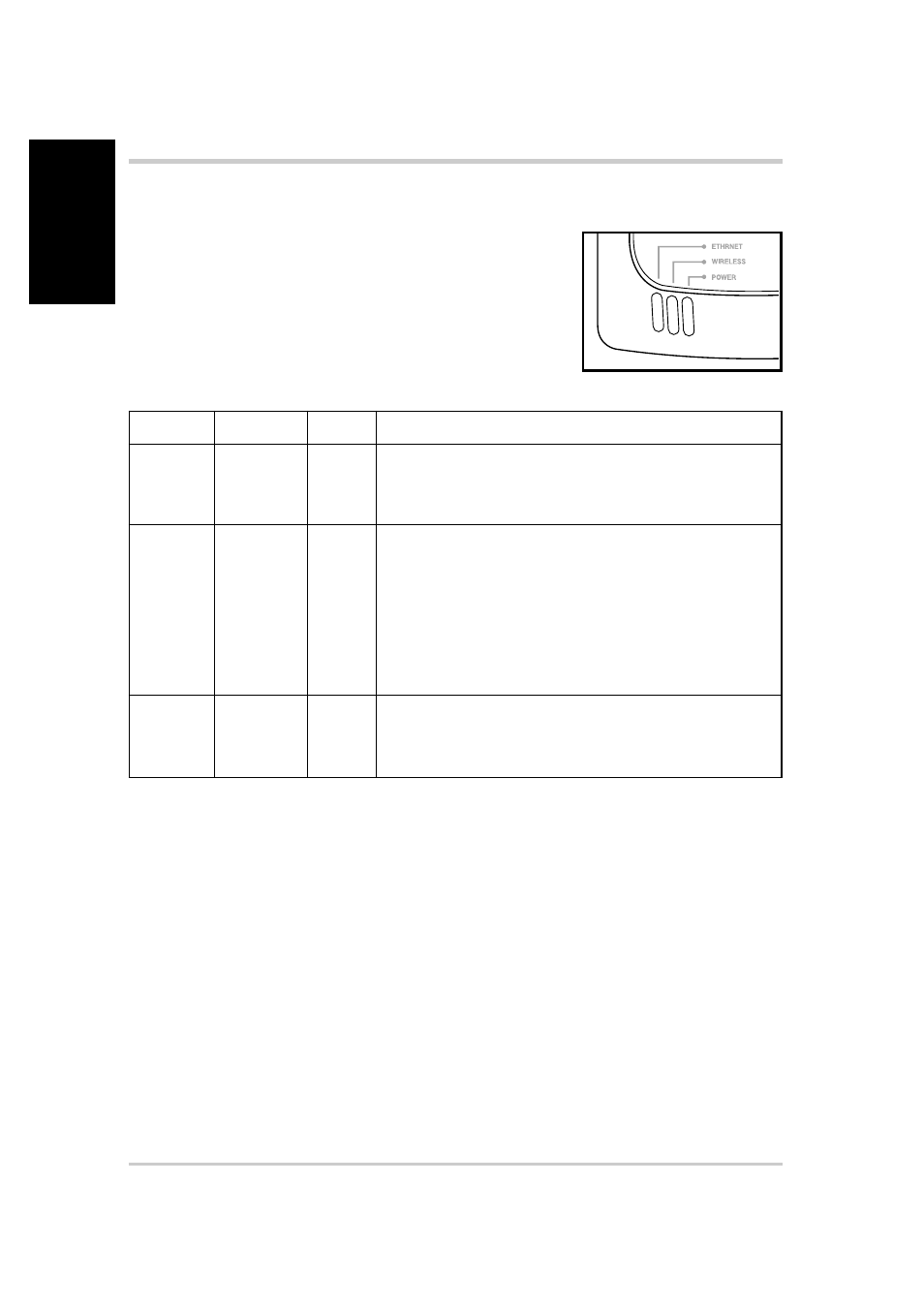
4
ASUS Pocket Wireless Access Point (WL-330)
English
Quick Start Guide
LED indicators
The ASUS Pocket Wireless AP comes with a Power,
Wireless, and Ethernet LED indicators. Refer to the
table below for LED indications.
LED
Status
Mode*
Indication
Power
On
AP/EA
The device in on and ready.
Off
AP/EA
The device is off or performing boot sequence
Blinking
AP/EA
Firmware upgrade failed.
Wireless
On
AP
The device is on and ready.
EA
The device is associated with an AP or other
wireless device.
Off
AP
The device is off.
EA
The device is not associated with an AP or other
wireless device.
Blinking
AP/EA
The device is transmitting or receiving data.
Ethernet
On
AP/EA
The device is off or not connected to an Ethernet
network.
Off
AP/EA
The device is connected to an Ethernet network.
*Modes:
AP - Access point
EA - Ethernet adapter
- PCI Express Audio Card Xonar DX (70 pages)
- Xonar DX (80 pages)
- Xonar DX (10 pages)
- Xonar D2X (88 pages)
- Xonar D2X (84 pages)
- D2X (88 pages)
- Audio Card Xonar D2X (70 pages)
- ROG Xonar Phoebus (72 pages)
- ROG Xonar Phoebus (122 pages)
- Xonar DSX (26 pages)
- Xonar DSX (29 pages)
- Xonar DGX (33 pages)
- Xonar DGX (58 pages)
- Xonar DGX (38 pages)
- Xonar DG (58 pages)
- Xonar DG (32 pages)
- Xonar DG (28 pages)
- Xonar DG (54 pages)
- Xonar Essence ST (52 pages)
- Xonar Essence ST (35 pages)
- Xonar Essence ST (40 pages)
- Xonar Essence ST (53 pages)
- Xonar DS (54 pages)
- Xonar DS (33 pages)
- Xonar Xense (45 pages)
- Xonar Xense (47 pages)
- Xonar Xense (70 pages)
- Xonar U3 (38 pages)
- Xonar U3 (56 pages)
- Xonar Essence STX (49 pages)
- Xonar Essence STX (10 pages)
- Xonar Essence STX (32 pages)
- Xonar D1 (80 pages)
- Xonar D1 (10 pages)
- XONAR D1 E4009 (72 pages)
- Xonar D1 (72 pages)
- Xonar Essence One (7 pages)
- Xonar Essence One (5 pages)
- Xonar HDAV 1.3 (100 pages)
- Motherboard M4A78-EM (64 pages)
- A7N8X-VM/400 (64 pages)
- K8V-XE (86 pages)
- K8V-XE (20 pages)
- M2R32-MVP (60 pages)
- M2R32-MVP (160 pages)
