Agilent Technologies E6701A User Manual
Page 2
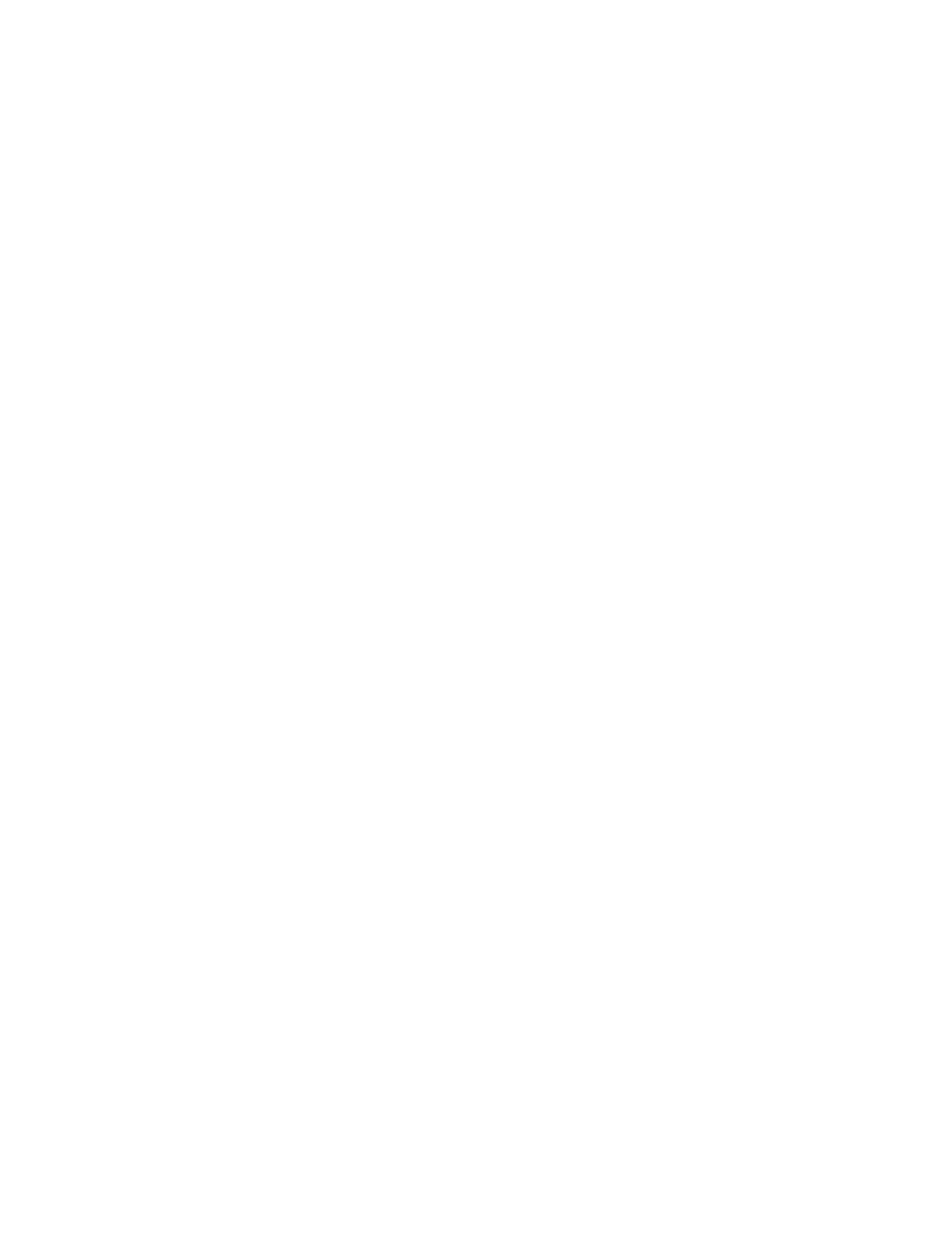
Copyright 2002 Agilent Technologies.
10001810-E6701A Tutorial LAN Connection
All Rights Reserved.
Page 2 of 32
Rev. 1.2; Feb. 14, 2002
Table of Contents
Table of Contents .......................................................................................................................... 2
About This Tutorial ...................................................................................................................... 4
Introduction ................................................................................................................................... 4
Equipment Required for this Tutorial ........................................................................................ 5
Test Set.....................................................................................................................................................5
Wireless Device .......................................................................................................................................5
Personal Computer (PC) ........................................................................................................................5
WAP Gateway software (for data connection evaluations).................................................................5
Cables.......................................................................................................................................................5
Setup ............................................................................................................................................... 7
Hardware Connections...........................................................................................................................7
Figure 1. PC Connected Directly to Test Set via LAN Crossover Cable ........................................................... 7
Test Set Setup ..........................................................................................................................................8
Set the Date and Time (Optional)..........................................................................................................9
Set the RF In/Out Amplitude.................................................................................................................9
Set the Cell Parameters ..........................................................................................................................9
PC Setup ................................................................................................................................................10
Windows 98....................................................................................................................................................... 10
Windows 2000................................................................................................................................................... 12
Verify PC Settings.................................................................................................................................14
Verify that Your Device Will Perform an Attach.............................................................................................. 15
Set Up Your Wireless Device............................................................................................................................ 15
Set WAPlite Gateway Address in Your Device ................................................................................................ 16
E6701A Features Using a Direct Connection Between the PC and Test Set ......................... 18
Product Feature: Screen Image Capture............................................................................................18
Product Feature: Protocol Logging.....................................................................................................18
View the log data on the PC .............................................................................................................................. 19
Save the Log to the PC ...................................................................................................................................... 19
View the saved log ............................................................................................................................................ 20
Log Data Using the Test Set’s Front Panel........................................................................................................ 20
Product Feature: Ping ..........................................................................................................................21
Product Feature: Data Channel ..........................................................................................................23
To run the Infinite WAPlite Proxy Gateway software on your PC: .................................................................. 23
To access a simple local file on the WAPLite gateway with the phone: ........................................................... 24
To browse “real” websites via the WAPLite gateway with the phone: ............................................................. 24
To log the IP datagrams while you browse the WAPLite gateway with the phone:.......................................... 25
Product Feature: Additional Connection Parameters.......................................................................26
