4 system date / time setting, 1 set date / time, System date / time setting – AVE MV DR8T User Manual
Page 17: Set date / time
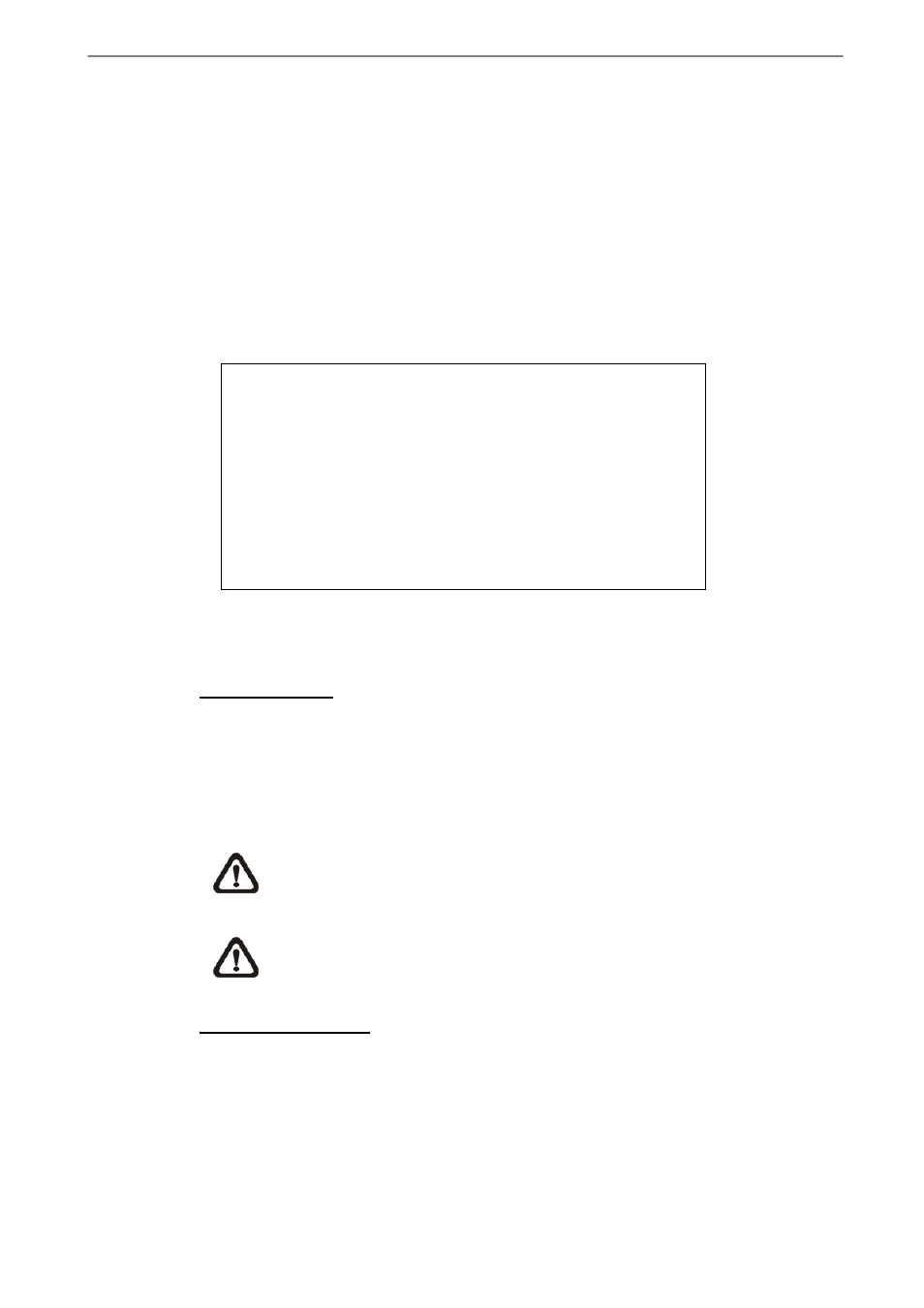
User’s Manual
Move the cursor up / down over the OSD items using the Direction keys and
press ENTER to enter the selected sub-menu.
3.4
System Date / Time Setting
User can set the current date, time and other OSD parameters in Date/Time
menu. The administrator’s privileges are required for entering the submenu.
In OSD Main menu, select
Date/Time
1. Date
2. Time
3. Date/Time Display
4. Date Display Mode
5. Time Display Mode
6. Date/Time Order
7. Daylight Saving Time
8. DST Start
9. DST End
10. DST Bias
2005/02/21
PM10:39:26
1 Row
Y/M/D
24 HR
Date First
OFF
Apr, 1 st Sun, 02:00
Apr, Last Sun, 02:00
60 Min
3.4.1
Set Date / Time
Set Date / Time
Select
NOTE:
The reset date / time setting applies to record new video, the
date and time of previously recorded video will not be changed.
NOTE:
To avoid record database corruption, after changing the date
/ time setting, it is recommended to clear the database.
Date / Time Display
Users are allowed to choose to set the date / time OSD displays in 1 or 2
rows. Use the UP / DOWN keys to change the setting. The default is to
display the date / time OSD in one row.
17
