Parts of the telephones, Parts of the telephones 24-button telephone – AT&T Spirit Communications System User Manual
Page 8
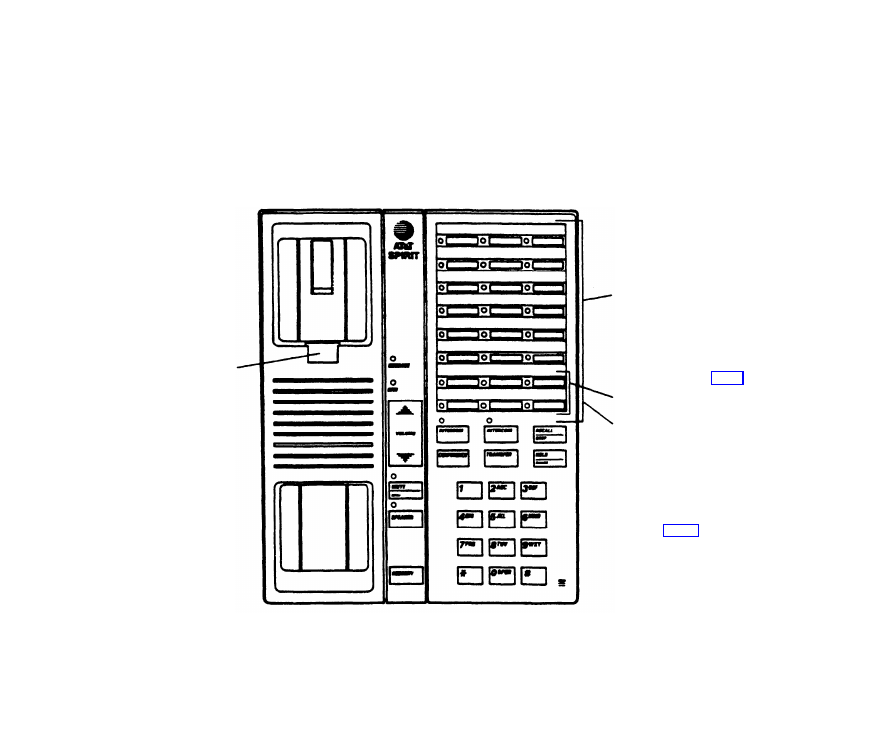
6
Labeling Buttons
To remove old labels:
●
Insert end of paper clip
into notch of clear cover
●
Slide cover sideways
●
Lift cover and label
To
add new labels:
●
Fill out label
●
Replace label and cover
(rough side up)
Labeling Intercom Extension
Number:
●
Locate plastic hook under
receiver
●
Push down on hook and
slide up
●
Lift off clear plastic window
●
Locate ICM label
●
Write intercom extension
number on label
●
Place label and plastic
window on hook
●
Slide hook back into
telephone
Parts of the Telephones
24-Button Telephone
LINE. AUTO-DIAL. PROGRAMMABLE
BUTTONS and INDICATOR LIGHTS
(308/616 System)
Buttons 1-6 are line buttons for incoming
telephone lines. 24-button sets have 16
auto-dial buttons for making outside and
intercom calls and two buttons that may be
programmed at the telephones for manual
signaling or paging. See page 8.
BUTTONS 1-6
LINE AND MULTI-PURPOSE BUTTONS
and INDICATOR LIGHTS (2448 System)
Line buttons, for incoming telephone lines.
are assigned by the person who custom-
izes your system and will be labeled as
incoming Iines. Multi-purpose buttons may
be programmed by you to be Personal
SpeedCall buttons, intercom extension
buttons, or special use buttons for paging,
manual signaling or entering account
codes. See page 10.
