Seite11, Thermostat, Exchanging a fuse – WolfVision VZ-15 User Manual
Page 11: Infrared remote control
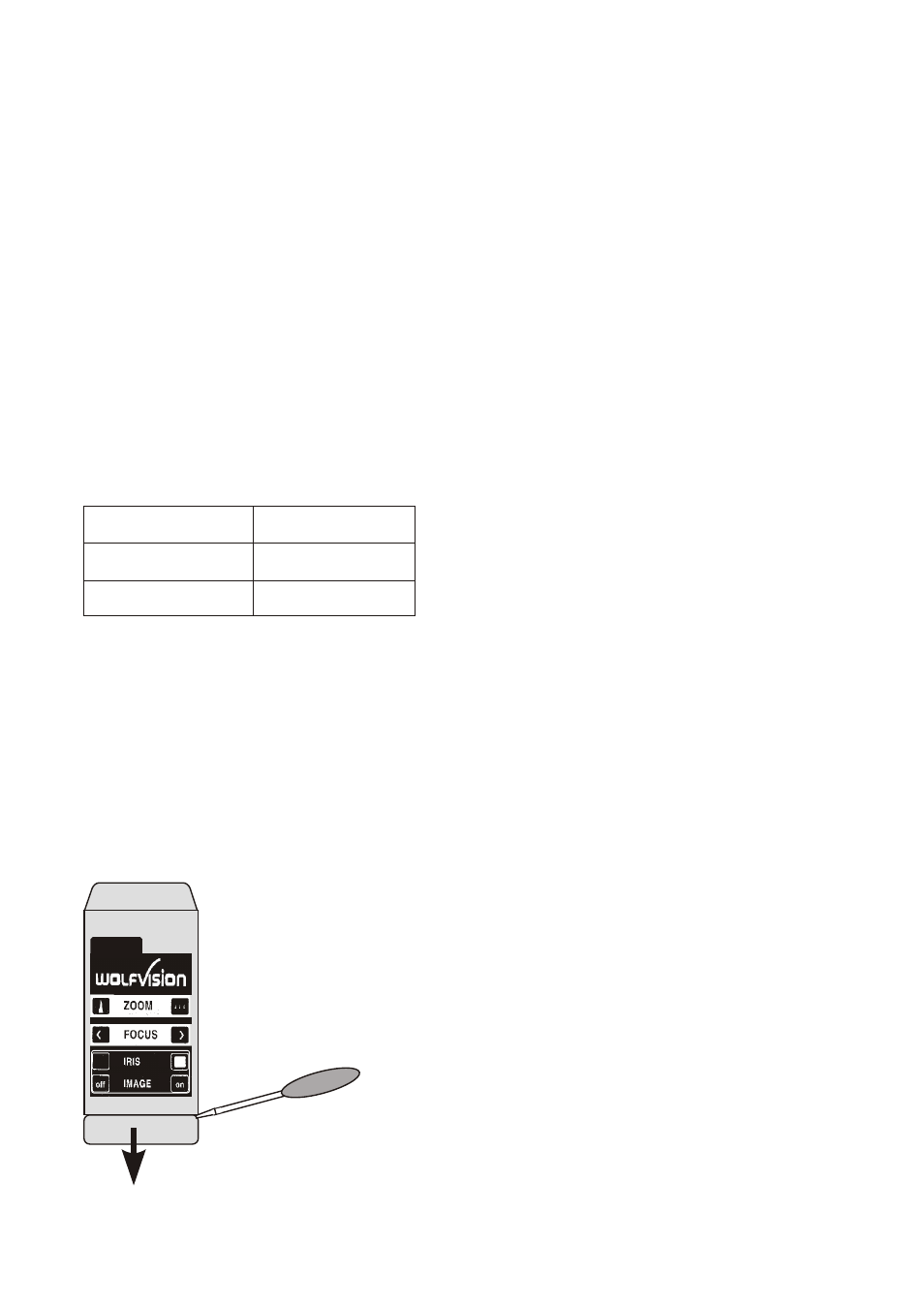
THERMOSTAT
If the unit gets too hot (when ventilation or air extraction are covered) a built in thermostat may switch off
the light of the Visualizer. Lay open the ventilation and the air extraction and allow it to cool.
EXCHANGING A FUSE
Before changing a fuse disconnect the power cable. The fuse (#35) is situated behind a small lid between the
power socket and the main power switch. It can easily be opened with a small screwdriver etc. The left fuse
has to be exchanged. The right fuse is a spare fuse.
Please make sure that the fuse is put in the right way round (An arrow on the socket indicates the right
direction of the fuse)
CAUTION:
Only use the proper fuses with
the right specifications!
Power source: Type of fuse:
220V/240V T 1,6 A
100V/110V/120V T 4 A
Change the fuse for a new one and switch the unit on again. If the fuse fails again contact your Visualizer dealer!
INFRARED REMOTE CONTROL
For controlling the Wolfvision Visualizer with the infrared remote control aim the remote control at the
Visualizer and press the required key.
Please note that an infrared remote control can only
be used up to a certain distance to the unit. Objects
situated between the Visualizer and the infrared
remote control and a weak battery may interfere
the reception.
If the Visualizer can only be controlled from a close
distance or if it cannot be controlled at all with the
infrared remote control you may have to change the
battery.
Open the cover of the remote control (as shown on
the drawing) with a flat object (for example a
screwdriver) and replace the 9 V battery with a
new one.
11
