Programs – White’s Electronics Spectra V3 Field Guide User Manual
Page 4
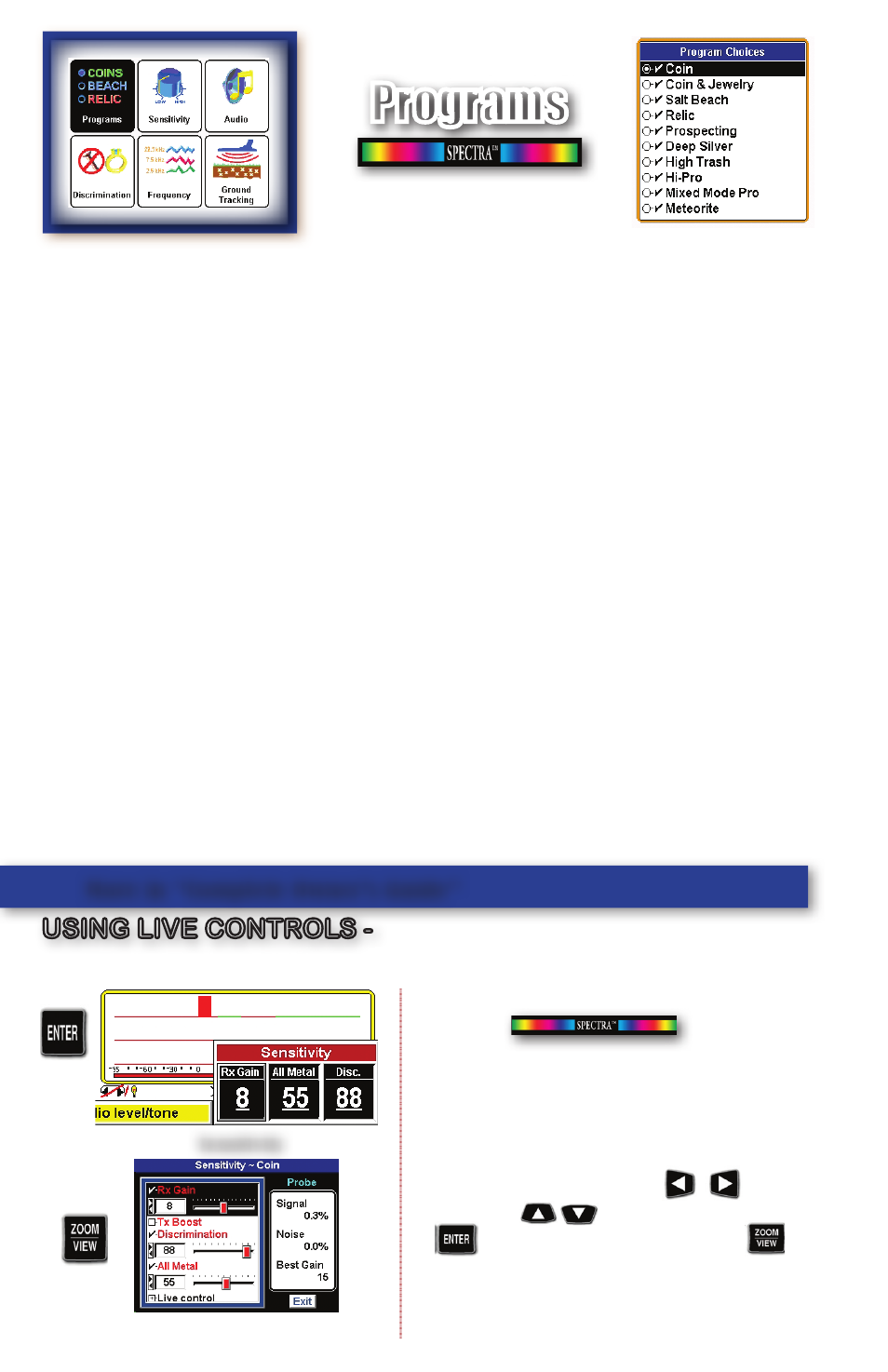
The
Live Control Bar
across the bottom
of the display for quick and easy on-
the-fly adjustment. Spectra continues
to operate normally while these settings
are being changed. Use to
highlight, to adjust, or press
to pop up the control. Press
to expand the content. Detector contin-
ues to operate to allow for perfect adjust-
ments.
Coin
- Aggressively rejects pull-tabs and trash. Responds to all coins and some rings.
Coin & Jewelry
- Less trash rejection than coin - accepts aluminum, responds to most
jewelry, and and all coins.
Salt Beach
- Salt subtraction method. Rejects iron and some trash. Accepts aluminum,
responds to most jewelry, coins and rings.
Relic -
Accepts Civil and Revolutionary War relics, large iron accepted. Large and small
iron respond with a low tone.
Prospecting -
Accepts Gold, Silver and Copper nuggets. Iron ID Uses VCO audio, SAT
and aggressive ground reject. Accepts all metal targets.
Deep Silver -
Accepts very high range VDI numbers. Allows max detection of deep
Silver targets.
High Trash -
High trash rejection for heavy use in public areas.
Hi Pro -
Minimum audio trash reject. Display used for target ID - very high gain levels.
May be unstable in some areas requiring adjustment of Gain and Sensitivity.
Mixed Mode Pro -
Combines Audio from Discrimination and All Metal modes plus
Hi Pro options. A relic-hunter favorite.
Meteorite - Detects nickel/iron specific to meteorites by accepting negative VDI
numbers. Most other targets rejected.
Common -
Contains Demo Program. Further options in Expert Menu.
Restore -
Returns selected Program to factory settings. Use Menu/Tab to select. Push
Enter to restore.
See back cover.
More in “Complete Owner’s Guide”
USING LIVE CONTROLS -
Programs
Sensitivity
Programs - Sensitivity -
Audio - Discrimination -Frequency -
Ground Balance/Tracking
Sensitivty Live Control used as EXAMPLE
Sensitivity Zoomed
Pg 4
