Navigation, Active search screen – White’s Electronics Spectra V3 Field Guide User Manual
Page 2
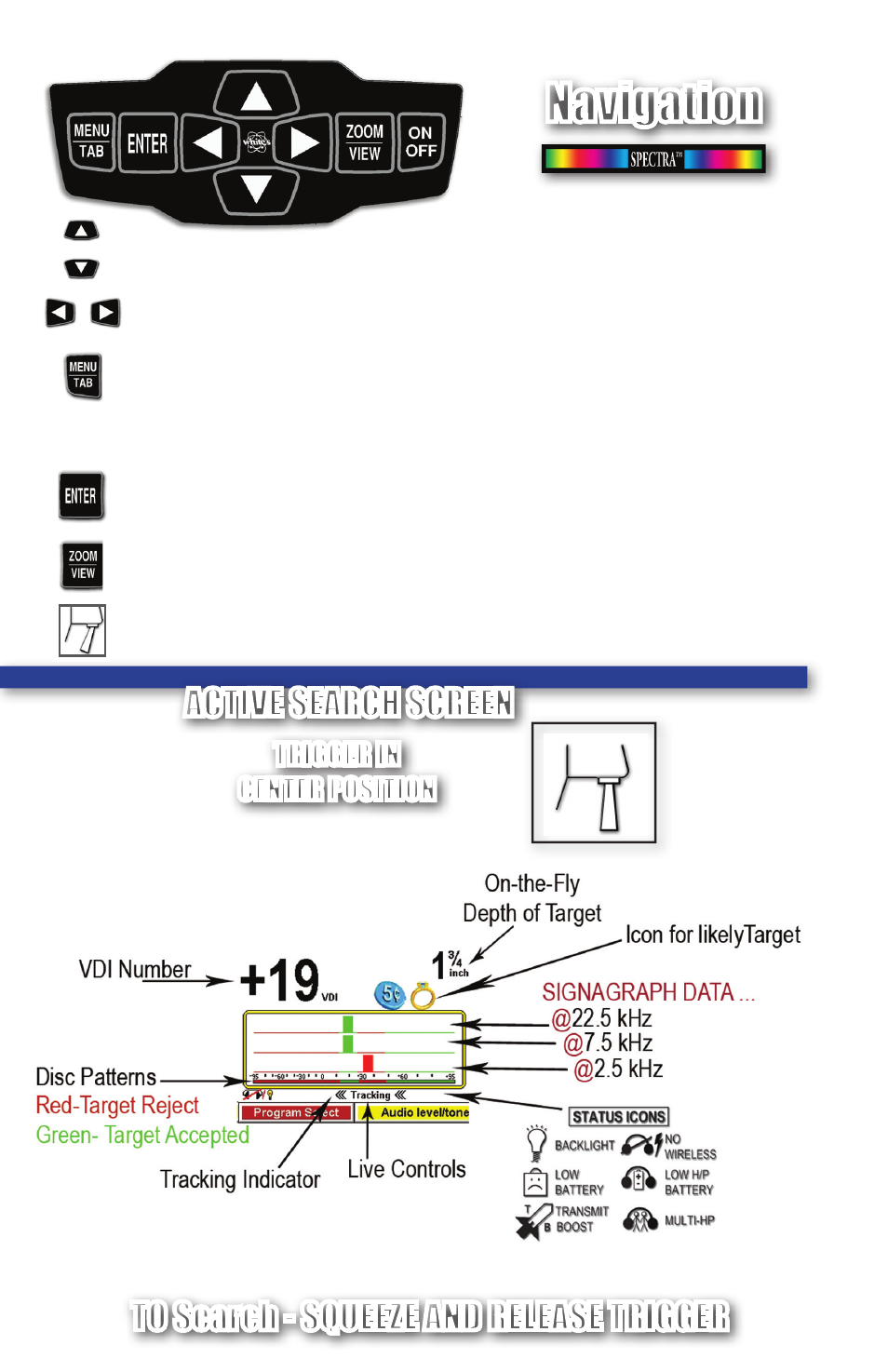
Navigation
TO Search - SQUEEZE AND RELEASE TRIGGER
UP/DOWN moves the Cursor vertical to select from a list.
SIDE/SIDE moves the highlighted selection horizontally.
MENU/TAB brings up menu or moves the Cursor to the next item or
selection on the screen. Selection is highighted.
MENU/TAB x2
brings up information screen. Includes backlight and
advanced menu (see page 11).
ENTER selects the option.
ZOOM/VIEW increases text size or provides more detailed Menu.
ACTIVE SEARCH SCREEN
TRIGGER IN
CENTER POSITION
BACKUP or ESCAPE
squeeze and release trigger from any Menu or
control.
Pg 2
