Ground – White’s Electronics Beach Hunter 300 User Manual
Page 7
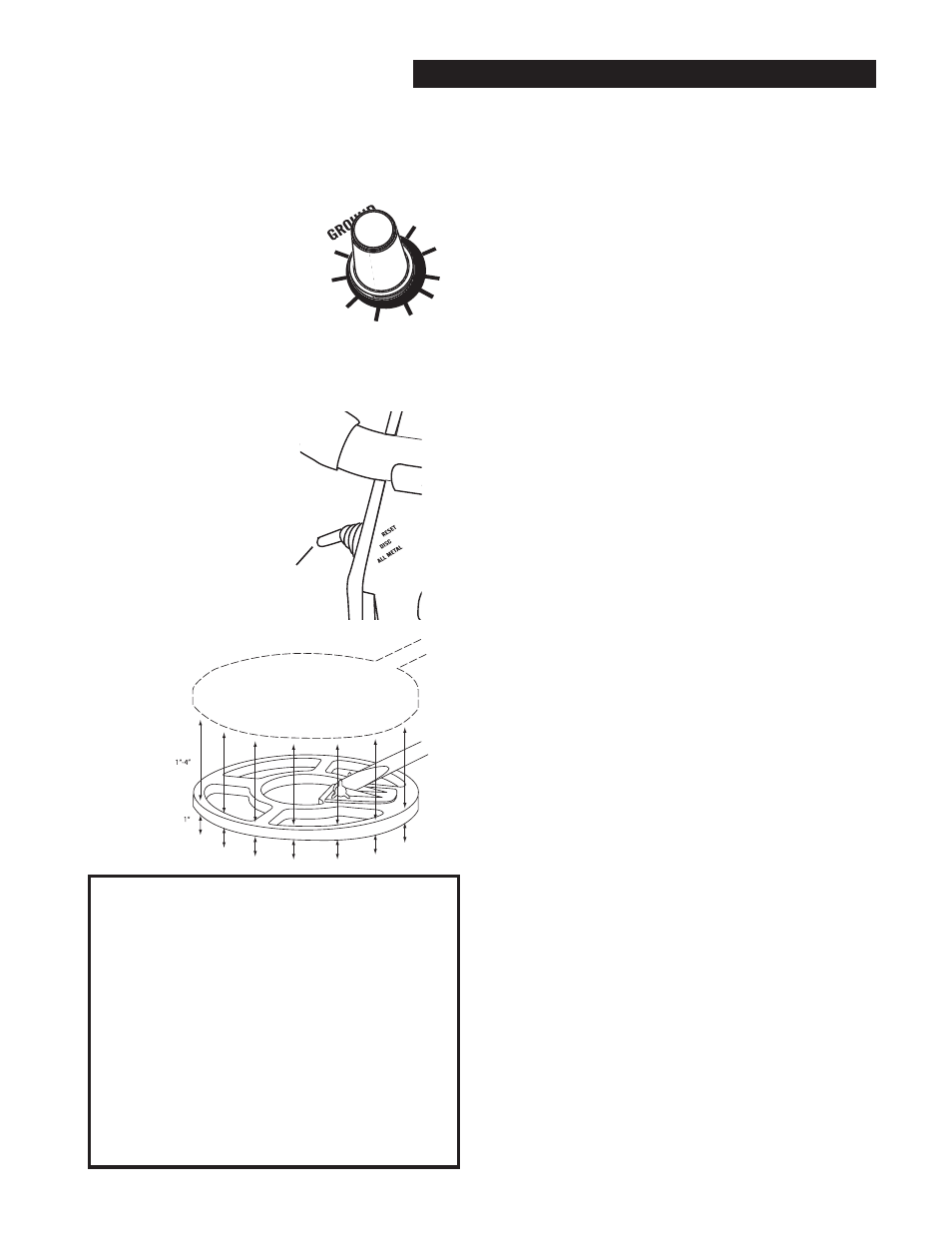
7
Ch4 BeachHunter 300 Controls
Ground
The Ground control adjusts the level of rejection
against ground mineralization. When set properly
the detector will ignore most common ground in-
cluding salt. Fine tuning the GROUND control for
the area will improve performance particularly
when the All Metal mode is used.
To fine tune the GROUND control first go to the
area you wish to search.
Place the loop on the ground (search height).
Turn the THRESHOLD control clockwise until a
slight hum (threshold of sound) can be heard.
Place the TOGGLE in the All Metal position.
Pump (lift and lower) the loop from the ground rais-
ing about four inches and lowering to search height
while listen to the threshold. The threshold will
either stay the same (desired), increase in volume,
or decrease in volume.
Pay attention to the change in sound only as the
loop approaches the ground.
If the threshold sound decreases as the loop ap-
proaches the ground, start turning the GROUND
control “clockwise” or “up” slowly while continu-
ing to pump the loop over the ground.
If the threshold hum increases in volume as the
loop approaches the ground, start slowly turning the
GROUND control “counterclockwise” or “down”
while continuing to pump the loop over the ground.
Once completed, switch the toggle switch to the
DISC setting if trash rejection is desired
TOGGLE IN
ALL METAL
POSITION
Think of the GROUND control as a volume
level for the ground. With the loop approach-
ing the ground, if the “hum” gets louder, turn
the control down. If it gets softer, turn the
control up. The goal is to find the ground set-
ting that allows little or no change in threshold
“hum” as the loop is lowered and lifted from
search level. If a steady “hum” is difficult to
accomplish, slightly reduce the SENSITIV-
ITY control (turn counterclockwise) and try
again.
Tips on Ground “Balancing”
