Quick start – White’s Electronics Beach Hunter 300 User Manual
Page 5
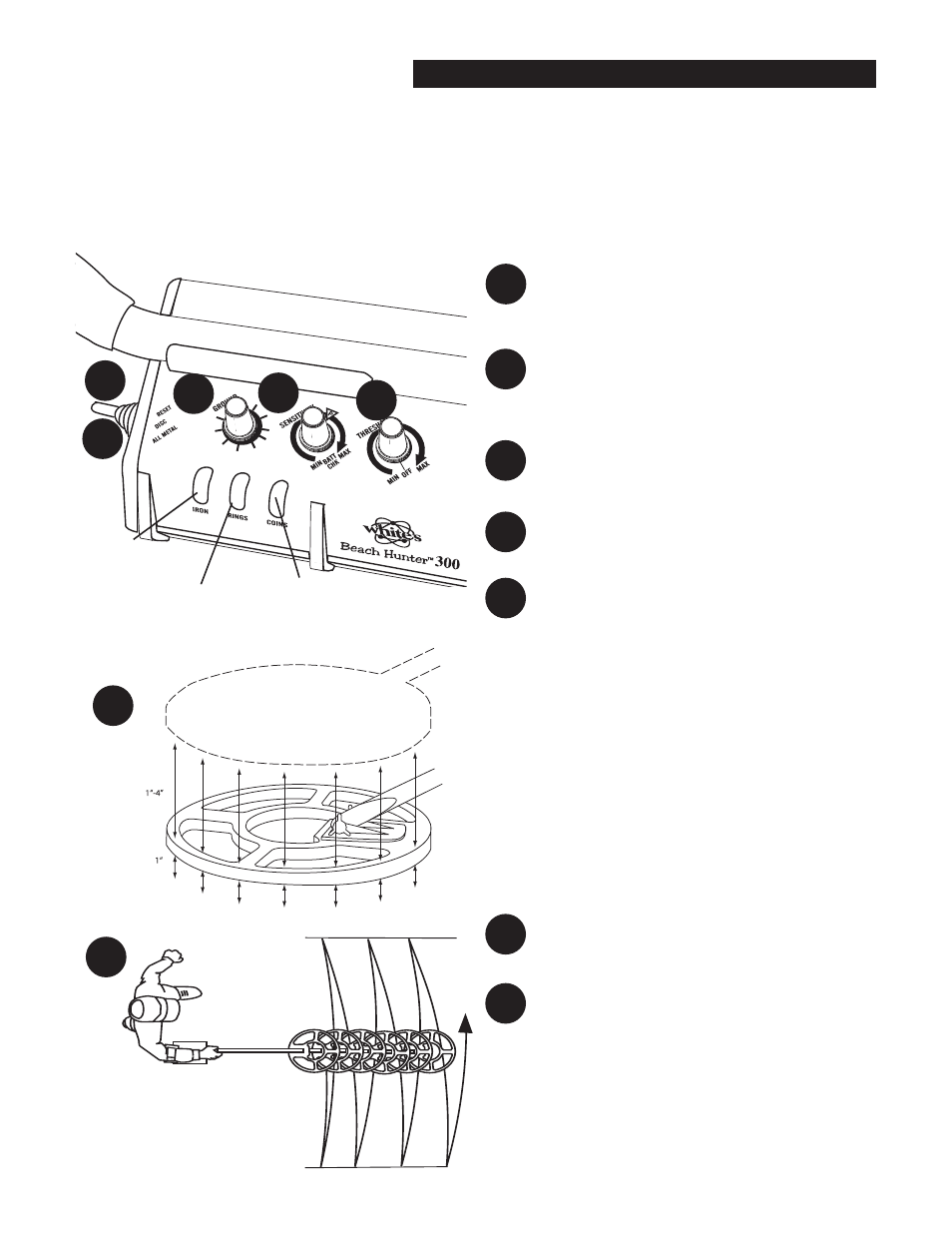
5
Ch3 BeachHunter 300 Quick Start
Quick Start
RUBBER BATTERY
COMPARTMENT
DOOR
Quick Start
Instructions
1
2
3
4
5
Once fully assembled, and the batteries
installed, rotate the ON/OFF THRESHOLD
knob until a slight hum is heard.
Turn the SENSITIVITY knob to BATT CHK
position and assure blue/green light is vis-
ible, then set the SENSITIVITY knob to “P”
(Preset).
Set the GROUND control to center
(1/2 rotation from either end stop).
Set the toggle to the left, ALL METAL posi-
tion.
Lower the search coil (loop) to search height
(approx 1" above the ground.) Pump the
search coil slowly up and down (from 1" to
4") and notice the change in volume of the
background hum.
If the hum INCREASES on the downstroke,
turn the Ground control knob to the LEFT. If
the hum DECREASES on the downstroke,
turn the Ground control knob to the RIGHT.
When you hear no change in the hum when
pumping the searchcoil, the BeachHunter 300
is “GROUND BALANCED” for the area you
are searching.
Set the toggle to center, DISC position.
Start making wide overlapping sweeps 1"
above the ground. Listen for the low (iron/
trash), medium (gold jewelry, nickel, alumi-
num) and high (silver and copper coin) beeps
and watch the corresponding L.E.D. lights tell
you what treasure lies beneath your feet!
1
2
3
4
BLUE/GREEN LIGHT
COINS
BATTERY CHECK
5
YELLOW LIGHT
JEWELRY
RED LIGHT
IRON
7
7
6
6
