Vanguard TRM-20_40 User Manual
Page 32
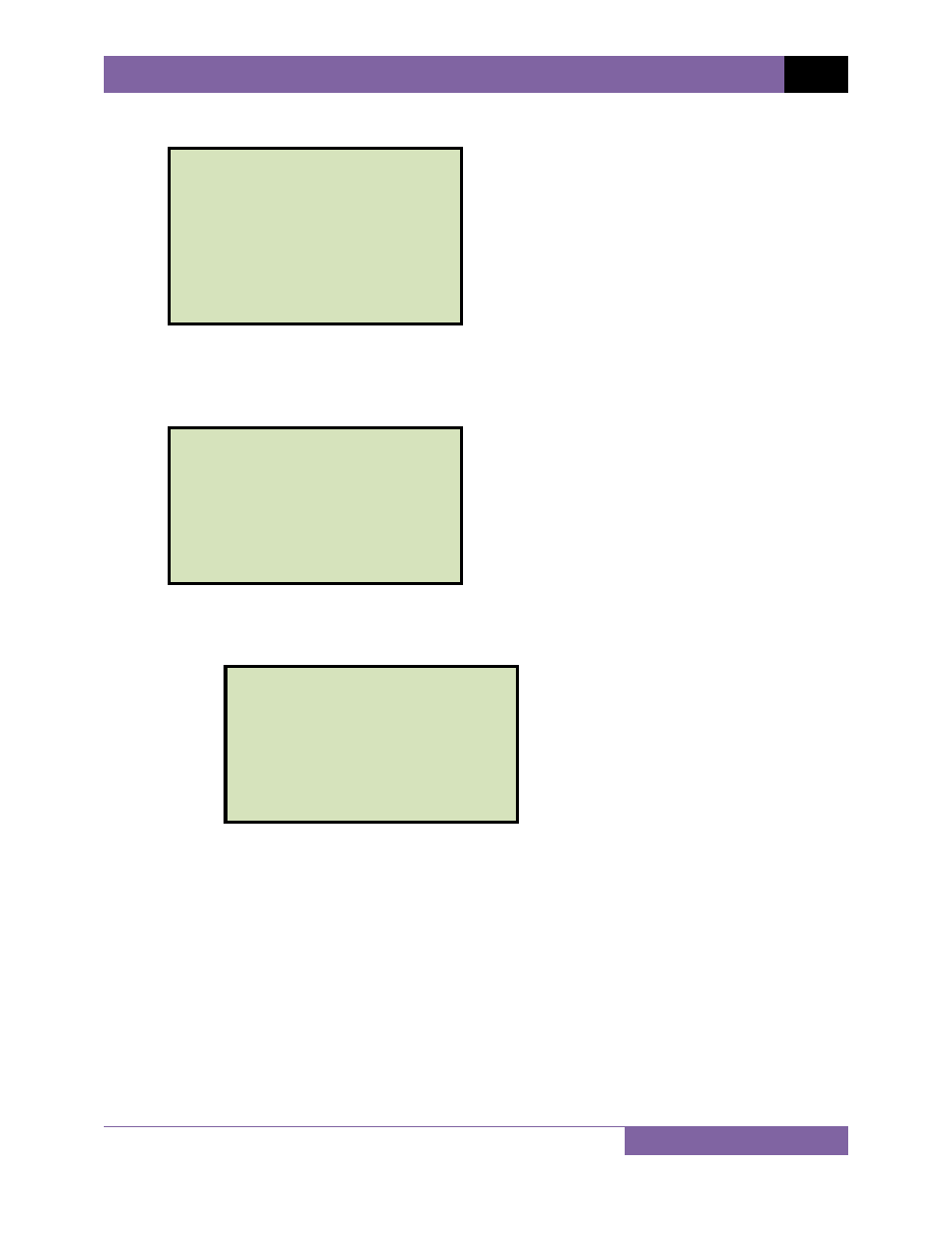
TRM-20 AND TRM-40 USER’S MANUAL
REV 1
28
g. Aparecerá la siguiente pantalla:
Seleccione la corriente de ensayo presionando la tecla numérica correspondiente en el
teclado. Si desea ingresar otra corriente entre (1A-40A) presione la tecla
[6]
(CUSTOM).
h. Aparecerá la siguiente pantalla:
1. SI
Si desea convertir las lecturas en temperaturas estandarizadas presione la tecla
[1]
(YES). Aparecerá la siguiente pantalla:
Para seleccionar cobre como material del bobinado presione la tecla
[1]
(COPPER, Tk=234.5). Continue con el paso i.
Para seleccionar aluminio como material de bobinado presione la tecla
[2]
(ALUMINUM, Tk=225). Continúe con el paso i.
Para ingresar manualmente el valor Tk presione la tecla
[3]
(MANUALLY ENTER
Tk). Aparecerá la siguiente pantalla:
SELECT TEST CURRENT:
1. 1A
2. 5A
3. 10A
4. 20A
5. 40A
6. CUSTOM
CONVERT READINGS TO
STANDARD TEMP?
1. YES
2. NO
WINDING MATERIAL:
1. COPPER, TK=234.5
2. ALUMINUM, TK=225.0
3. MANUALLY ENTER TK
- Resistor Transducer Adapter 9095-UC (7 pages)
- Accu-Ohm 200 S2 (4 pages)
- Accu-Trans (28 pages)
- ATO-400 (43 pages)
- ATO-400P (44 pages)
- Auto-Ohm (22 pages)
- Auto-Ohm 100_200 s2 (31 pages)
- Auto‐Ohm 200 S3 (66 pages)
- DMOM-100 (35 pages)
- DMOM-100_200 s2 (42 pages)
- DMOM-200 (33 pages)
- Herculito (17 pages)
- ATRT-01 S2 (59 pages)
- ATRT-01_01B S3 (88 pages)
- ATRT-01_01B_01D (31 pages)
- ATRT-03_03A (114 pages)
- ATRT-03_03A S2 (147 pages)
- CVT-765 (46 pages)
- Tri-Phase (155 pages)
- CBCT (14 pages)
- CBPS-300 (16 pages)
- CT-3500 (24 pages)
- CT-3500 S2 (53 pages)
- CT-6500 (69 pages)
- CT-6500 S2 (82 pages)
- CT-7000 (83 pages)
- CT-7000 S2 (108 pages)
- CT-7000 S3 (137 pages)
- CT-7500 (76 pages)
- CT-7500 S2 (110 pages)
- CT-8000 (120 pages)
- CT-8000 S3 (145 pages)
- DigiTMR (86 pages)
- DigiTMR S2 (123 pages)
- DigiTMR S2 PC (31 pages)
- MCCB-250 (17 pages)
- UPS S2 (13 pages)
- EZCT-2000 (68 pages)
- EZCT-2000 (45 pages)
- EZCT-2000A (103 pages)
- EZCT-2000B (118 pages)
- EZCT-2000C Plus (119 pages)
- EZCT-S2 (66 pages)
- EZCT-S2A (98 pages)
- IRM-5000P (58 pages)
