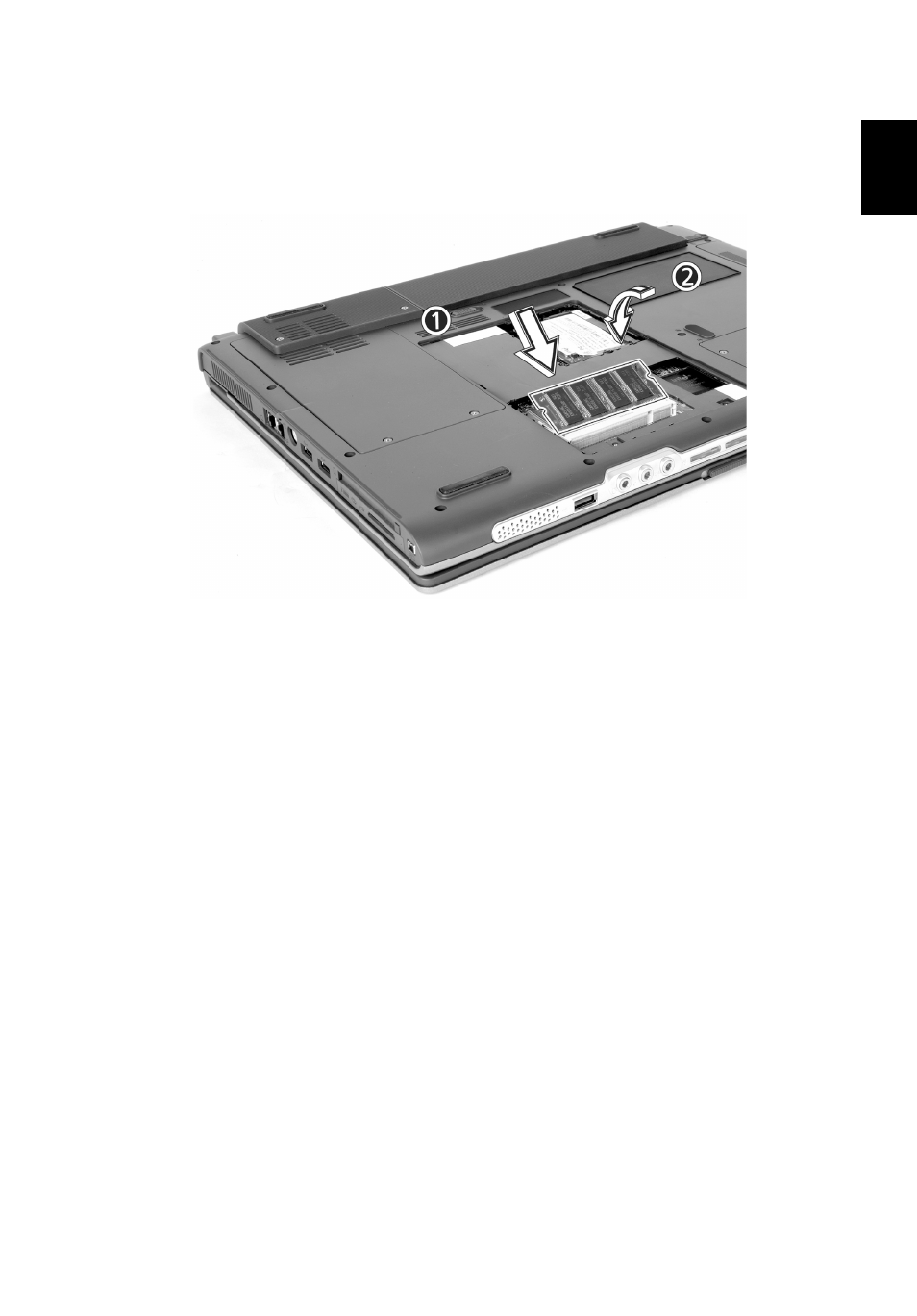
43
Eng
lish
English
3
Insert the memory module diagonally into the slot (1), then gently
press it down until it clicks into place (2).
4
Replace the memory cover and secure it with the screw.
The computer automatically detects and reconfigures the total mem-
ory size.