Aspire Digital ASPIRE 1410 User Manual
Page 30
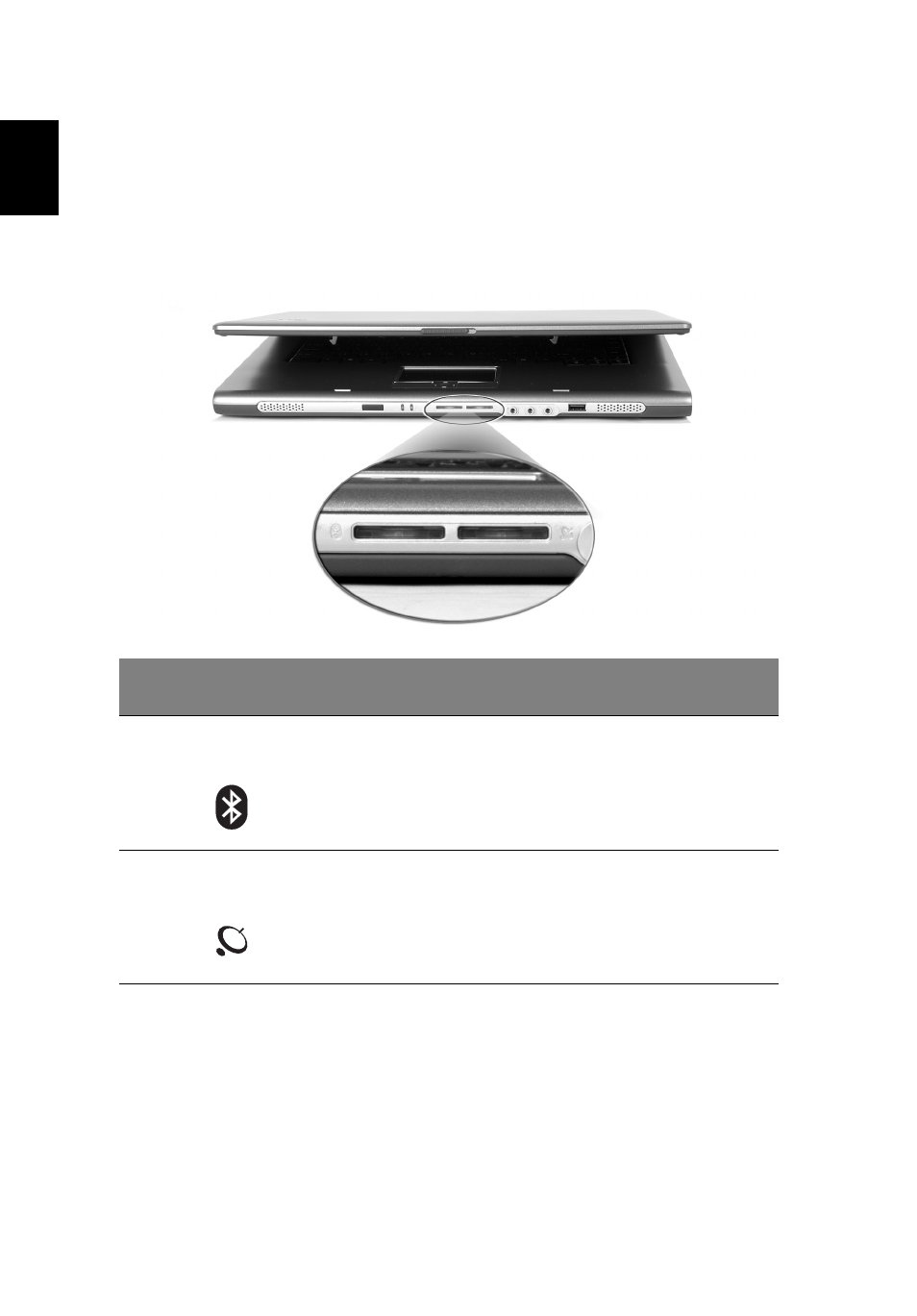
1 Getting to know your Aspire
22
English
In addition, there are two launch keys at the front panet. Even when
the cover is closed, you can easily access the features of Wireless and
Bluetooth®. However, the Wireless and Bluetooth keys cannot be reset
by users.
No.
Description
Default Application
1
Bluetooth
communications
Lights to indicate the status of Bluetooth
(optional) communications.
2
Wireless
communications
Lights to indicate the status of wireless LAN
(optional) communications.
This manual is related to the following products:
