Storing channel presets, Receiving stored channels, Displaying the category/channel name title list – Alpine IVA-D310 User Manual
Page 59: Selecting the channel directly
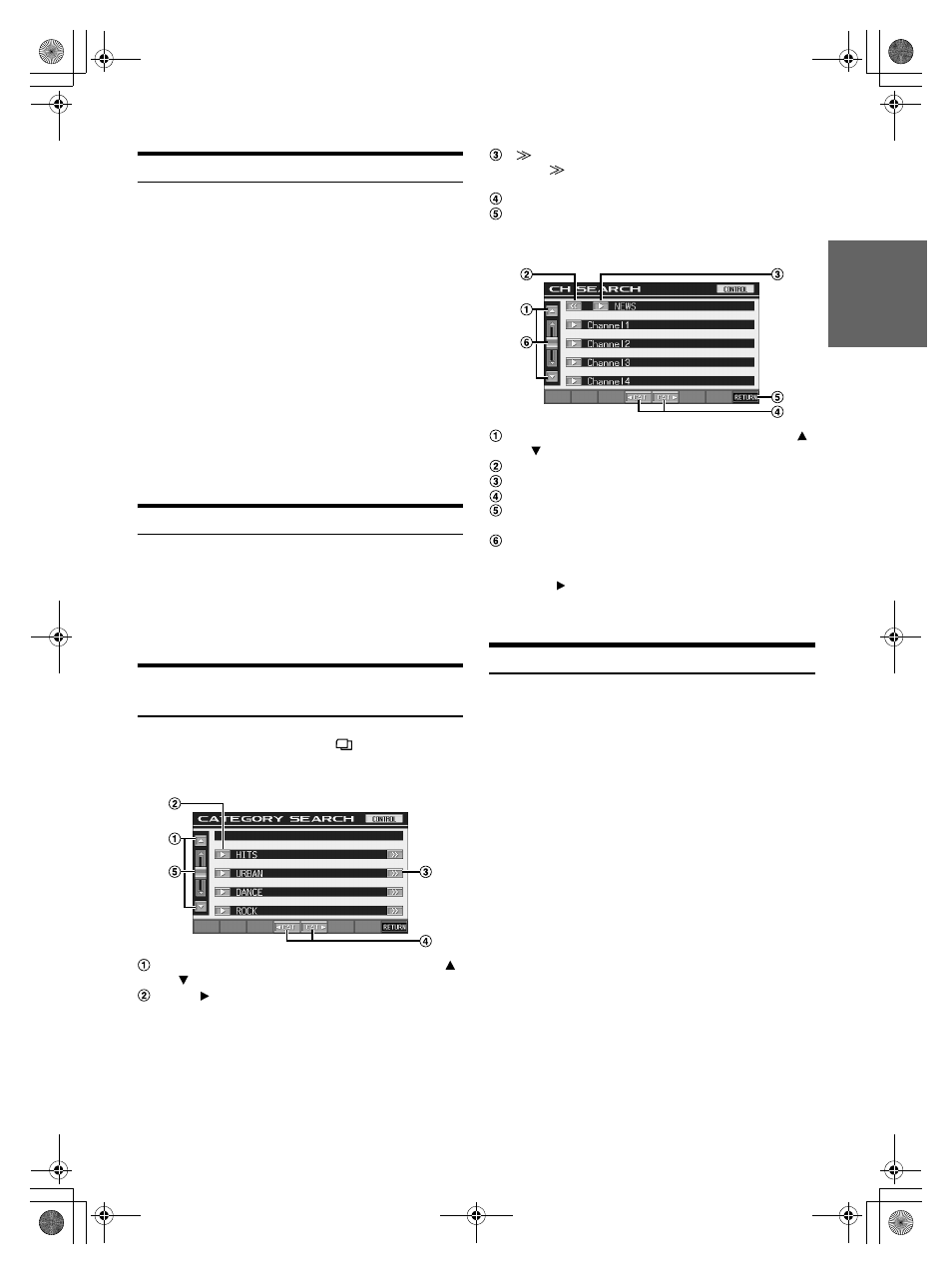
57
-EN
01GB06IVA310.fm
ALPINE IVA-D310 68-02278Z28-A (EN)
Storing Channel Presets
1
Touch [P1/3] after selecting a desired band.
The Function Guide is switched.
2
Touch [MEMORY].
3
Touch any one of the preset buttons [P.SET 1]
through [P.SET 6] within 5 seconds into which you
want to store the channel. The selected channel is
stored.
4
Repeat the procedure to store up to 5 other channels
onto the same band.
To use this procedure for other bands, simply select the
desired band and repeat the procedure.
A total of 18 channels can be stored in the preset memory
(6 channels for each band; XM1, XM2 and XM3 or SIRIUS1,
SIRIUS2 and SIRIUS3 ).
• If you store a channel in a preset already being used, the current
channel will be replaced with the new one.
Receiving Stored Channels
1
Touch [P1/3] after selecting a desired band.
The Function Guide is switched.
2
Touch any one of the preset buttons [P.SET 1]
through [P.SET 6] that has your desired satellite
channel in memory.
Displaying the Category/Channel Name
Title List
1
In XM or SIRIUS mode, touch [
].
The category title list is displayed.
Screen example for category search list
The list scrolls one paragraph at a time by touching [ ]
or [ ].
Touch [
] to receive the selected category channel
directly.
[
] is displayed if there is a hierarchical list.
Touch [
] to change the channel name search screen of
the selected category.
Category UP/DOWN can directly be performed.
The list scrolls forwards or backwards by touching the
slide switch and moving it up or down.
Screen example for channel name search list
The list scrolls one paragraph at a time by touching [ ]
or [ ].
Returns to the category search list.
The selected channel is received.
Changes the category
The selected category on the channel name search
screen is displayed at the top of the search list screen.
The list scrolls forwards or backwards by touching the
slide switch and moving it up or down.
2
Touch [
] of the selected Category or Channel
name.
The channel in the selected category is tuned.
Selecting the Channel directly
You can directly select the channel number on the display of the
numeric keypad.
1
Touch [P1/3] twice in the XM or SIRIUS mode.
The function guide appears.
2
Touch [10KEY].
The numeric keypad input screen is displayed.
3
Touch to input the channel number.
4
Touch [ENT].
The selected channel is received.
01GB00IVAD310.book Page 57 Wednesday, December 1, 2004 4:20 AM
