Operating features, Alarm indications – TIF ACL2500 Refrigerant Leak Detector User Manual
Page 8
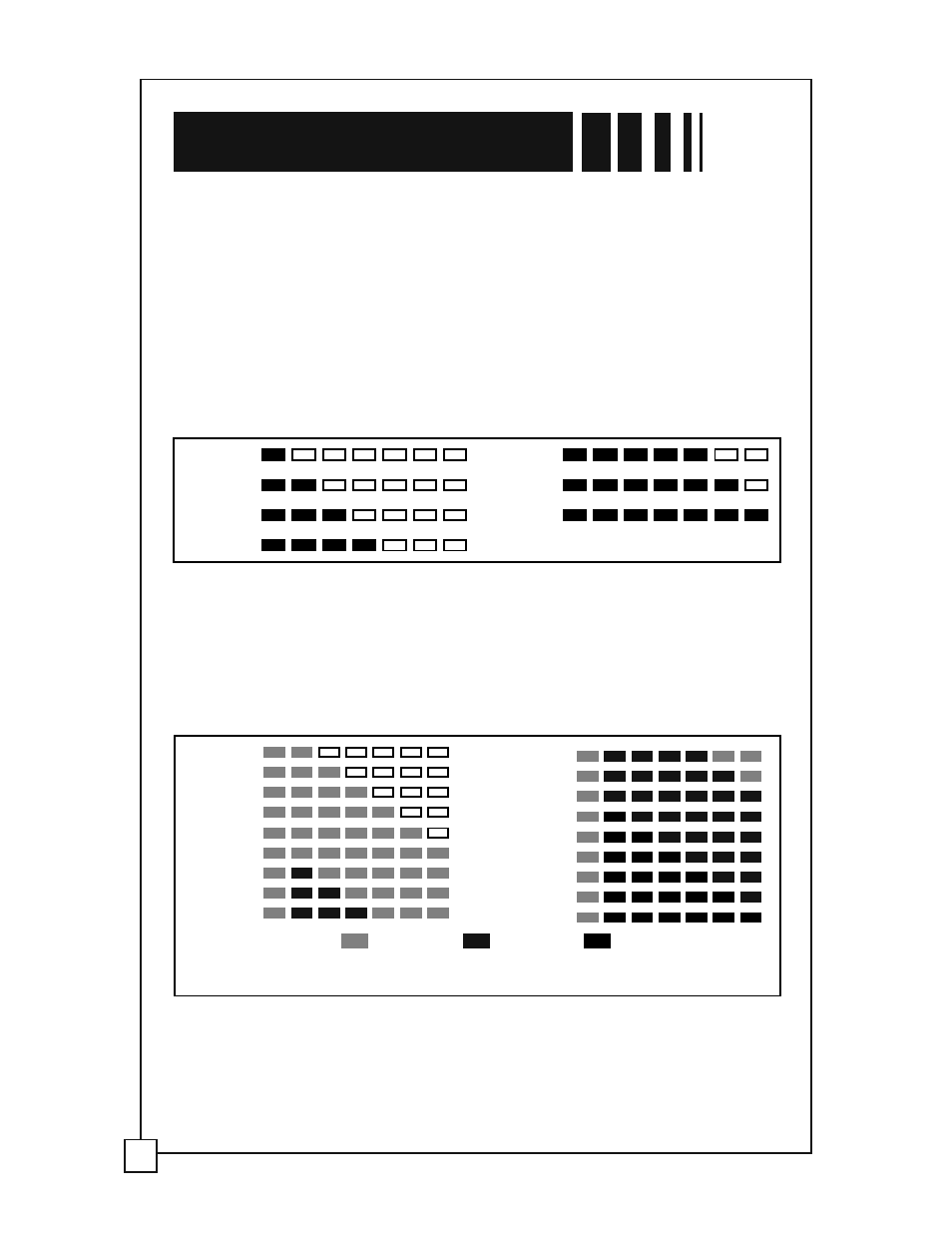
When the unit is switched on, it is set to sensitivity level 5.
1. To adjust the sensitivity, press the SENSITIVITY
a
or SENSITIVITY
b
key.
When the key is pressed, the visual display will show the LED’s red. The number
of LED’s lit, indicates the level (See Fig 5). Level one (lowest sensitivity) is
shown by the leftmost LED. Counting from left, levels 2 through 7 are indicated
by the corresponding number of red LED’s; i.e. level 7 is shown by all LED’s lit.
2. Pressing the SENSITIVITY or SENSITIVITY
b
key will change the sensitivity.
The keys can be pressed intermittently to change levels one at a time, or held
down to move quickly through the levels.
3. Each time the level is increased (or decreased) the relative sensitivity is doubled
(or halved). In other words, level 2 is twice as sensitive as level 1, level 3, 4
times as sensitive, etc… This allows sensitivity to be increased as much as 64
times!
Alarm Indications
The ACL2500 features 18 alarm levels. This permits a clear indication of relative
leak size and strength. The progressive indicators can be used to home-in on a
leak; as the increasing alarm levels indicate that the source (highest concentra-
tion) is being approached. Each level is indicated by additional LED’s in one of
three colors, Green, Orange or Red (See Fig 6).
At first the display will light Green, from left to right. Then, the LED’s will light
Orange, from left to right, replacing the Green one at a time. Finally, the LED’s
will light Red, from left to right, replacing the Orange, one at a time.
6
OPERATING FEATURES
Level 1
Level 2
Level 3
Level 4
Level 5
Level 6
Level 7
Level 1
Level 2
Level 3
Level 4
Level 5
Level 6
Level 7
Level 8
Level 9
Level 10
Level 11
Level 12
Level 13
Level 14
Level 15
Level 16
Level 17
Level 18
Red
Orange
Green
Fig. 5
Fig. 6
