TIF VA500A Digital HVAC Analyzer User Manual
Page 14
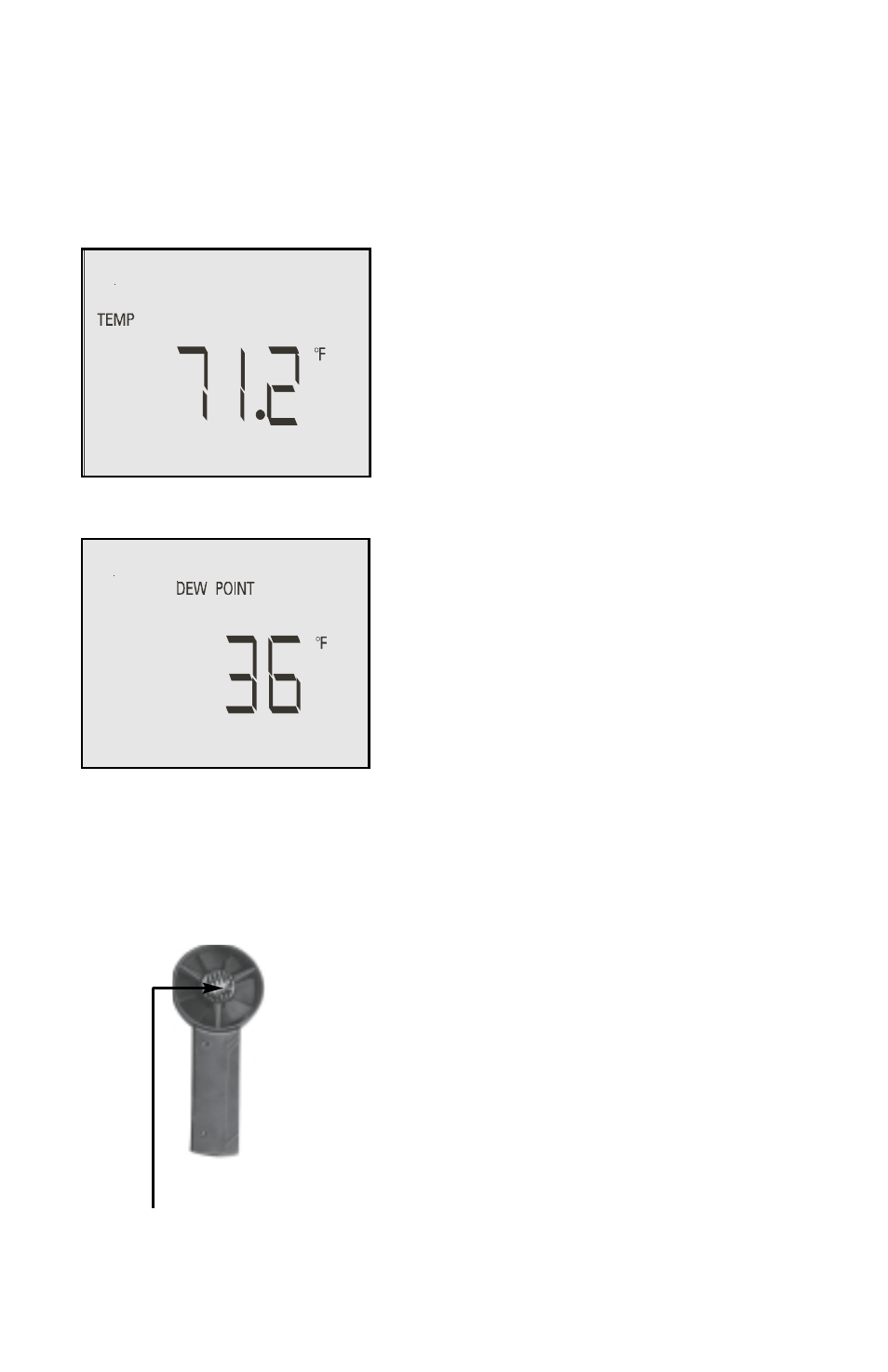
Figure 1
Figure 2
*Sensor’s Cover
Page 7
5.1.1 The VA500A will switch on
in the TEMP mode. If already
in another mode, press the
MODE button until TEMP is
displayed on LCD. (Fig. 1)
5.1.2 Place the probe in front of
the outlet (or the area to be
measured) so that the
SENSOR’S COVER IS
FACING THE OUTLET.
5.1.3 The temperature in °F is
displayed.
5.1.4 To Display Dew Point - Press
∆
button. Dew Point is dis-
played in °F. (Fig. 2)
5.2.1 Press the MODE button -
HUMIDITY% will be
displayed on LCD.
5.2.2 Place the probe in front of
the outlet (or area to be
measured) so that the
sensor’s cover is facing
the outlet.
5.2.3 Relative Humidity level in
% is displayed. (Fig. 3)
Press ON button - the unit will beep and the LCD lights.
Press ON button again to switch the unit off.
5.1 Measuring Temperature and Dew Point
5.2
Measuring Humidity Level
