Cms setup, Set up recording schedule – Telexper Hybrid DVR User Manual
Page 6
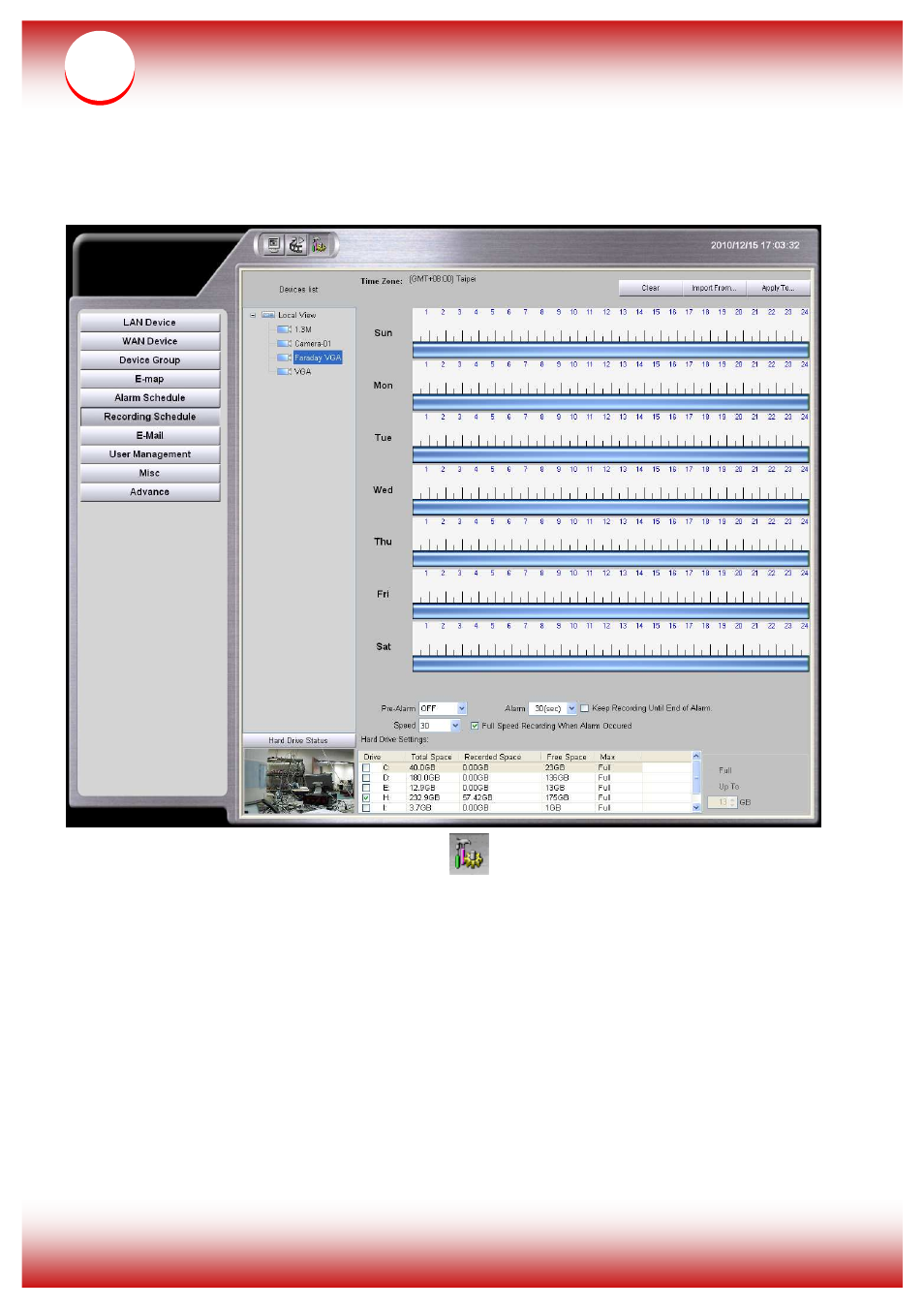
5
CMS Setup
Set up Recording Schedule
1. On the Main screen, enter Setup
page.
2. On the Setup page, enter Recording Schedule.
3. Hard Drive Selection:
Select the Hard Drive you want to save for recording video/audio files.
CMS will display the Estimated Total Hard Drive Storage automatically.
4. Setup Storage Space: At least 1GB shall be reserved for REC.
5. REC Speed Setting: Recording speed: 1~30 fps for the cameras
6. Full Speed Recording When Alarm
Check on the box to enable Full speed recording (30fps) when alarm.
7. REC Schedule Setting
Draw time bar to schedule and enable video/audio REC for each camera.
