System setup flow chart – Telexper Hybrid DVR User Manual
Page 5
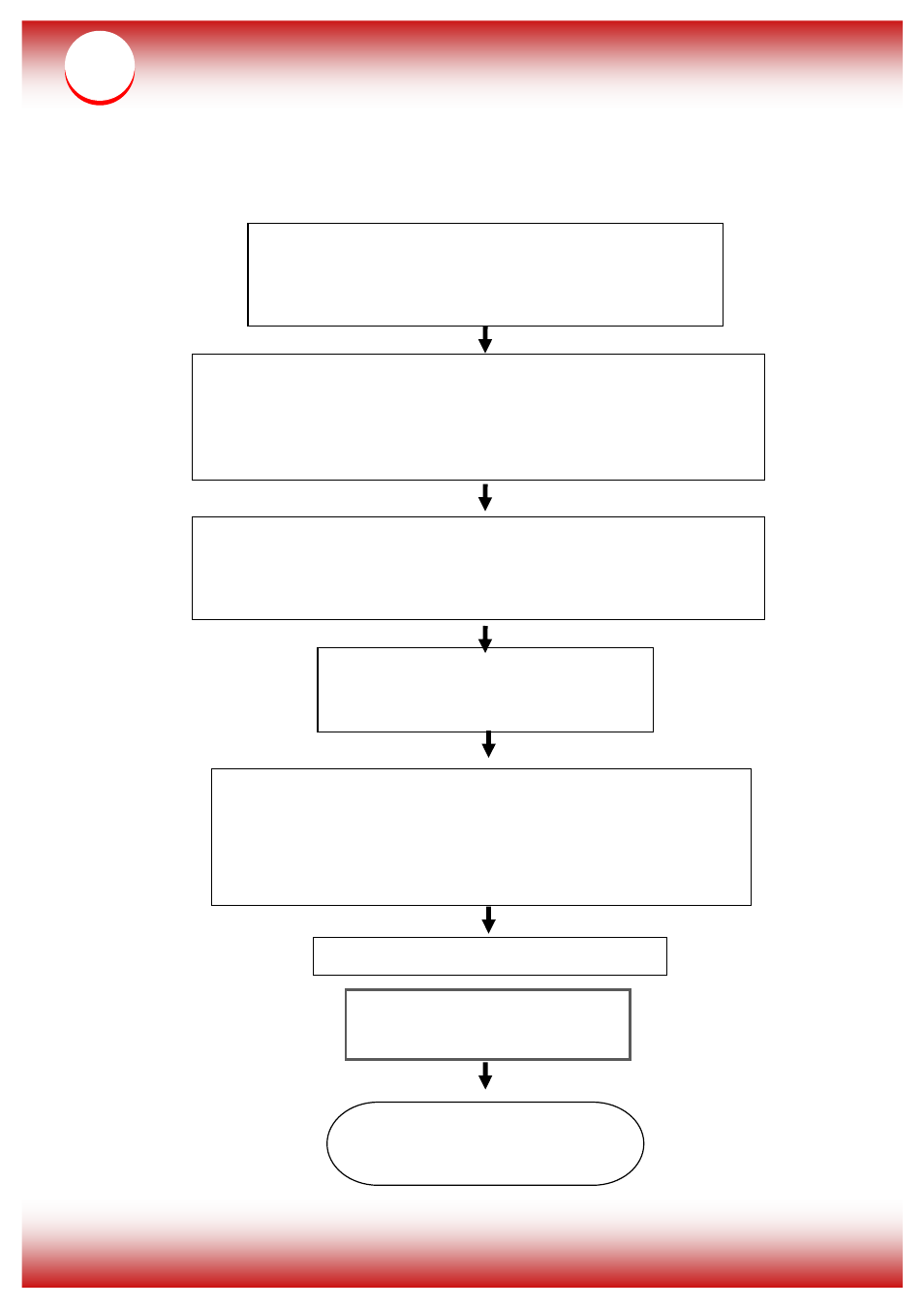
4
System Setup Flow Chart
Take out nHybrid from the carton box
(Important: Please ensure power-in switch on
the back of nHybrid is the local voltage)
Install HDD to caddy case
(Important: 3.5” SATA II, III HDD is strongly
recommended. Ensure to lock the HDD power switch or
else the system will not detect the HDD!)
Connect Cameras by using the 75 Ohm
coaxial video cable and then connect to the back of the
system
For IP cameras, connect directly to PoE Hub
Check the Monitors, Keyboard,
Mouse, Power cord…etc are
connected
Finish, system start
working
Power on the system, it would auto-setup at first launch
First-time launch with new HDD: Choose Format ALL
Adding new HDD to the system: Choose Format
(For first time installation, CMS will start after 3-5 times
reboot)
Log in to CMS
Username:
admin
Password:
99999999
