Teledyne LeCroy QPHY-USB User Manual
Page 58
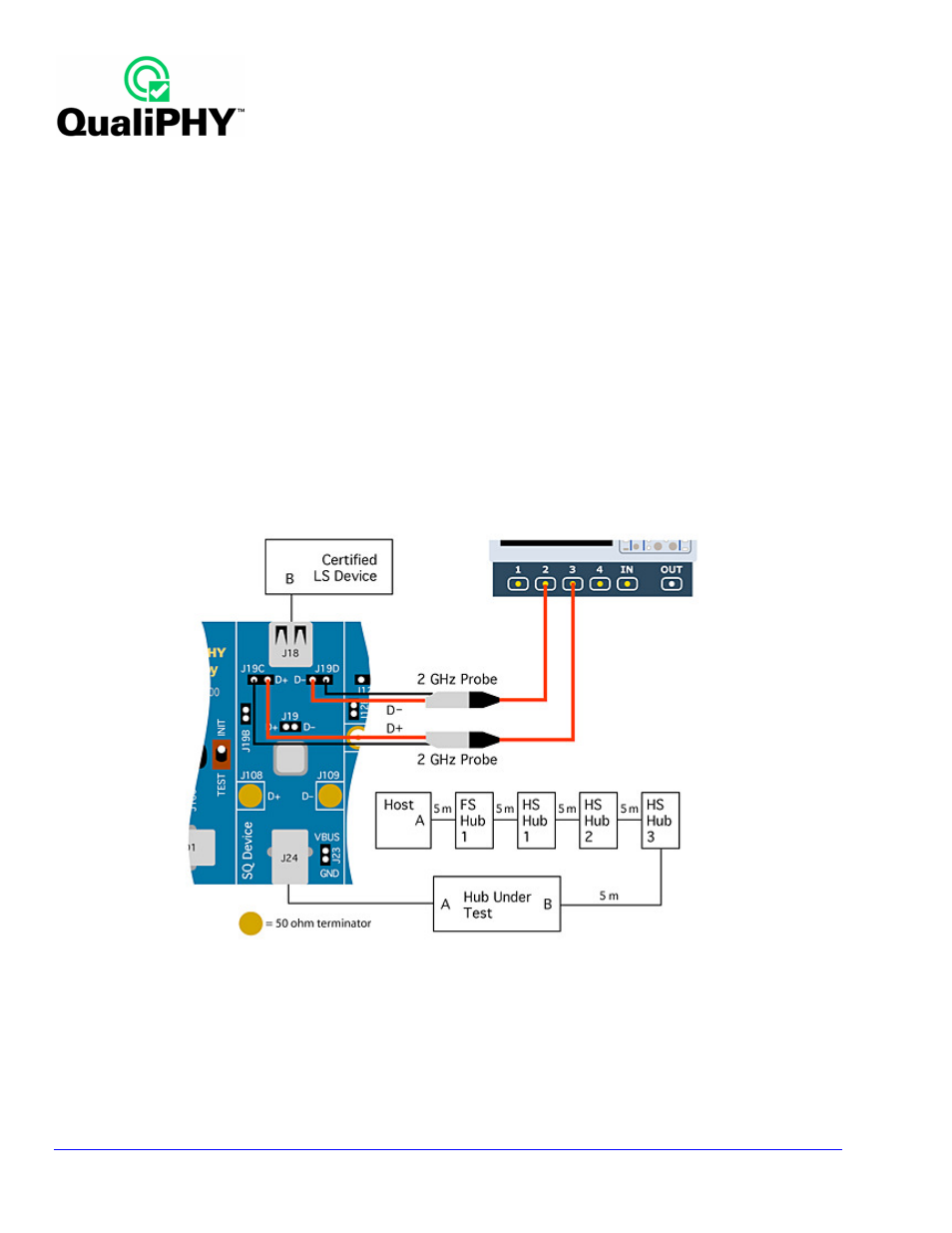
58
QPHY-USB Operator’s Manual Rev F
Hub Down Stream Low-Speed Signal Quality
1. Set up the equipment as follows. The hub is tested at tier 5 (at the end of a chain of four hubs) connected
to a device at tier 6. The first hub in the chain should be a USB Full-Speed hub. The chain of hubs is
intended to test the receiver sensitivity of the hub.
2. Start the USB High-Speed Electrical Test Tool, select Device, and then press Test. Press Enumerate
Bus and verify the hub under test appears in the Select Device window.
3. A Low-Speed device (mouse) is connected between a downstream port of the hub under test through the
Inrush section of the Test Fixture. Make sure the Inrush switch is in the ON position.
4. Select Hub in the mode control and LS Downstream Signal Quality in the test control of the USB Test
Wizard. The trigger is set up to acquire a waveform on the oscilloscope on the rising edge of the D- line in
Single trigger mode.
5. Press the Single
trigger button on the oscilloscope until a full packet is captured on the screen. Use the
cursors to select the downstream portion of the data packet as the following figure shows. The cursors are
set to 1 UI before the first bit in the sync field on the left and 1 UI after the end of the EOP on the right.
6. Press Next in the USB Test Wizard to process the waveform. MATLAB generates an eye pattern
waveform
file
and
an
HTML
signal
quality
report.
These
files
are
stored
in
the
D:\Applications\USB2\Results directory.
Figure 60. Hub Low-Speed Downstream Signal Quality Setup
