2 phoenix bios setup, Phoenix bios setup -13, Console redirection setup – Asus ASMB3-SOL User Manual
Page 27
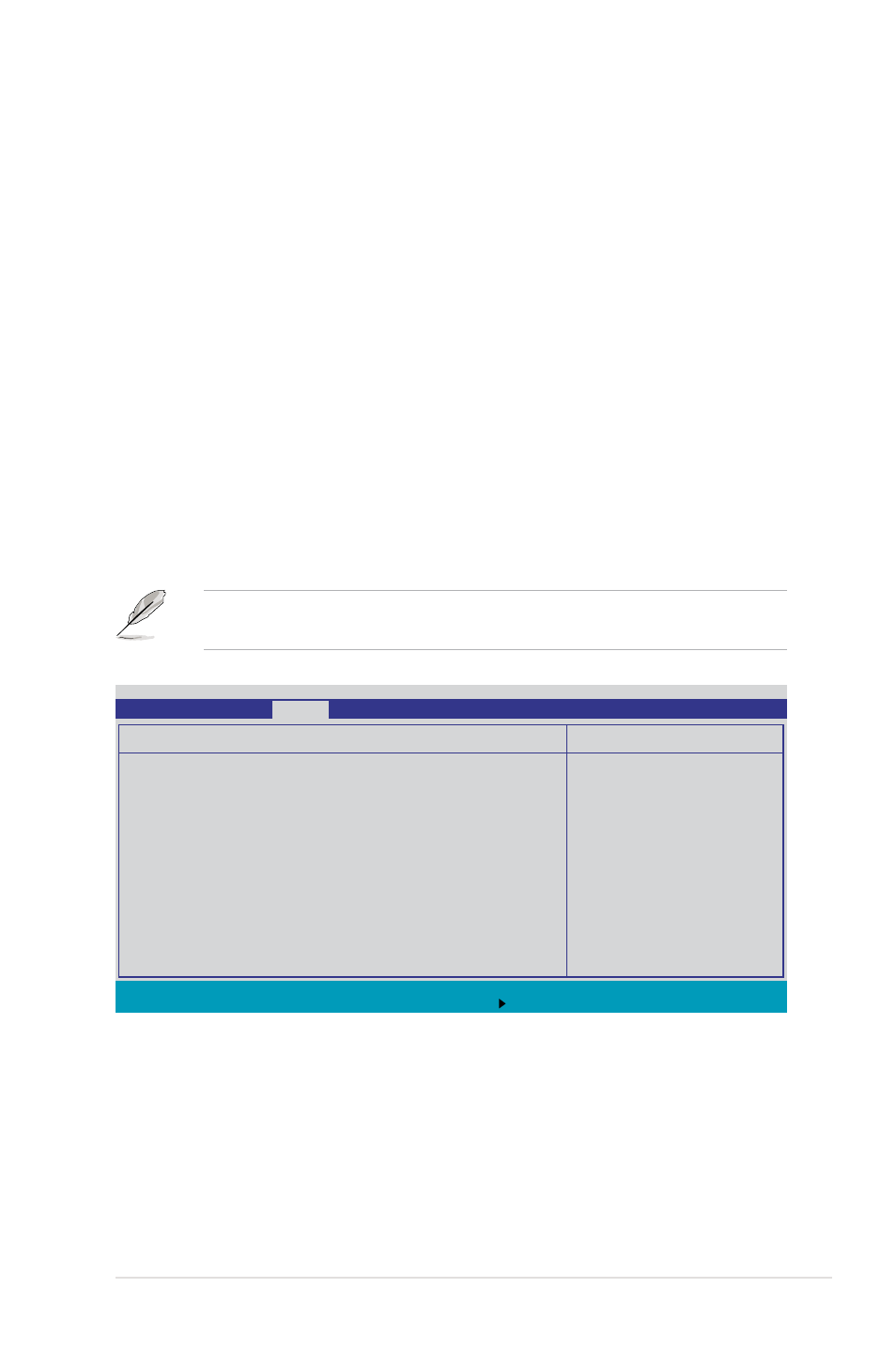
ASUS ASMB3-SOL PLUS
2-13
4. Press
menu.
5. Use this sub-menu to adjust the remote server LAN settings or view the
System Event Log (SEL).
6. When finished, press
2.4.2
Phoenix BIOS setup
Console Redirection setup
To adjust the Console Redirection settings:
1. Restart the remote server, then press during POST to access the BIOS
setup.
2. Go to the Server menu, select the Console Redirection sub-menu, then press
3. Set the following sub-menu items:
• Com Port Address to [On-board COM B] or [On-board COM2 port]
• Baudrate to [57.6K]
• Console Type to [VT-UTF8]
• Flow Control to [CTS/RTS]
• Console connection to [Direct]
• Continue C.R. after POST to [On]*
• # of Pages to Support to [1]
* Set to [On] if you use Console Redirection in DOS mode; set to [Off] if you use
Console Redirection in the console mode of Linux or Windows
®
OS.
F1
Help
↑↓
Select Item
-/+
Change Values
F9
Setup Defaults
ESC:
Exit
→←
Select Menu
Enter
Select Sub-menu
F10
Save and Exit
Item Specific Help
If enabled, it will use a
port on the motherboard.
Console Redirection
Com Port Address
[On-board COM B]
Baud Rate
[57.6K]
Console Type
[VT-UTF8]
Flow Control
[CTS/RTS]
Console Redirection
[Direct]
Continue C.R. after POST
[On]
# of video pages to support
[1]
PhoenixBIOS Setup Utility
Main Advanced Server Security
Boot Exit
