Index – AT&T TRIMLINE TR1909 User Manual
Page 42
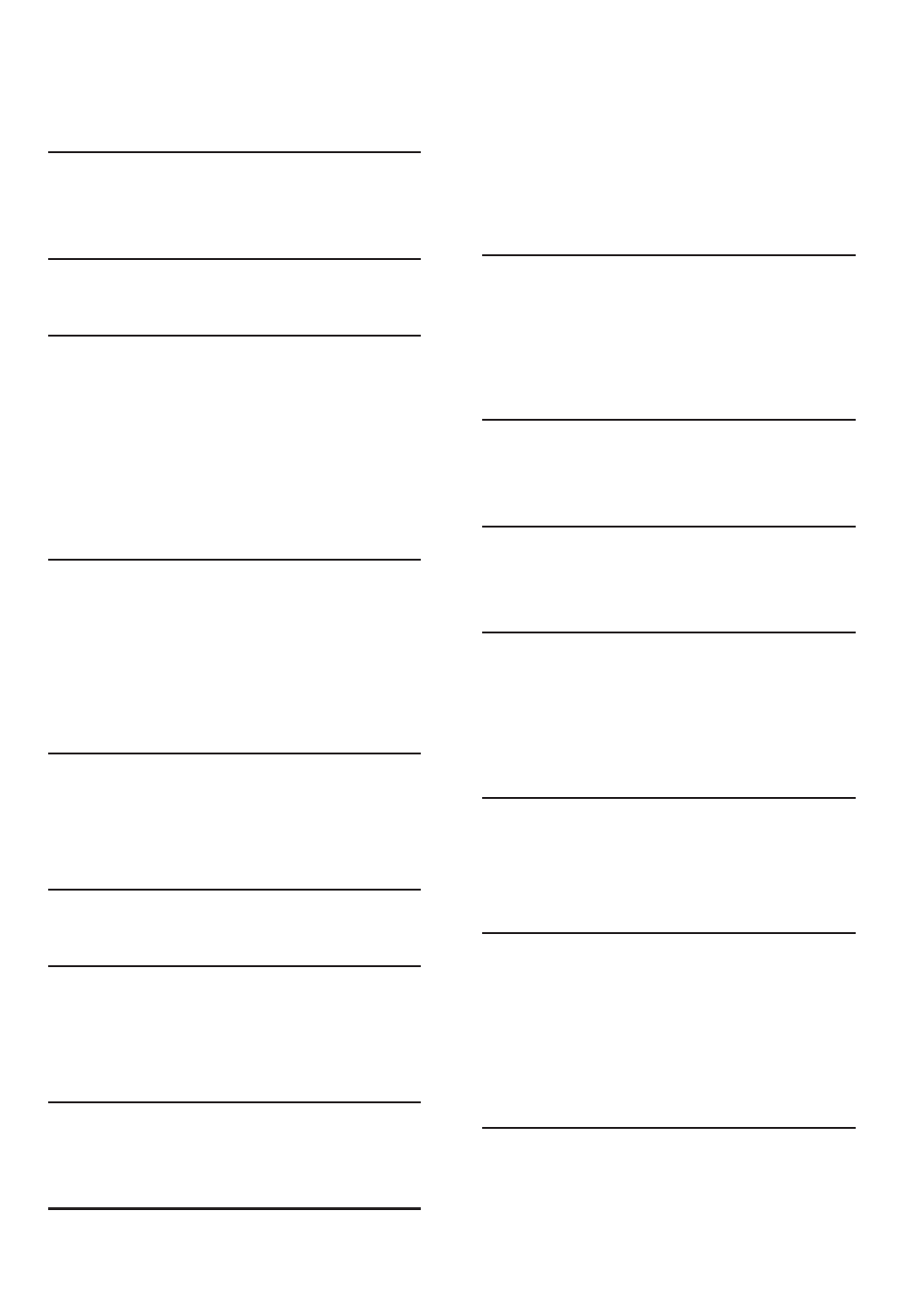
38
Appendix
A
Adjust ringer volume, 18
Answer a call, 18
B
Battery installation, 6
C
Caller ID, 23
Call list, 25
Call log, 25
CLEAR key, 2, 12
Contrast, 14
Copy into memory, 27
D
Deleting call log entries, 27
Dialing options, 26
Dialing the displayed number, 26
Directory card, 21
DISPLAY DIAL key, 2, 26
F
FCC, 33–35
Feature summary, 13
FLASH key, 2, 19
G
General product care, 31
H
Handset layout, 2–3
Handset volume, 18
Home area code, 14
I
Installation, 6–11
IN USE light, 2, 6
L
Language, 17
Last number redial, 18
Limited warranty, 35–37
Listening volume, 18
Local area codes, 15
M
M1, M2, M3 keys, 3, 20–21
Make a call, 18
MEMORY key, 3, 22
Mute, 19
O
One-touch, 20–21
OPTION/SELECT key, 2, 12
P
PAUSE key, 3, 22
PROG key, 3, 20, 22
R
Redial, 18
REMOvE key, 2, 26, 27
Reviewing the call log, 25
Ringer volume, 18
S
Screen display, 4
Speed dial, 22
Store a number in memory, 20, 22
T
Technical specifications, 31
Temporary tone dialing, 19
Time and date, 16
Tone/pulse, 17
Troubleshooting, 28–30
V
volume, 18
Index
