Accton Technology EN2024-6 User Manual
Page 54
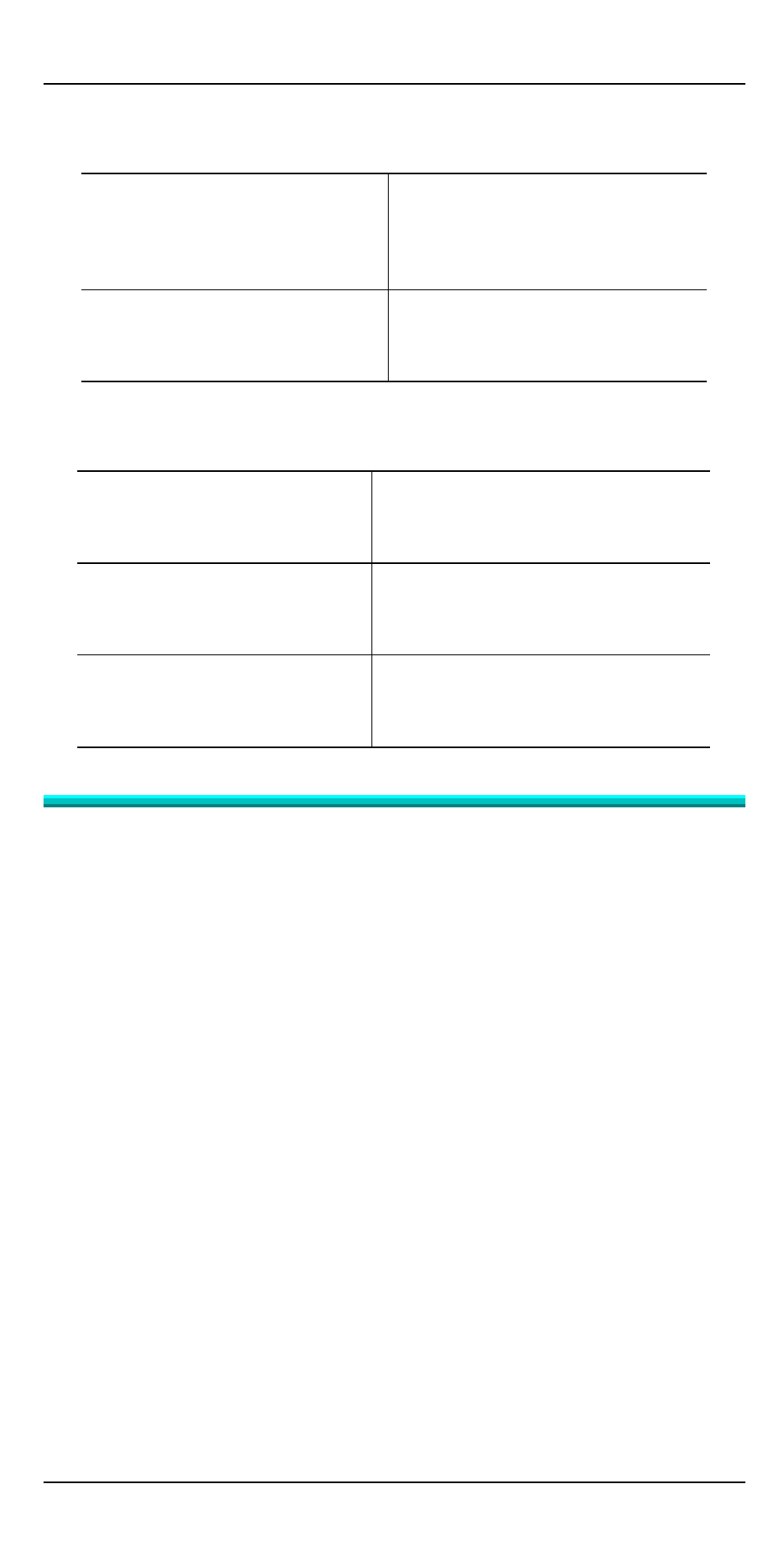
Print Server User’s Guide
48
Management Station Settings
For each Management Station, the following fields are available.
Access Permission
(6012 M1_ACCP)
6022 M2, 6032 M3, 6042 M4
Options are:
Read Only
Read/Write
Not Accessible.
Community String
(6013 M1_CSR)
6023 M2, 6033 M3, 6043 M4
Leaving this blank will disable
management by this station.
Trap Receiving Station Settings
For each Trap Receiving Station, the following fields are available.
Community String
(6113 T1_CSTR)
6123 T2, 6133 T3, 6143 T4
Leaving this blank will disable
management by this station.
Trap Enable
(6114 T1_ENAB)
6124 T2, 6134 T3, 6144 T4
Use this option to Enable/Disable
Trap Receiving by this station.
Trap Severity
(6112 T1_S)
6122 T2, 6132 T3, 6142 T4
In this version, all traps are level 1.
Levels 2 and 3 will be implemented in
future versions.
Print Server MIB
The Print Server MIB contains 96 objects that have been divided into 13 distinct
groups, including one trap, according to their functions. Below is a listing of the
MIB groups as they are seen in the MIB:
PSSystemConfig
PSLogicalPrinterConfig
PSNetwareConfig
PSTcpipConfig
PSAppletalkConfig
PSNetbeuiConfig
PSStatus
PSIpxStatistics
PSAppletalkStatistics
PSTcpipStatistics
PSControlConfig
PSSerialConfig
Traps
A complete listing of all MIB objects is contained in
Appendix C - SNMP MIB.
The Print Server MIB needs to be installed on each management station, using the
Import-Compile commands of your SNMP management program. Check your
management program for details on this procedure.
