Asus P4T533-C User Manual
Page 41
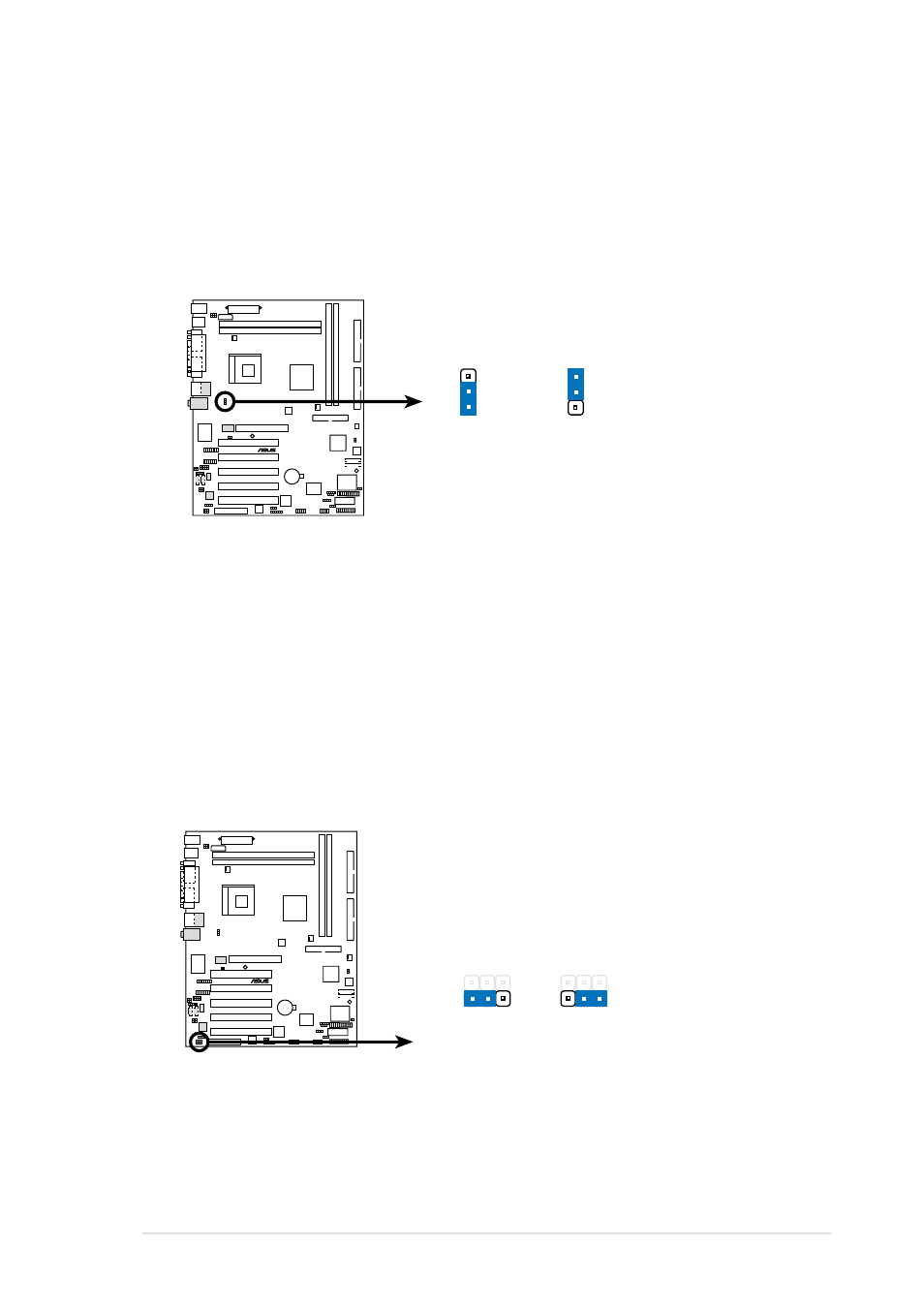
ASUS P4T533-C motherboard user guide
27
P4T533-C
®
P4T533-C Speaker Selector
SPEECH
Buzzer
(Default)
LineOut
2 3
1 2
9. Speaker Selector (3 pin SPEECH)
This jumper specifies which speaker to use for the ASUS POST Reporter
function. Set to pins [1-2] to use the internal buzzer (usually included in the
chassis). Retain the default, pins [2-3] to feed an external speaker to the
Line-out jack (lime color).
P4T533-C
®
OVER_VOLT
P4T533-C OVER_VOLT Setting
Enable
2
3
(Default)
Disable
1
2
8. CPU Over Voltage Setting (3 pin OVER_VOLT)
This jumper controls the voltage to the CPU. The default [2-3] does not
permit extra voltage to protect the CPU. Resetting the jumper to [1-2] permits
extra voltage for the CPU through BIOS settings. It is not recommended to
use extra voltage because it may prematurely shorten the life of the CPU
and result in poor performance.
- PCI Express Audio Card Xonar DX (70 pages)
- Xonar DX (80 pages)
- Xonar DX (10 pages)
- Xonar D2X (88 pages)
- Xonar D2X (84 pages)
- D2X (88 pages)
- Audio Card Xonar D2X (70 pages)
- ROG Xonar Phoebus (72 pages)
- ROG Xonar Phoebus (122 pages)
- Xonar DSX (26 pages)
- Xonar DSX (29 pages)
- Xonar DGX (33 pages)
- Xonar DGX (58 pages)
- Xonar DGX (38 pages)
- Xonar DG (58 pages)
- Xonar DG (32 pages)
- Xonar DG (28 pages)
- Xonar DG (54 pages)
- Xonar Essence ST (52 pages)
- Xonar Essence ST (35 pages)
- Xonar Essence ST (40 pages)
- Xonar Essence ST (53 pages)
- Xonar DS (54 pages)
- Xonar DS (33 pages)
- Xonar Xense (45 pages)
- Xonar Xense (47 pages)
- Xonar Xense (70 pages)
- Xonar U3 (38 pages)
- Xonar U3 (56 pages)
- Xonar Essence STX (49 pages)
- Xonar Essence STX (10 pages)
- Xonar Essence STX (32 pages)
- Xonar D1 (80 pages)
- Xonar D1 (10 pages)
- XONAR D1 E4009 (72 pages)
- Xonar D1 (72 pages)
- Xonar Essence One (7 pages)
- Xonar Essence One (5 pages)
- Xonar HDAV 1.3 (100 pages)
- Motherboard M4A78-EM (64 pages)
- A7N8X-VM/400 (64 pages)
- K8V-XE (86 pages)
- K8V-XE (20 pages)
- M2R32-MVP (60 pages)
- M2R32-MVP (160 pages)
