Mark location, Alrt loc, Mute sounds – Staub Electronics RL100 K40 - PORTABLE RADAR & LASER DETECTOR User Manual
Page 12
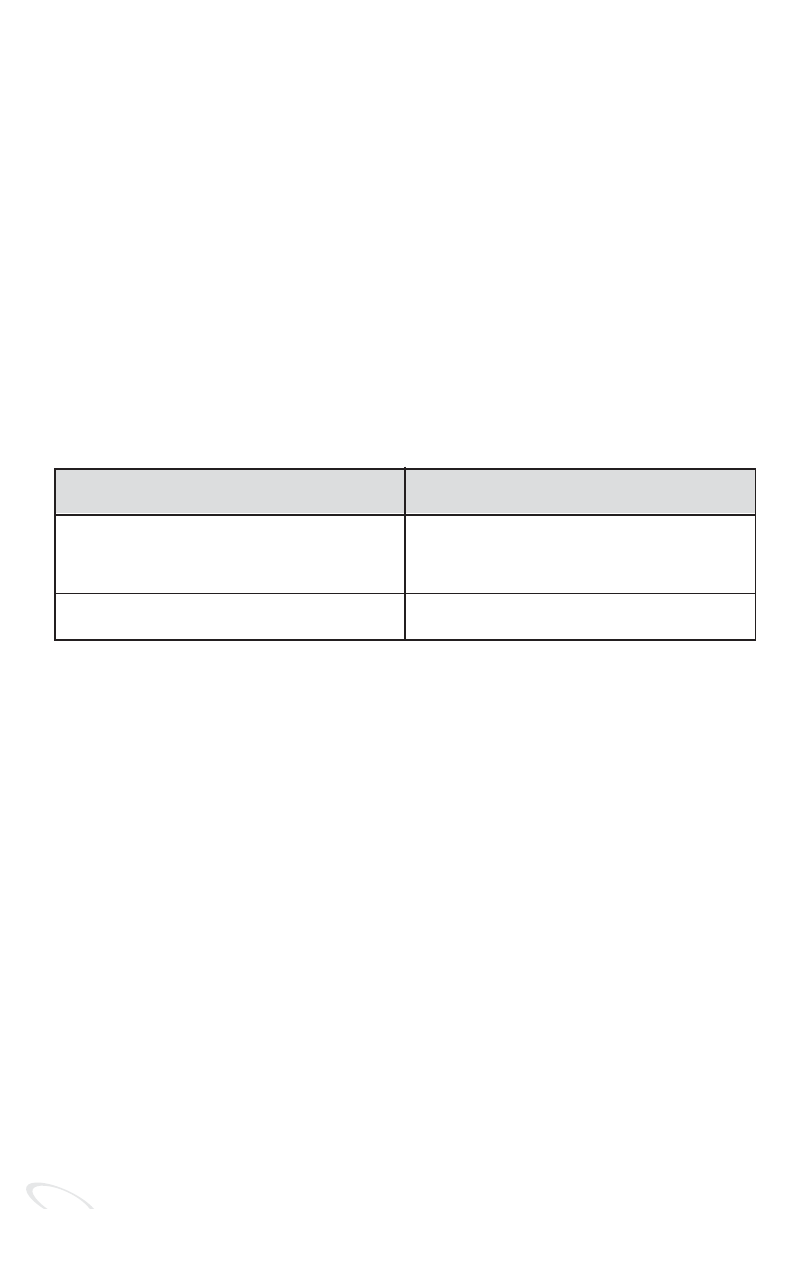
Mark Location
The “Mark” function allows you to receive both audio and
visual alerts for specific locations you’ve stored. (Examples:
school zone, speed camera, red-light camera intersection).
•
To activate, press and release MARK button when you
are at the location.
•
Display shows
Alrt Loc
and voice announces “Marked
to Alert”
•
After marking the location, in the future the RL100 will
alert you:
To remove a previously marked location: Press and
release MARK button while in that location.
To remove all currently stored locations: Press and
hold MARK button for 5 seconds at any time.
Mute Sounds
Using the MUTE button, the RL100 provides you two ways
to mute audio alerts (both voice and tones):
•
OPTION 1: Silence all audio after an alert has sounded.
•
OPTION 2: Silence all audio for a preset time before any
alert occurs. (Example: You may mute sounds
for 2 minutes prior to making a phone call.)
12
When you arrive…
You will hear a…
…within a radius of 1500 feet
..."Bing Bong" tone and the
of the marked location
display will show
Alrt Loc
...at a marked location
...single “Bing” tone
