Spigen Steinheil ENHANCED OPTICAL HARD COATED FILM for Smartphones User Manual
Installation guide, For smartphones
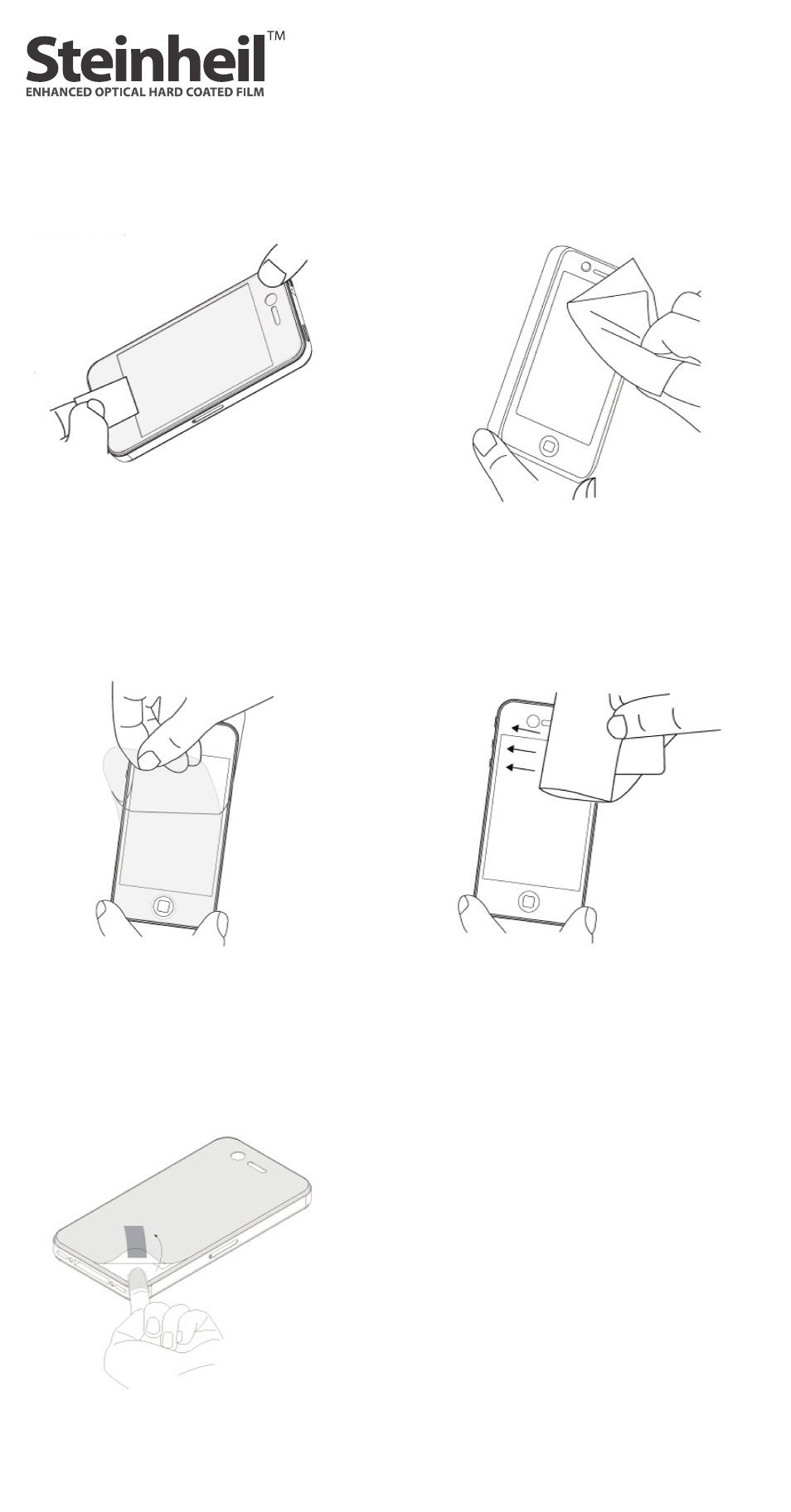
Installation Guide
for Smartphones
• It is important to clean both hands and your LCD screen before the installation procedure.
• Film may be useless, if some dust or fingerprint gets on the adhesive side of film.
• You might notice thin white lines on the adhesive side. In this case, do not be alarmed.
• It is note scratch nor dust and it will disappear after 24 hours of attachment.
3. Separate about half of the release film layer
and start applying the Steinheil™ Screen Protec-
tor on the device. Remove the rest of the release
film layer as you install the Screen Protector onto
the device.
1. Adjust the position of the film before installa-
tion on the device. The film is made slightly
smaller than the actual LCD size for easier appli-
cation. (Steinheil™ Screen Protector is designed
to have little margins on four sides so you can
adjust or remove the film easily)
4. Slightly sweep through the surface of the film
with the provided squeegee to avoid air bub-
bles.
2. Spray the Cleaner Spray on Micro-Fiber Fabric.
Clean the LCD Screen with the fabric. But, DO
NOT spray directly on the LCD Screen . (Clean
your hands and make sure the device is stable)
5. If you find any dust under the film after instal-
lation, use sticky-tape to remove the dust as
shown in the picture.
