LevelOne HVE-6501T User Manual
Page 11
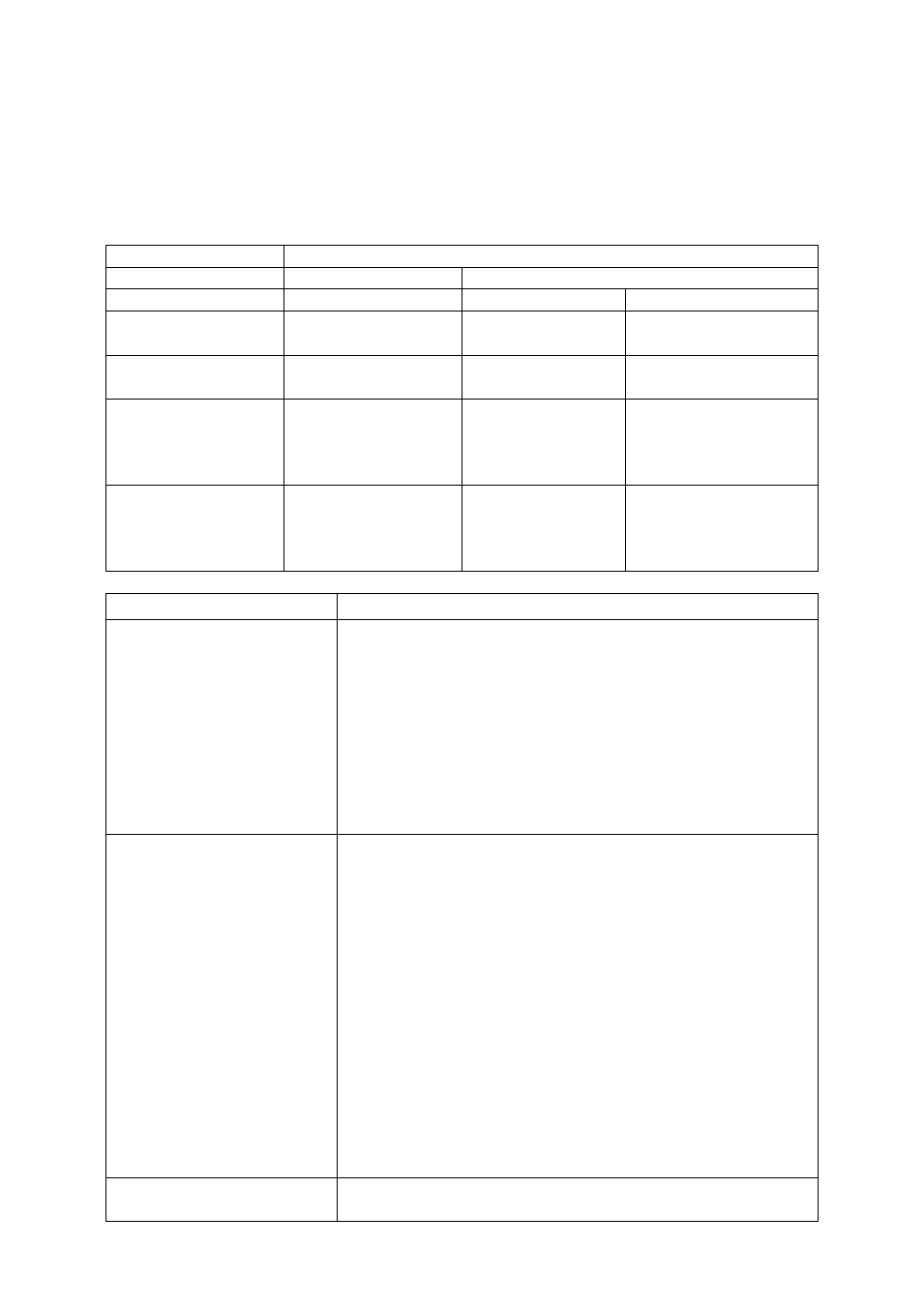
- Each Transmitter (source) requires 150Mbps bandwidth for broadcasting 1080p,
so Fiber Optic connection between Ethernet Switches is recommended for
many-to-many application.
- Support cascading Ethernet Switches up to 3 layers.
RESET Button Descriptions :
Button State
HVE6501T(Host)
HVE-6501R(Client)
Button
Button 1
Button 2
Short Press
Link on : Link
Link off :Unlink
Link on : Link
Link off :Unlink
Video Mode/
Graphic Mode*
Long Press (3 sec)
NA
NA
Anti-Dither
(1/2/off)*
Long Press on
Boot (6~8 sec)
(PWR & LINK
Blinking)
Firmware Upgrade
Mode*
Firmware
Upgrade Mode*
Update EDID*
Long Press on
Boot
(PWR & LINK
Blinking)
Firmware Upgrade
Mode
and
Reset to default*
Firmware
Upgrade Mode
and
Reset to default*
NA
Button Feature
Descriptions
Video Mode/ Graphic
Mode
User can select to change between Video Mode /
Graphic Mode using this button. The button setting will
be saved to flash, and write-in after rebooting.
Video Mode: FW will automatically trade-off between
bandwidth and video quality to ensure smooth video
playing experience.
Graphic Mode: FW will fix the trade-off to ensure best
graphic/text viewing experience.
Anti-Dither (1/2/off)
Anti-Dithering Mode is design to work with ATI graphic
cards that provide dithering output. Dithering output is
used to make coloring looks better than it's original color
depth. It uses visual transient to create a half-tone
effect. However, this presents great difficulty for Video
Compression to maintain low bandwidth even if the
source display seems static. Currently, we only see
Dithering Output with ATI graphic cards.
To resolve this issue, HVE-6501 provides Anti-dithering
for
1 bit, 2 bit, or off.
If the source content does not generate dithering output,
and this feature is turn on. It will create a blocking effect
because Video Engine are unable to detect pixel
changes. User can avoid this issue by turning this
feature to off.
Update EDID
"Update EDID" feature is used for Multicast Mode to
select which monitor/TV EDID is used for system wide
